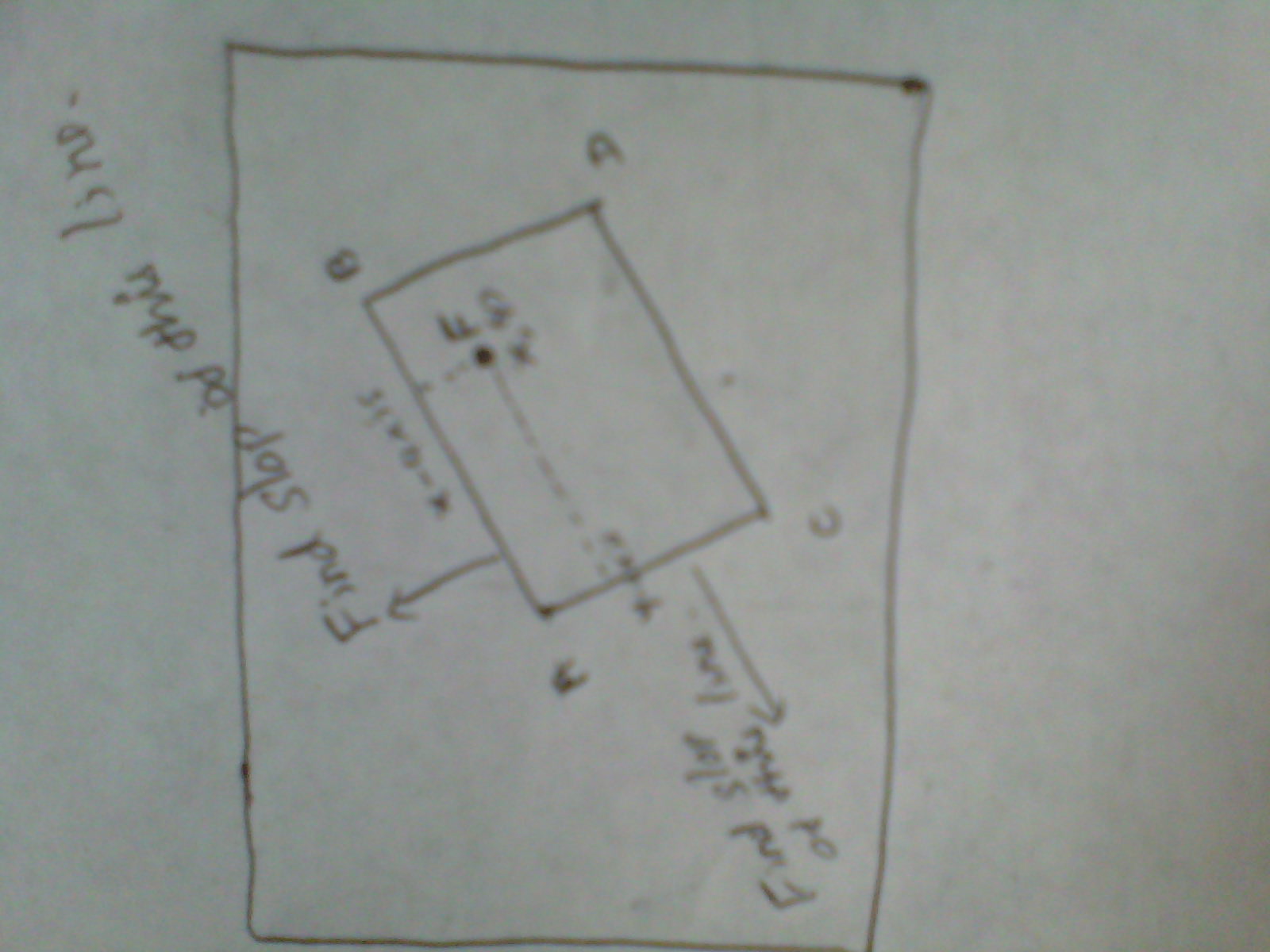Find point coordinate in a projected rectangle
Hello OpenCV users.
I'm in front of a thought-it-was-simple problem, and as I am quite rusty concerning geometry and mathematics, I would like to request your help.
On the image below you can see a picture representing the problem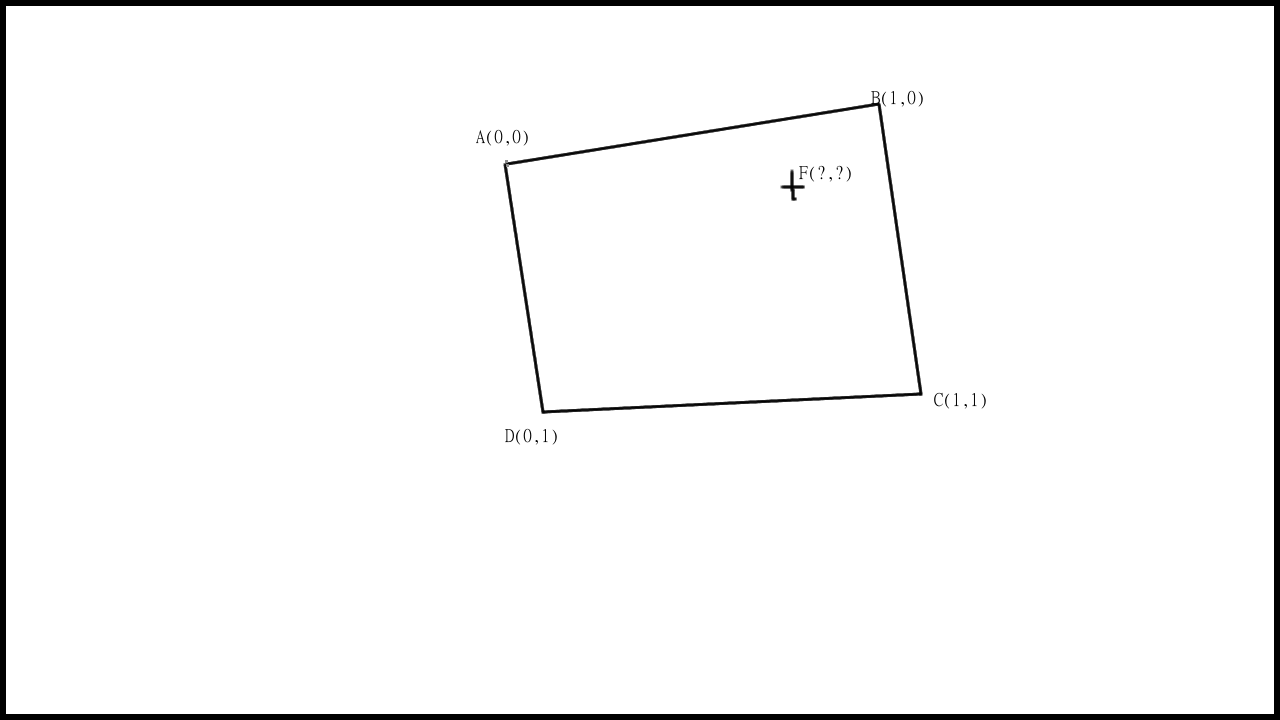
This entire image represent the picture I get from my camera.
In this image I suceed to detect 4 points (A,B,C,D), forming a rectangle.
-I know the coordinates(in pixels) of these 4 points in my camera view.
-I also know the real dimensions of the rectangle I'm trying to detect.
Considering a point F in my camera view, I would like to calculate its coordinate in the frame formed by A,B,C,D. How to do this with openCV ?