I would use binary threshold, morphology and contours to solve this problem.
Step 1 : get the copy with signature
cv::Mat const map_01 = cv::imread("map01.jpg");
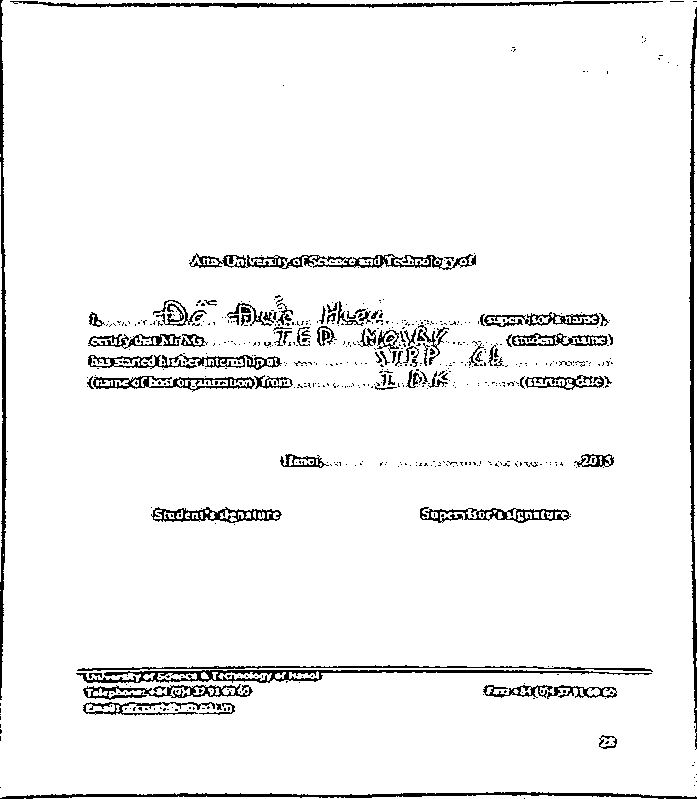
Step 2 : blur the image and convert it to binary image
cv::Mat binarize;
cv::cvtColor(map_01, binarize, CV_BGR2GRAY);
cv::GaussianBlur(map_01, map_01, {5,5}, 3,3);
cv::threshold(binarize, binarize, 0, 255,
cv::THRESH_BINARY_INV | cv::THRESH_OTSU);
Step 3 : Use morphology to remove small blobs and make text blobs more obvious
auto mrect = cv::getStructuringElement(cv::MORPH_RECT, {3,3});
cv::erode(binarize, binarize, mrect);
mrect = cv::getStructuringElement(cv::MORPH_RECT, {7,5});
cv::morphologyEx(binarize, binarize, cv::MORPH_DILATE, mrect, {-1,-1}, 7);
Step 4 : find contours and remove those with invalid aspect ratio
std::vector<std::vector<cv::Point>> contours;
cv::findContours(binarize.clone(), contours, CV_RETR_EXTERNAL,
CV_CHAIN_APPROX_SIMPLE);
auto rit = std::remove_if(std::begin(contours), std::end(contours),
[](auto const &ct)
{
auto const rect = cv::boundingRect(ct);
return rect.height > rect.width;
});
contours.erase(rit, std::end(contours));
Step 5 : Find the data of each rectangle
for(auto const &ct : contours){
//get the information of each rect
cv::Mat temp = map_01.clone();
std::cout<<cv::boundingRect(ct)<<std::endl;
cv::rectangle(temp, cv::boundingRect(ct), {255,0,0});
cv::imshow("temp", temp);
cv::waitKey();
cv::destroyAllWindows();
}
The bounding rects found by this solution are
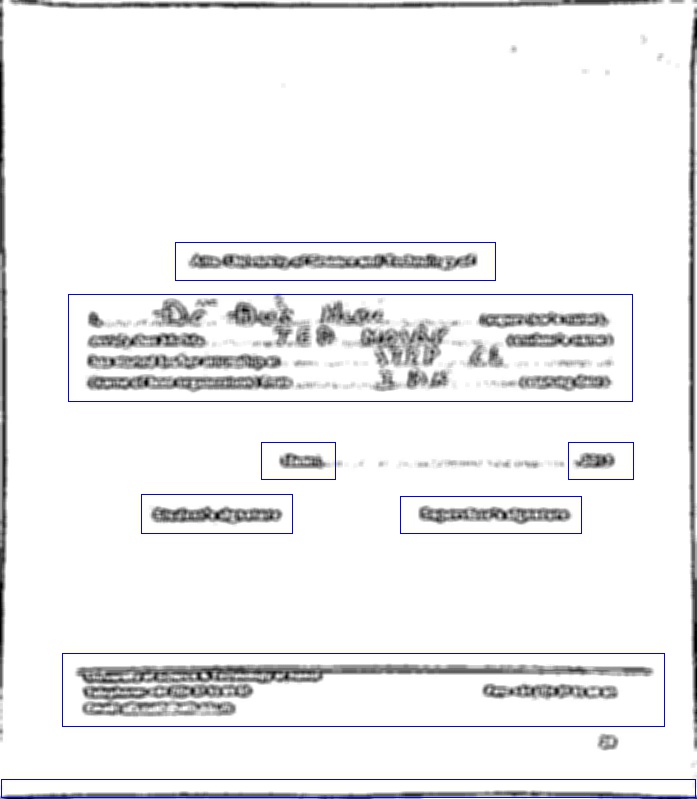
Step 6 : Extract text location according to the location and size of the bounding rects, this step is quite tedious.
Not a very good one, I believe there exist better solution, like find the difference between two images.
Source codes locate at github.
Edit :
If the format and size of the are always the same, you can predefined the bounding rect of text candidates, extract the roi from predefined bounding rect, detect the binary value of those roi to find out the regions filled or not.
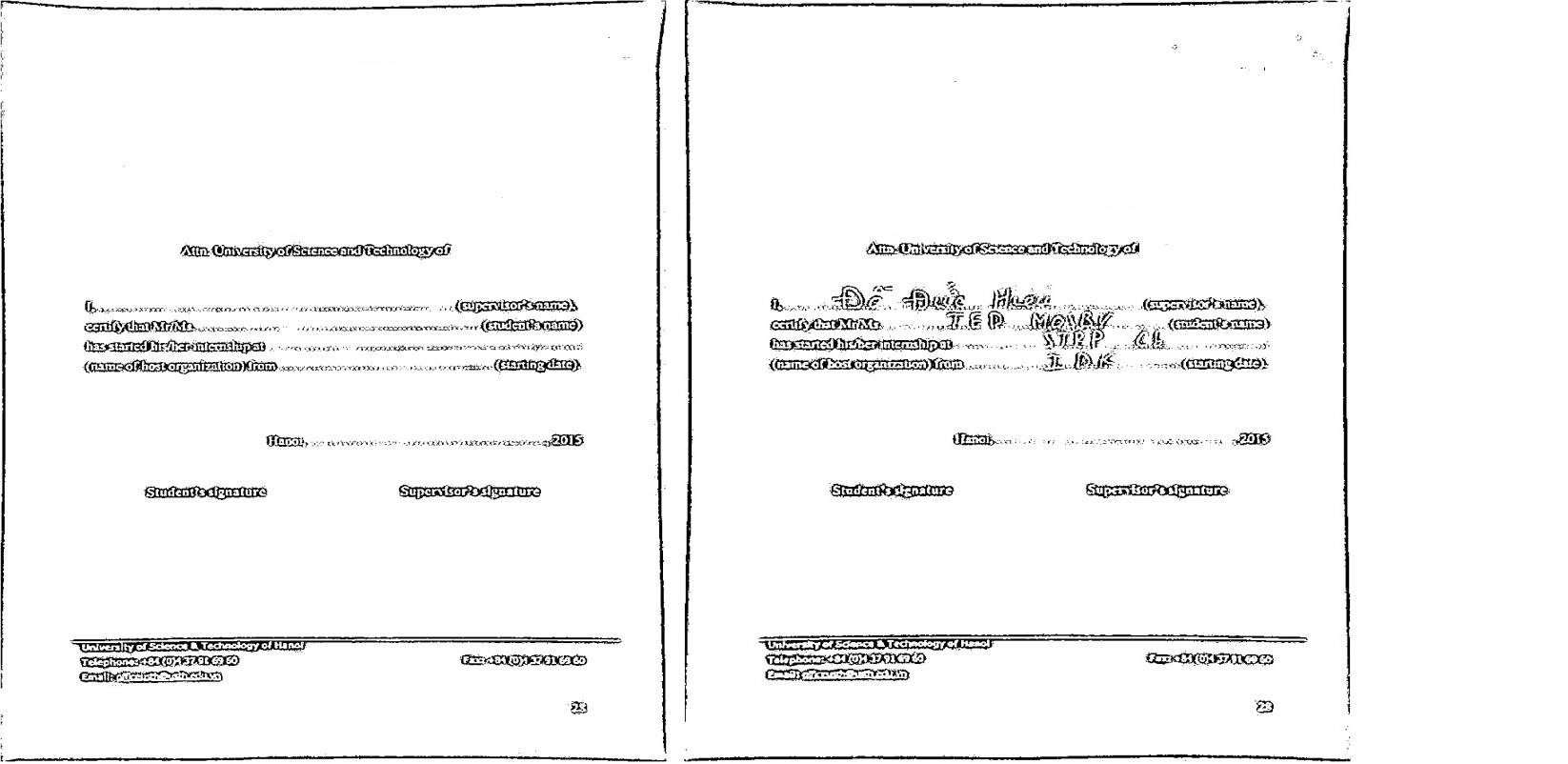 (http://)(/upfiles/1467564860315774.jpg)(/upfiles/14675648549169814.jpg)Hi guys, I'm fairly new to opencv. Currently I'm having a project to mapping 2 form of document ( the template and the written one ) to detect the handwriting. I scanned 2 document using perspective transform and get the result like below. Question is : how do i detect those differences, im just asking for the approach, i would appreciate for any helps
(http://)(/upfiles/1467564860315774.jpg)(/upfiles/14675648549169814.jpg)Hi guys, I'm fairly new to opencv. Currently I'm having a project to mapping 2 form of document ( the template and the written one ) to detect the handwriting. I scanned 2 document using perspective transform and get the result like below. Question is : how do i detect those differences, im just asking for the approach, i would appreciate for any helps
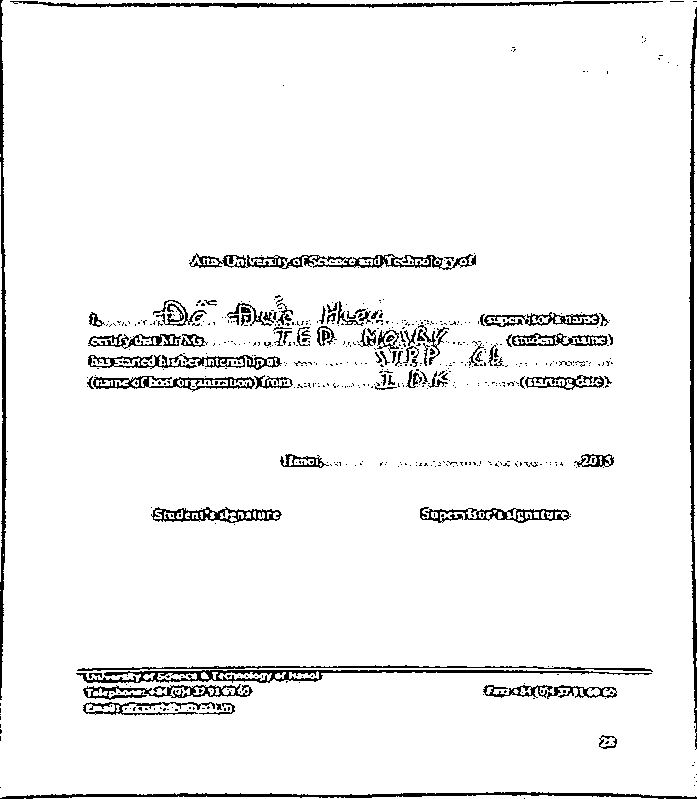
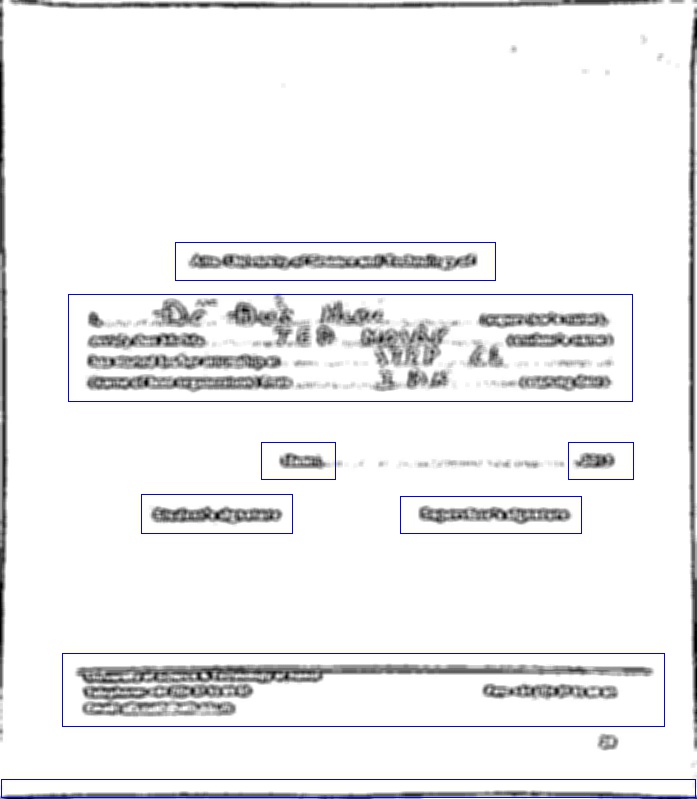
Not quite clear what do you want to do. Do you mean you want to teach the computer know how to read the words(OCR)?
No, i just want to detect where the handwriting is, not to read it
I think that the solution below is more to locate text, why you want only the written parts. What I would do is, apply keypoint detection on template, then on the filled in one, do a registration between points and register the filled in one on the template. Then do a subtraction of both and the text should remain.
it is what i think, but there is small shifting modification after i scanned the document => when i subtract the overlay zone will still remain alot of noise
the registration part applies a non rigid affine transform to register both documents, so that shouldn't be a problem...
ok thank you, i will work on it again