try this code:
#include <iostream>
#include <opencv2/opencv.hpp>
using namespace std;
using namespace cv;
Mat drawHistogram(Mat &hist, int hist_h = 400, int hist_w = 1012, int hist_size = 256, Scalar color = Scalar(255, 255, 255), int type = 2, string title = "Histogram")
{
int bin_w = cvRound( (double) hist_w/hist_size );
Mat histImage( hist_h, hist_w, CV_8UC3, Scalar( 0,0,0) );
/// Normalize the result to [ 0, histImage.rows ]
normalize(hist, hist, 0, histImage.rows, NORM_MINMAX, -1, Mat() );
switch (type) {
case 1:
for(int i = 0; i < hist_size; i++)
{
const unsigned x = i;
const unsigned y = hist_h;
line(histImage, Point(bin_w * x, y),
Point(bin_w * x, y - cvRound(hist.at<float>(i))),
color);
}
break;
case 2:
for( int i = 1; i < hist_size; ++i)
{
Point pt1 = Point(bin_w * (i-1), hist_h);
Point pt2 = Point(bin_w * i, hist_h);
Point pt3 = Point(bin_w * i, hist_h - cvRound(hist.at<float>(i)));
Point pt4 = Point(bin_w * (i-1), hist_h - cvRound(hist.at<float>(i-1)));
Point pts[] = {pt1, pt2, pt3, pt4, pt1};
fillConvexPoly(histImage, pts, 5, color);
}
break;
default:
for( int i = 1; i < hist_size; ++i)
{
line( histImage, Point( bin_w * (i-1), hist_h - cvRound(hist.at<float>(i-1))) ,
Point( bin_w * (i), hist_h - cvRound(hist.at<float>(i))),
color, 1, 8, 0);
}
break;
}
imshow(title, histImage);
return histImage;
}
int main()
{
/// Load image
Mat src = imread( "lena.png");
if( !src.data )
{ return -1; }
Mat gray;
cvtColor(src, gray, CV_RGB2GRAY);
/// Establish the number of bins
int histSize = 256;
/// Set the range
float range[] = { 0, 256 } ;
const float* histRange = { range };
bool uniform = true; bool accumulate = false;
// compute the histogram
Mat hist;
calcHist( &gray, 1, 0, Mat(), hist, 1, &histSize, &histRange, uniform, accumulate );
// calculate cumulative histogram
Mat c_hist(hist.size(), hist.type());
c_hist.at<float>(0) = hist.at<float>(0)
for(size_t k = 1; k < hist.rows; ++k)
c_hist.at<float>(k) = hist.at<float>(k) + c_hist.at<float>(k-1);
// draw histogram
drawHistogram(hist, 400, 1024, hist.rows, Scalar(255, 255, 255), 2);
// draw cumulative histogram
drawHistogram(c_hist, 400, 1024, c_hist.rows, Scalar(255, 255, 255), 2, "cumulativeHistogram");
waitKey(0);
return 0;
}
input image:
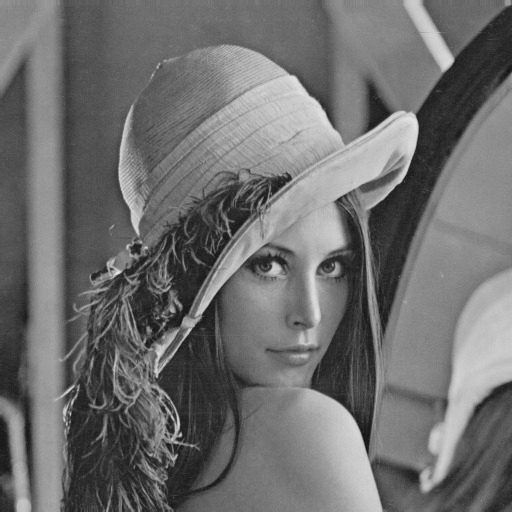
histogram:
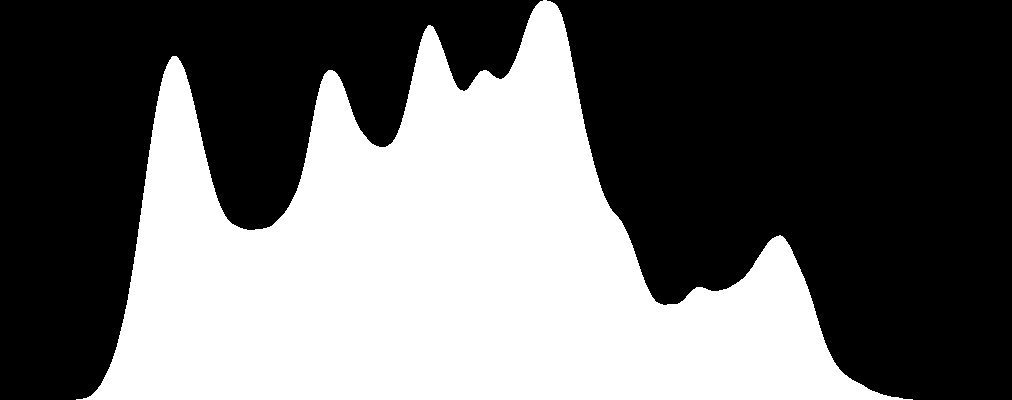
cumulative histogram:
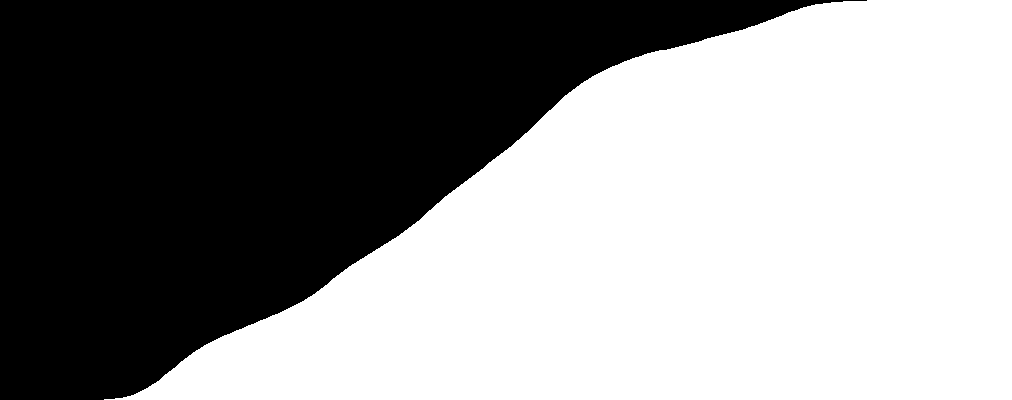



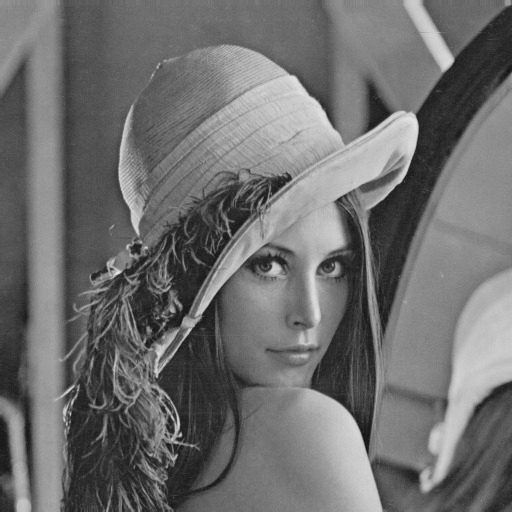
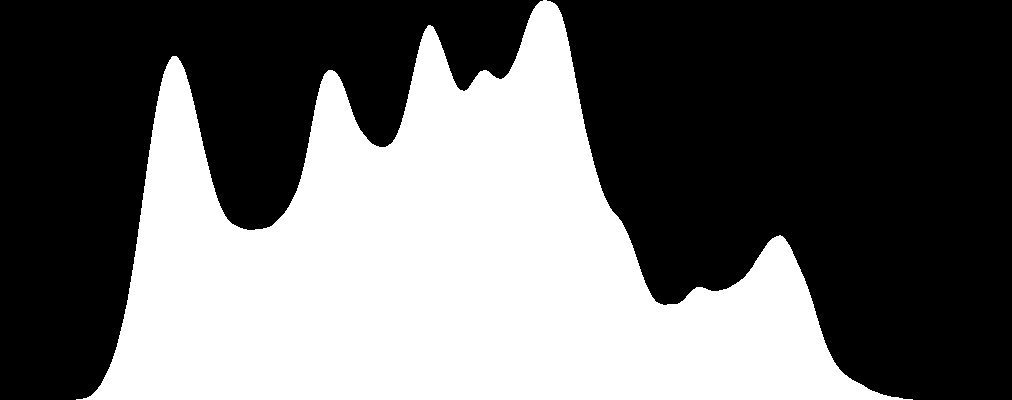
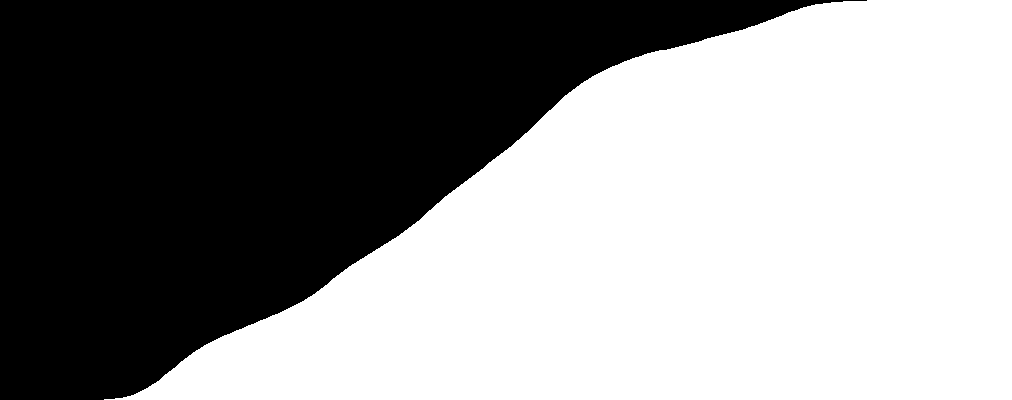
May be this
What you want to draw is a cumulative histogram. The formula is very simple.
How can I draw it ?
just apply something like
cumulativeHistogram[i] = histogram[i] + cumulativeHistogram[i - 1];in a loop for the size of your already obtained histogram.You can find definition here. In discrete you can use previous comment from @theodore
In matlab I think you can calulate using cumsum function
I'm confused a little bit about what it is cumulative histogram ?
is that is the same histogram that is calculated with calcHist() function in open cv ?
In histogram h(i) is equal to pixel number with gray value i
in cumulative histogram ch(i) is equal to pixel number with gray value less or equal to i.
Hence in 8 bit image ch(255) is equal to image size (in pixels)