Some insights on iris localisation - getting a better accuracy.
I have been trying to port some python code on github for iris recognition to OpenCV for the past few days. I have been succesfully porting the code but kind of got stuck now.
If I look at the results of his test image he gets a pretty decent result
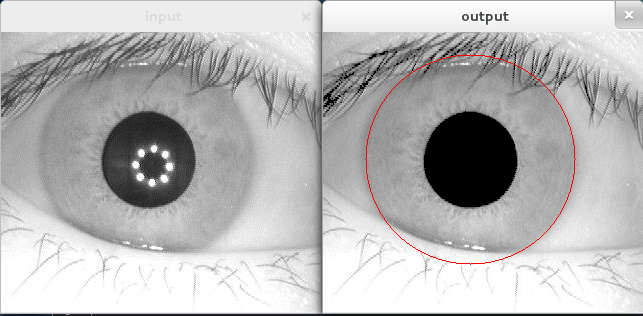
However, I get the following result [used the same input image!]
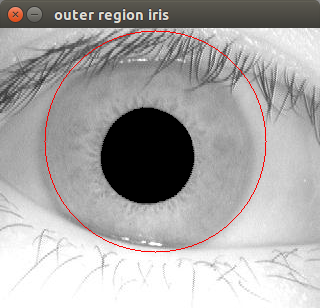
The code that I am using for this is
// -----------------------------------
// STEP 2: find the iris outer contour
// -----------------------------------
// Detect iris outer border
// Apply a canny edge filter to look for borders
// Then clean it a bit by adding a smoothing filter, reducing noise
Mat blacked_canny, preprocessed;
Canny(blacked_pupil, blacked_canny, 5, 70, 3);
GaussianBlur(blacked_canny, preprocessed, Size(7,7), 0, 0);
// Now run a set of HoughCircle detections with different parameters
// We increase the second accumulator value until a single circle is left and take that one for granted
int i = 80;
Vec3f found_circle;
while (i < 151){
vector< Vec3f > storage;
// If you use other data than the database provided, tweaking of these parameters will be neccesary
HoughCircles(preprocessed, storage, CV_HOUGH_GRADIENT, 2, 100.0, 30, i, 100, 140);
if(storage.size() == 1){
found_circle = storage[0];
break;
}
i++;
}
// Now draw the outer circle of the iris
// For that we need two 3 channel BGR images, else we cannot draw in color
Mat blacked_c(blacked_pupil.rows, blacked_pupil.cols, CV_8UC3);
Mat in[] = { blacked_pupil, blacked_pupil, blacked_pupil };
int from_to[] = { 0,0, 1,1, 2,2 };
mixChannels( in, 3, &blacked_c, 1, from_to, 3 );
circle(blacked_c, Point(found_circle[0], found_circle[1]), found_circle[2], Scalar(0,0,255), 1);
imshow("outer region iris", blacked_c); waitKey(0);
Getting the black pupil area was no problem and works flawlessly. I am guessing it goes wrong at detecting the edges uses the HoughTransform. I like the idea of looping over the accumulator value until a single circle remains, but it does not seem to be the same result.
Anyone has an idea on how I could improve the result?



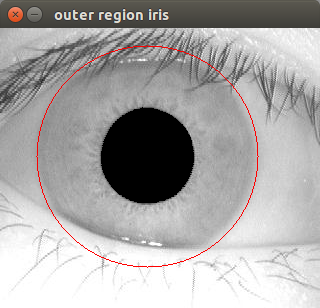
A quick update, found out which terrible hack he is doing, getting back to you guys with the answer in a second...
hmmm, sudden raise of interest in biometrics ? ;)
@berak, working on a PacktPub book ;) have been doing this at my masters year, but didnt got the time to dig deeper into it, now I got the opportunity to write a complete chapter about it ^_^
ahh, cool ! best of luck. ;)
Thank you! And the other chapter discusses the Viola Jones object detection interface in huge details! Once the book is released there will be new visualisation tools and tutorials coming ;)