Getting point cloud from disparity
I tried different ways of view point cloud but in all cases I get black screen. What I am doing wrong? Am I generating point cloud the right way? Or am I wrong visualizing point cloud?
My source images are: 

The disparity looks like: 
This is my code:
#include "opencv2/core/core.hpp"
#include "opencv2/calib3d/calib3d.hpp"
#include <opencv2/highgui/highgui.hpp>
#include <opencv2/imgproc/imgproc.hpp>
#include "opencv2/contrib/contrib.hpp"
#include <cstdio>
#include <iostream>
#include <fstream>
#include "pcl/common/common_headers.h"
#include "pcl/io/io.h"
#include "pcl/visualization//pcl_visualizer.h"
#include <boost/thread/thread.hpp>
#include <pcl/io/pcd_io.h>
#include "pcl/point_cloud.h"
#include "pcl/visualization/cloud_viewer.h"
using namespace cv;
using namespace std;
using namespace pcl;
ofstream out("points.txt");
boost::shared_ptr<pcl::visualization::PCLVisualizer> createVisualizer (pcl::PointCloud<pcl::PointXYZRGB>::ConstPtr cloud)
{
boost::shared_ptr<pcl::visualization::PCLVisualizer> viewer (new pcl::visualization::PCLVisualizer ("3D Viewer"));
viewer->setBackgroundColor (0, 0, 0);
pcl::visualization::PointCloudColorHandlerRGBField<pcl::PointXYZRGB> rgb(cloud);
viewer->addPointCloud<pcl::PointXYZRGB> (cloud, rgb, "reconstruction");
//viewer->setPointCloudRenderingProperties (pcl::visualization::PCL_VISUALIZER_POINT_SIZE, 3, "reconstruction");
viewer->addCoordinateSystem ( 1.0 );
viewer->initCameraParameters ();
return (viewer);
}
int main()
{
Mat img1, img2;
img1 = imread("I1.png");
img2 = imread("I2.png");
Mat g1,g2, disp, disp8;
cvtColor(img1, g1, CV_BGR2GRAY);
cvtColor(img2, g2, CV_BGR2GRAY);
int sadSize = 3;
StereoSGBM sbm;
sbm.SADWindowSize = sadSize;
sbm.numberOfDisparities = 144;//144; 128
sbm.preFilterCap = 10; //63
sbm.minDisparity = 0; //-39; 0
sbm.uniquenessRatio = 10;
sbm.speckleWindowSize = 100;
sbm.speckleRange = 32;
sbm.disp12MaxDiff = 1;
sbm.fullDP = true;
sbm.P1 = sadSize*sadSize*4;
sbm.P2 = sadSize*sadSize*32;
sbm(g1, g2, disp);
normalize(disp, disp8, 0, 255, CV_MINMAX, CV_8U);
Mat dispSGBMscale;
disp.convertTo(dispSGBMscale,CV_32F, 1./16);
double cm1[3][3] = {{8.941981e+02, 0.000000e+00, 6.601406e+02}, {0.000000e+00, 8.927151e+02, 2.611004e+02}, {0.000000e+00, 0.000000e+00, 1.000000e+00}};
double cm2[3][3] = {{8.800704e+02, 0.000000e+00, 6.635881e+02 }, {0.000000e+00, 8.798504e+02, 2.690108e+02}, {0.000000e+00, 0.000000e+00, 1.000000e+00}};
double d1[1][5] = {{ -3.695739e-01, 1.726456e-01, -1.281525e-03, 1.188796e-03, -4.284730e-02}};
double d2[1][5] = {{-3.753454e-01, 1.843265e-01, -1.307069e-03, 2.190397e-03, -4.989103e-02}};
Mat CM1 (3,3, CV_64FC1, cm1);
Mat CM2 (3,3, CV_64FC1, cm2);
Mat D1(1,5, CV_64FC1, d1);
Mat D2(1,5, CV_64FC1, d2);
double r[3][3] = {{9.998381e-01, 1.610234e-02, 8.033237e-03},{-1.588968e-02, 9.995390e-01, -2.586908e-02 },{-8.446087e-03, 2.573724e-02, 9.996331e-01}};
double t[3][4] = {{ -5.706425e-01}, {8.447320e-03}, {1.235975e-02}};
Mat R (3,3, CV_64FC1, r);
Mat T (3,1, CV_64FC1, t);
//Mat R, T;
Mat R1, R2, T1, T2, Q, P1, P2;
stereoRectify(CM1, D1, CM2, D2, img1.size(), R, T, R1, R2, P1, P2, Q);
Mat points, points1;
reprojectImageTo3D(disp8, points, Q, true);
imshow("points", points);
cvtColor(points, points1, CV_BGR2GRAY);
imshow("points1", points1);
imwrite("disparity.jpg", disp8);
imwrite("points1.jpg", points1);
imwrite("points.jpg", points);
for(int i=0; i<points.rows; ++i)
{
Point3f* point = points ...
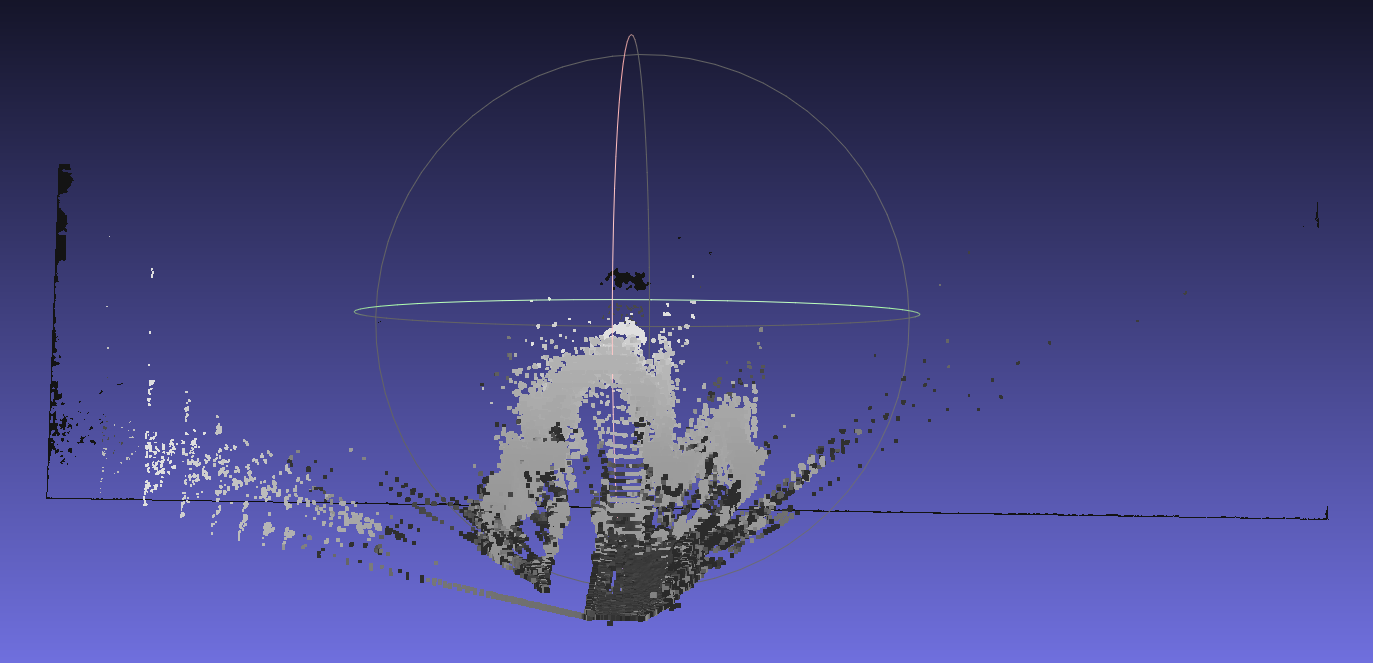
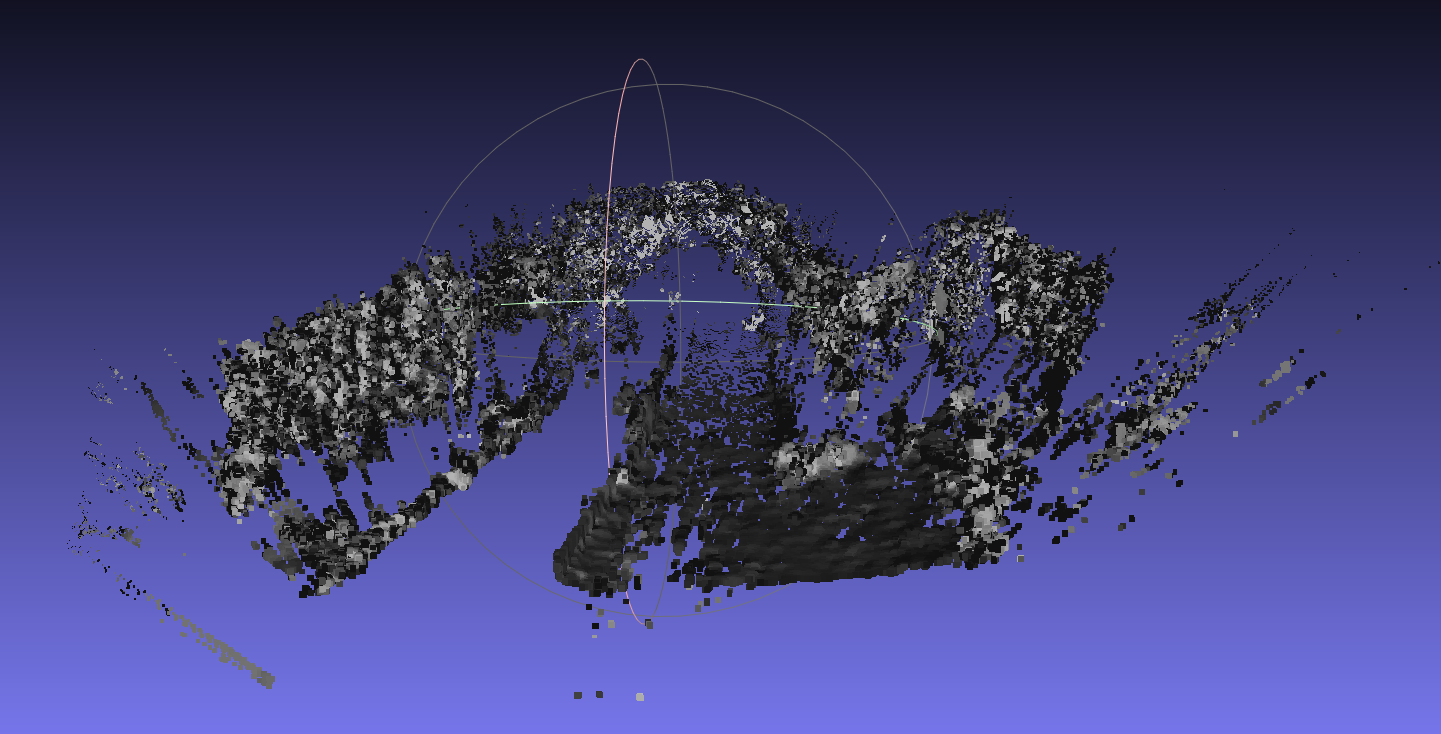
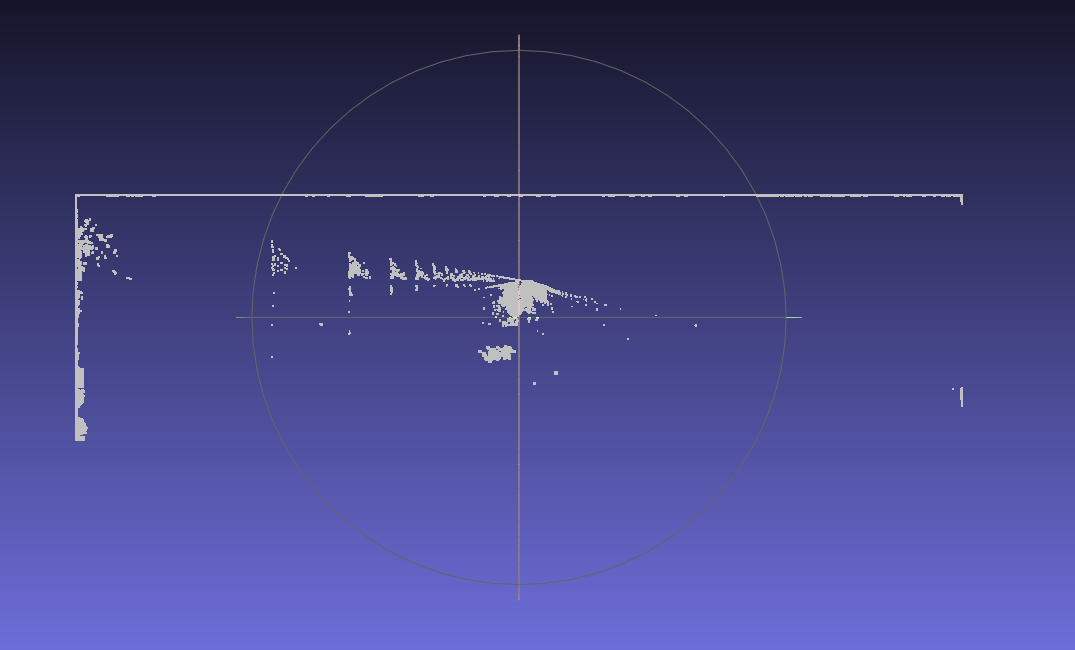
mostly, the object is just 'behind you'. try to press 'h' in the pclviewer, there is some option to 'jump' to the object.
also, you'll probably have to invert the y-axis (by multiplying with -1) , y goes up in 3d space, but down in opencv's 2d images
@berak: I press "h" but didn't find some helpfull option. I also tried multiplying point.y with -1, but it doesn't help too.