Non linear blending - How to?
Hey Community,
I want do blend two images non linear. AddWeighted can only blend two images linear. I am looking for something like this:
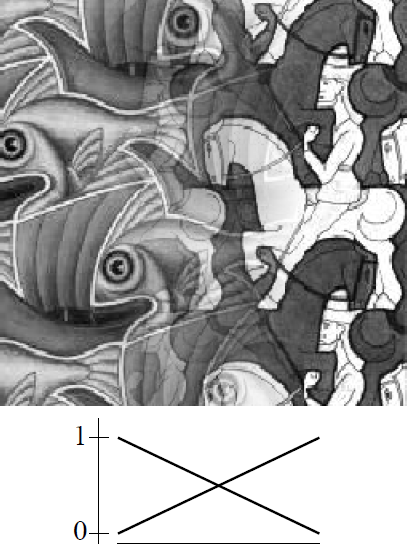
(http://graphics.cs.cmu.edu/courses/15-463/2008_fall/Lectures/blending.pdf)
The best would be, if I could use my own mask for that. I thought to use a alpha mask (explained here) but I don´t know how to get back to rgb and blend again..
Anyone an idea? Thanks in advance!

