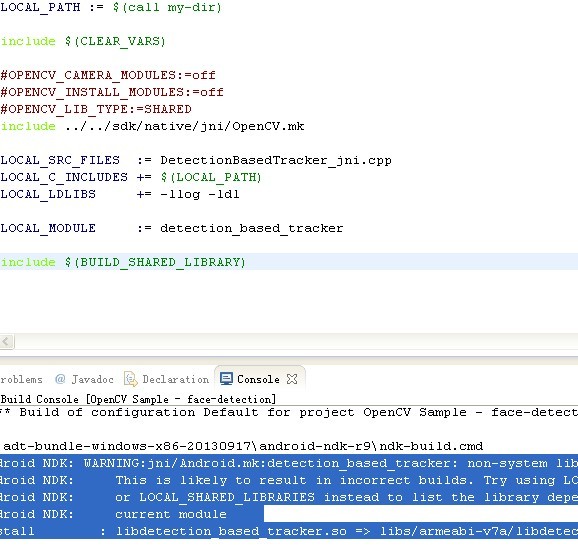WARNING:jni/Android.mk:detection_based_tracker: non-system libraries in linker flags: -lopencv_java
build the opencv example "OpenCV-2.4.6-android-sdk\samples\face-detection",no error,but a warning
"Android NDK: WARNING:jni/Android.mk:detection_based_tracker: non-system libraries in linker flags: -lopencv_java
Android NDK: This is likely to result in incorrect builds. Try using LOCAL_STATIC_LIBRARIES
Android NDK: or LOCAL_SHARED_LIBRARIES instead to list the library dependencies of the
Android NDK: current module
Install : libdetection_based_tracker.so => libs/armeabi-v7a/libdetection_based_tracker.so"
i can not solve the problem,need a help!!!