Darknet-Yolo - extract data from Dnn.forward
Hi I`m trying to write image classifier using yolov3. All i found is examples in Python/Cpp. So my question is - how can i extract labels, bounding boxes from Dnn.forward ?
import org.opencv.core.Core;
import org.opencv.core.Mat;
import org.opencv.core.Scalar;
import org.opencv.core.Size;
import org.opencv.dnn.Dnn;
import org.opencv.dnn.Net;
import org.opencv.imgcodecs.Imgcodecs;
import java.util.ArrayList;
import java.util.List;
public class Classifier {
private static List<String> getOutputNames(Net net) {
List<String> names = new ArrayList<>();
List<Integer> outLayers = net.getUnconnectedOutLayers().toList();
List<String> layersNames = net.getLayerNames();
outLayers.forEach((item) -> names.add(layersNames.get(item - 1)));
return names;
}
public static void main(String[] args) {
System.loadLibrary(Core.NATIVE_LIBRARY_NAME);
String modelWeights = "yolov3.weights";
String modelConfiguration = "yolov3.cfg";
Net net = Dnn.readNetFromDarknet(modelConfiguration, modelWeights);
Imgcodecs imageCodecs = new Imgcodecs();
Mat image = imageCodecs.imread("video/sample.png");
Mat blob = Dnn.blobFromImage(image, 1.0, new Size(416, 416), new Scalar(0), false, false);
net.setInput(blob);
List<Mat> result = new ArrayList<>();
List<String> outBlobNames = getOutputNames(net);
net.forward(result, outBlobNames);
outBlobNames.forEach(System.out::println);
result.forEach(System.out::println);
}
}
This produces
yolo_82
yolo_94
yolo_106
Mat [ 507*85*CV_32FC1, isCont=true, isSubmat=true, nativeObj=0x7f991f39a480, dataAddr=0x7f9892adf040 ]
Mat [ 2028*85*CV_32FC1, isCont=true, isSubmat=true, nativeObj=0x7f991f398b80, dataAddr=0x7f991eb20280 ]
Mat [ 8112*85*CV_32FC1, isCont=true, isSubmat=true, nativeObj=0x7f991f236880, dataAddr=0x7f98a01af040 ]
How should i proccess this data ?

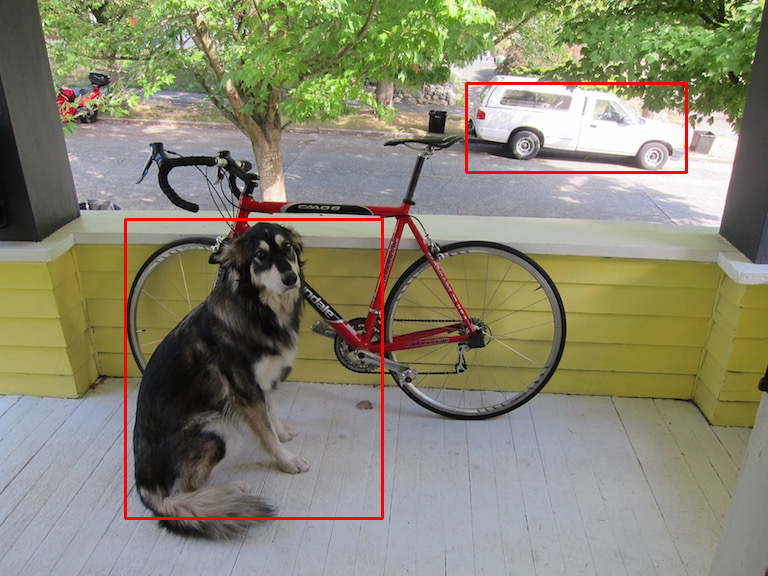
Take a look at object_detection.py and object_detection.cpp. This Java sample can be also useful: https://github.com/opencv/opencv/blob... (note that it works with SSD object detection network).
btw, your scale should be 0.00392, and it needs swapRB=true