cannot extract openCV
hi!i have downloaded several versions of openCV(2.4.2,2.4.3,2.4.6) but I am not able to extract any one of them(it give the error 0 cannot open path "c:\users\desktop\opencv.exe" as archive). I have installed visual studio 2012 on my PC and I am using Windows 7 64-bit
Can anyone help please?
Thanks


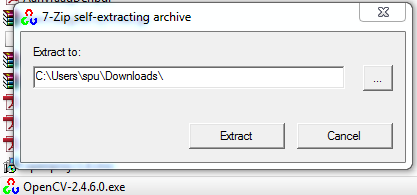

Did you try a double click? It is an automated extractor that can be fired up. Also, place it in a folder under your C: drive and not on your desk. It (writing permissions on desktop) can be the reason why it doesn't work. Also execute it as administrator through launch options.
Thanks for your reply! do i place the setup of openCV 2.4.2 in C:\? yes i tried double clicking but same error occurs. I also have admin rights :S
Make a folder test under C:/ and place it in there. Normally everyone should have reading and writing rights there.
i created a folder called test in C:\ then i tried extracting it..same error
are you downloading the prebuilt packages for the correct system from the original website? http://sourceforge.net/projects/opencvlibrary/files/opencv-win/2.4.6/OpenCV-2.4.6.0.exe/download Just tried and this extracts perfectly on two W7 x64 systems.