Svm using Surf Features
This is the code i did for train svm with surf features , it didn't show me the any syntax error but i think there is something logical wrong in it
string YourImagesDirectory="D:\\Cars\\";
vector<string> files=listFilesInDirectory(YourImagesDirectory+"*.jpg");
//Load NOT cars!
string YourImagesDirectory_2="D:\\not_cars\\";
vector<string> files_no=listFilesInDirectory(YourImagesDirectory_2+"*.jpg");
// Initialize constant values
int nb_cars = files.size();
const int not_cars = files_no.size();
const int num_img = nb_cars + not_cars; // Get the number of images
const int image_area = 30*40;
// Initialize your training set.
Mat training_mat(num_img,image_area,CV_32FC1);
Mat labels(num_img,1,CV_32FC1);
// Set temp matrices
Mat tmp_img;
Mat tmp_dst( 30, 40, CV_8UC1 ); // to the right size for resize
// Load image and add them to the training set
std::vector<string> all_names;
all_names.assign(files.begin(),files.end());
all_names.insert(all_names.end(), files_no.begin(), files_no.end());
// Load image and add them to the training set
int count = 0;
vector<string>::const_iterator i;
string Dir;
for (i = all_names.begin(); i != all_names.end(); ++i)
{
Dir=( (count < files.size() ) ? YourImagesDirectory : YourImagesDirectory_2);
tmp_img = imread( Dir +*i, 0 );
resize( tmp_img, tmp_dst, tmp_dst.size() );
Mat row_img = tmp_dst; // get a one line image.
detector.detect( row_img, keypoints);
drawKeypoints( row_img, keypoints, img_keypoints_1, Scalar::all(-1), DrawMatchesFlags::DEFAULT );
extractor.compute( row_img, keypoints, descriptors_1);
row_img.convertTo( training_mat.row(count), CV_32FC1 );
labels.at< float >(count, 0) = (count<nb_cars)?1:-1; // 1 for car, -1 otherwise*/
++count;
}
and When i am going to predict the image for result , it give me the runtime error in it and didn't give me the prediction result
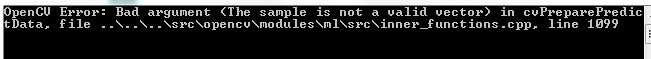
Edit
Also tried this loop in the code above , this is working fine , but as i am new to opencv and beginner i don't know whether my approach in this loop is right or not , because my next step is to recognize the object from video
int dictionarySize = 1500;
int retries = 1;
int flags = KMEANS_PP_CENTERS;
BOWKMeansTrainer bowTrainer(dictionarySize, tc, retries, flags);
BOWImgDescriptorExtractor bowDE(extractor, matcher);
for (i = all_names.begin(); i != all_names.end(); ++i)
{
Dir=( (count < files.size() ) ? YourImagesDirectory : YourImagesDirectory_2);
tmp_img = cv::imread( Dir +*i, 0 );
resize( tmp_img, tmp_dst, tmp_dst.size() );
Mat row_img = tmp_dst;
detector.detect( row_img, keypoints);
extractor.compute( row_img, keypoints, descriptors_1);
bowTrainer.add(descriptors_1);
labels.at< float >(count, 0) = (count<nb_cars)?1:-1; // 1 for car, -1 otherwise
++count;
}


Do you have any idea on how can I do the same as what you did but in Python ?