Detect/Fitting Circles using Hough Transform in OpenCV 2.4.6
Hi All,
The main objective is ti detect the main 5-point white circles in the image.The test image in which the circles have to be detected is the one shown here 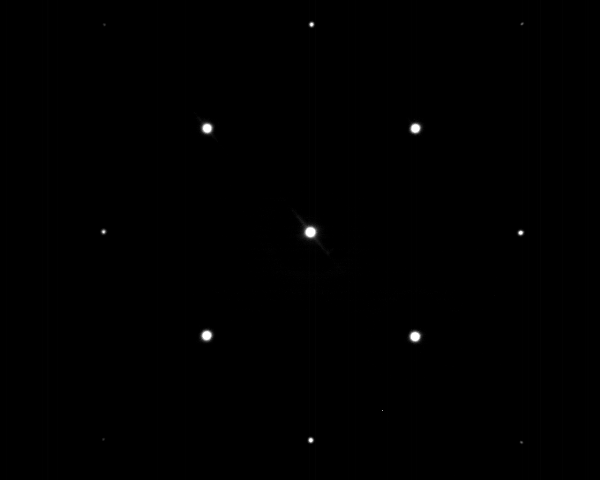 .
It is a low resolution image, please download the original image here,1280x1024
.
It is a low resolution image, please download the original image here,1280x1024
I am using different methods to bring out a evaluation of various circle/ellipse detection methods. But somehow I am not able to fix my simple Hough transform code. It does not detect any circles. I am not clear whether the problem is with pre-processing step, or the parameters of the HoughCircle. This is my code. Please help me in this regards,
Header file
#ifndef IMGPROCESSOR_H
#define IMGPROCESSOR_H
// OpenCV Library
#include <opencv2\opencv.hpp>
#include <iostream>
using namespace cv;
using namespace std;
class ImgProcessor{
public:
Mat OpImg ;
ImgProcessor();
~ImgProcessor();
//aquire filter methods to image
int Do_Hough(Mat IpImg);
};
#endif /* ImgProcessor_H */
Source file
#include "ImgProcessor.h"
#include <opencv2\opencv.hpp>
#include "opencv2\imgproc\imgproc.hpp"
#include "opencv2\imgproc\imgproc_c.h"
#include <vector>
using namespace cv;
ImgProcessor::ImgProcessor(){
return;
}
ImgProcessor::~ImgProcessor(){
return;
}
//Apply filtering for the input image
int ImgProcessor::Do_Hough(Mat IpImg)
{
//Parameter Initialization________________________________________________________
double sigma_x, sigma_y, thresh=250, max_thresh = 255;
int ksize_w = 5 ;
int ksize_h = 5;
sigma_x = 0.3*((ksize_w-1)*0.5 - 1) + 0.8 ;
sigma_y = 0.3*((ksize_h-1)*0.5 - 1) + 0.8 ;
vector<Vec3f> circles;
//Read the image as a matrix
Mat TempImg;
//resize(IpImg, IpImg ,Size(), 0.5,0.5, INTER_AREA);
//Preprocessing__________________________________________________________
//Perform initial smoothing
GaussianBlur( IpImg, TempImg, Size(ksize_w, ksize_h),2,2);
//perform thresholding
threshold(TempImg,TempImg, thresh,thresh, 0);
//Remove noise by gaussian smoothing
GaussianBlur( TempImg, TempImg, Size(ksize_w, ksize_h),2,2);
/*imshow("Noisefree Image", TempImg);
waitKey(10000);*/
//Obtain edges
Canny(TempImg, TempImg, 255,240 , 3);
imshow("See Edges", TempImg);
waitKey(10000);
//Increase the line thickness
//dilate(TempImg,TempImg,0,Point(-1,-1),3);
//Hough Circle Method______________________________________________________________
// Apply the Hough Transform to find the circles
HoughCircles( TempImg, circles, 3, 1, TempImg.rows/32, 255, 240, 5, 0 );
// Draw the circles detected
for( size_t i = 0; i < circles.size(); i++ )
{
Point center(cvRound(circles[i][0]), cvRound(circles[i][1]));
int radius = cvRound(circles[i][2]);
// circle center
circle( IpImg, center, 3, Scalar(0,255,0), -1, 8, 0 );
// circle outline
circle( IpImg, center, radius, Scalar(0,0,255), 3, 8, 0 );
}
// Show your results
namedWindow( "Hough Circle Transform", WINDOW_AUTOSIZE );
imshow( "Hough Circle Transform", IpImg );
// waitKey(0);
return 0;
}
int main(int argc, char** argv)
{
ImgProcessor Iclass;
//char* imageName = argv[1];
string imageName = "D:/Projects/test_2707/test_2707/1.bmp";
Mat IpImg = imread( imageName );
cvtColor(IpImg, IpImg,6,CV_8UC1);
Iclass.Do_Hough(IpImg);
/*Iclass.Do_Contours(IpImg);*/
return 0;
}

You have to play with the parameters. But I don't succeed to have something relevant for your detection... maybe it's not the right approach...
I too think so.. I am actually also trying out various other methods like moments based, contours and fitellipse based techniques.. But I still do not understand, why does this method doesn't work for this specific image.. I will try for some more time, and skip to the next method..
Try first segmenting your image based on the points intensities. Then apply houghcircles on that binary image.
@StevenPuttemans Can you please explain it in a more detailed manner.. I would be greatful..
Excuse me, it seems you were already working an a binary edge image:
However, you might want to visualize your images in every step, in order to be sure that all processing goes well. So after thresholding, after edge detection, ... this will give a more clear insight in your problem.
Yes.. it is a binary image I am working upon...and I had observed the images at every step of the preprocessing.. The Canny edges can be seen here for your further examination, cannyedge Do I need to dilate them further ? Will it be of any help ?
Hmm I guess it is indeed a parameter search problem if you get there. However what you could do is the following maybe: apply findContours on the binary image. Use the information of the boundingbox of the contours to define the largest area elements. Then only remain the largest ones. You have a clean edge seperation in your sample image, so contours should work properly also.