Creating ROI from defined point
Hello I want to detect a sheet of paper and I already achieve it by detecting edges and find the largest square possible but the result isn't always good. I want to try another solution even I'm unsure this approach will be better or not. My new approach is to create a kind of marker in every corner of the paper (this will be printed manually on the paper) and detect the location of the marker after that draw a line between every marker then creating a perfect rectangle around the paper. So what's in my mind is to use template matching to detect the marker, and then detect the position of every marker, my question is is there any better method to achieve this approach (using marker)?
Thank You


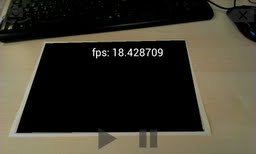
hmm, template matching will not work, if your paper sheet is rotated
@berak hmmm how about feature matching?actually I just want to be sure of the location of the corner of the paper
@berak Shouldn't it work if the markers are round and in one solid color?
@Guanta oh, probably yes. could only think of crosses, personally