Gaps in canny-detected edges
Hi,
I'm having trouble detecting edges with the Canny function. Despite running on a binary image (shouldn't that be easy?) there are gaps in the final contour. Maybe I'm using the wrong parameters, but I'm a little unclear on what each one does.
I am running cv::Canny(imgOut, imgOut, 0, 0, 3, true) on: and getting:
and getting: 
Here is a zoom. Currently, the red pixel is actually black, but it needs to come out white. Can this be reasonably achieved? 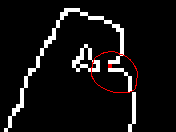
Make thanks!


