|
2020-04-08 05:19:36 -0600
| received badge | ● Notable Question
(source)
|
|
2018-05-15 23:33:47 -0600
| received badge | ● Popular Question
(source)
|
|
2017-07-18 01:46:03 -0600
| received badge | ● Notable Question
(source)
|
|
2016-09-01 07:24:37 -0600
| received badge | ● Notable Question
(source)
|
|
2016-02-12 14:31:01 -0600
| received badge | ● Popular Question
(source)
|
|
2015-05-11 06:23:59 -0600
| received badge | ● Popular Question
(source)
|
|
2014-12-08 01:25:40 -0600
| received badge | ● Nice Question
(source)
|
|
2013-07-11 23:01:30 -0600
| commented question | Convex Hull on Java Android OpenCV 2.3 Isn't anyone can help me? |
|
2013-07-11 02:59:40 -0600
| asked a question | Convex Hull on Java Android OpenCV 2.3 Please help me, I have a problem for Convex Hull on Android. I use Java and OpenCV 2.3. Before I made it on Java, I made it on C++ with Visual Studio 2008. This code can running successfully on C++. Now, i want to convert it from C++ to Java on Android. And I found error like "force close" when i run it on SDK Android simulator. This is my code on C++: vector<vector<Point> > contours;
vector<Vec4i> hierarchy;
Canny( img_gray, canny_output, thresh, thresh*2, 3 );
cv::dilate(canny_output, canny_output, cv::Mat(), cv::Point(-1,-1));
showCannyWindow();
findContours( canny_output, contours, hierarchy, CV_RETR_TREE, CV_CHAIN_APPROX_SIMPLE, Point(0, 0) );
drawing = Mat::zeros( canny_output.size(), CV_64F );
/// Find the convex hull object for each contour
vector<vector<Point> > hull ( contours.size() );
for( int i = 0; i < contours.size(); i++ )
{ convexHull( Mat(contours[i]), hull[i], false );
}
for(size_t i = 0; i < contours.size(); i++){
drawContours( drawing, hull, i, Scalar(255, 255, 255), CV_FILLED ); // FILL WHITE COLOR
}
And this is my code on Android: Mat hierarchy = new Mat(img_canny.rows(),img_canny.cols(),CvType.CV_8UC1,new Scalar(0));
List<Mat> contours =new ArrayList<Mat>();
List<Mat> hull = new ArrayList<Mat>(contours.size());
drawing = Mat.zeros(img_canny.size(), im_gray);
Imgproc.findContours(img_dilasi, contours, hierarchy,Imgproc.RETR_TREE, Imgproc.CHAIN_APPROX_SIMPLE, new Point(0, 0));
for(int i=0; i<contours.size(); i++){
Imgproc.convexHull(contours.get(i), hull.get(i), false);
}
for(int i=0; i<contours.size(); i++){
Imgproc.drawContours(drawing, hull, i, new Scalar(255.0, 255.0, 255.0), 5);
}
For your info, I did a little modification on Convex Hull at my code. I fill a color inside contour. This is sample image result on C++: Binary Image (Before Convex Hull and Fill Color): 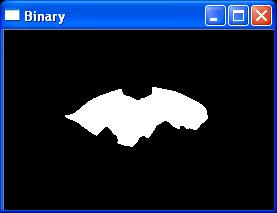
After Convex Hull and Fill Color: 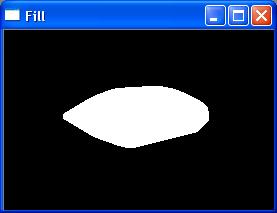
Anyone can help me to solve my problem? I'm very grateful for your help. |
|
2013-03-19 22:50:05 -0600
| commented answer | Fill Color on ConvexHull can't you help me with implementation on my source code above? |
|
2013-03-19 00:14:02 -0600
| commented question | Fill Color on ConvexHull |
|
2013-03-18 23:12:50 -0600
| asked a question | Fill Color on ConvexHull Everyone, please help me. I have a problem.
I make a Convex Hull detection from this image: 
This is a result of Convex Hull detection: 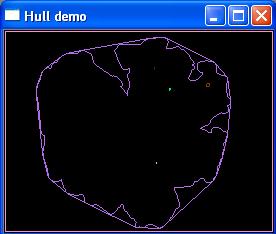
Then, I want to fill a color on area within the boundary of ConvexHull, as shown in the image below: 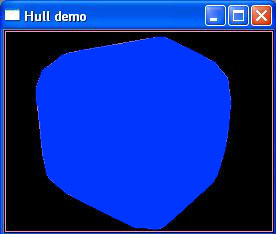
Is there someone who can help me to make image like above? I use OpenCV 2.3. This is a source code: #include "stdafx.h"
#include "opencv2/highgui/highgui.hpp"
#include "opencv2/imgproc/imgproc.hpp"
#include <iostream>
#include <stdio.h>
#include <stdlib.h>
using namespace cv;
using namespace std;
Mat src; Mat src_gray;
int thresh = 240;
int max_thresh = 255;
RNG rng(12345);
/// Function header
void thresh_callback(int, void* );
/** @function main */
int main( int argc, char** argv )
{
/// Load source image and convert it to gray
src = imread( "kubis1.jpg", 1 );
/// Convert image to gray and blur it
cvtColor( src, src_gray, CV_BGR2GRAY );
blur( src_gray, src_gray, Size(3,3) );
/// Create Window
char* source_window = "Source";
namedWindow( source_window, CV_WINDOW_AUTOSIZE );
imshow( source_window, src );
createTrackbar( " Threshold:", "Source", &thresh, max_thresh, thresh_callback );
thresh_callback( 0, 0 );
waitKey(0);
return(0);
}
/** @function thresh_callback */
void thresh_callback(int, void* )
{
Mat src_copy = src.clone();
Mat threshold_output;
vector<vector<Point> > contours;
vector<Vec4i> hierarchy;
/// Detect edges using Threshold
threshold( src_gray, threshold_output, thresh, 255, THRESH_BINARY );
/// Find contours
findContours( threshold_output, contours, hierarchy, CV_RETR_TREE, CV_CHAIN_APPROX_SIMPLE, Point(0, 0) );
/// Find the convex hull object for each contour
vector<vector<Point> >hull( contours.size() );
for( int i = 0; i < contours.size(); i++ )
{ convexHull( Mat(contours[i]), hull[i], false );
}
/// Draw contours + hull results
Mat drawing = Mat::zeros( threshold_output.size(), CV_8UC3 );
for( int i = 0; i< contours.size(); i++ )
{
Scalar color = Scalar( rng.uniform(0, 255), rng.uniform(0,255), rng.uniform(0,255) );
drawContours( drawing, contours, i, color, 1, 8, vector<Vec4i>(), 0, Point() );
drawContours( drawing, hull, i, color, 1, 8, vector<Vec4i>(), 0, Point() );
}
/// Show in a window
namedWindow( "Hull demo", CV_WINDOW_AUTOSIZE );
imshow( "Hull demo", drawing );
}
|
|
2012-11-13 22:14:03 -0600
| commented answer | Source code to Closing Holes Leaf Image OpenCV-2.1.0-win32-vs2008 |
|
2012-11-13 07:38:27 -0600
| commented answer | Source code to Closing Holes Leaf Image Oh, i'm sorry, i know it now. Then, I apply the code from you in my code, but this error appears. error C2664: 'cvFindContours': cannot convert parameter 2 from 'IplImage' to 'CvMemStorage' error C2228 : left of '.setTo' must have class/struct/union error C3861 : 'Scalar': identifier not found error C3861 : 'polylines': identifier not found error C3861 : 'Scalar': identifier not found Sorry, i'm newbie, sometimes I don't quite understand about OpenCV. Still need to learn a lot. Hehe. |
|
2012-11-12 10:30:03 -0600
| received badge | ● Editor
(source)
|
|
2012-11-12 10:24:57 -0600
| commented answer | Source code to Closing Holes Leaf Image Please, i don't know what i should do in this part : // Find binary image of leaf with holes in some way.
..... can't you help me with example in code for that part? |
|
2012-11-12 05:24:56 -0600
| received badge | ● Student
(source)
|
|
2012-11-12 02:35:32 -0600
| asked a question | Source code to Closing Holes Leaf Image Please help me.
First, this is original/source picture. (Picture 1) 
with canny and morphology, I processing picture from that original picture like this (Picture 2) : 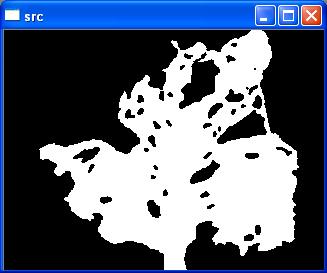
And now, I want to process the image so that it looks like this (Picture 3) : 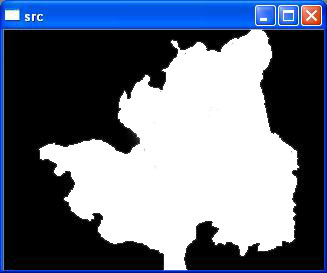
But I don't know how to make them into images like that (Picture 3).
Plese help me.
Can you give me the source code to make it like Picture 3 ? This is my source code (Convert Picture 1 to Picture 2) : //Area_Daun.cpp : main project file.
#include "stdafx.h"
#include "cxcore.h"
#include "highgui.h"
#include "cv.h"
#include "stdio.h"
using namespace System;
int main()
{
IplImage* img = NULL;
IplImage* OpenImg = NULL;
// load original image
img = cvLoadImage("kubis2.jpg");
IplImage* newImg = cvCreateImage (cvGetSize(img), IPL_DEPTH_8U,1);
IplImage* newImg1 = cvCreateImage (cvGetSize(img), IPL_DEPTH_8U,1);
IplImage* newImg2 = cvCreateImage (cvGetSize(img), IPL_DEPTH_8U,1);
CvMat *mat= cvCreateMat(newImg->height, newImg->width, CV_64FC1);
CvMat *mat1= cvCreateMat(newImg->height, newImg->width, CV_64FC1);
CvMat *mat2= cvCreateMat(newImg->height, newImg->width, CV_64FC1);
cvCvtColor(img,newImg,CV_RGB2GRAY);
cvThreshold(newImg, newImg, 200,255,CV_THRESH_BINARY_INV);
cvConvert(newImg, mat);
cvCanny(newImg,newImg1,1,1,3);
cvConvert(newImg1, mat1);
cvMorphologyEx( newImg, newImg2, 0, 0, CV_MOP_OPEN, 3);
cvConvert(newImg2, mat2);
float putih1 = 0;
for(int x=0; x<newImg->height; x++){
for(int y=0; y<newImg->width; y++)
{
if (cvmGet (mat,x,y)==255){
putih1++;
}
}
}
printf("Luas Daerah Citra / Area Yang Rusak: %.0f\n",putih1);
cvShowImage( "original", img );
cvShowImage( "src", newImg );
cvShowImage( "canny", newImg1 );
//cvShowImage( "opening", newImg2 );
cvWaitKey(0);
return 0;
}
|