I trained my pc with opencv_traincascade all one day long to detect 2€ coins using more than 6000 positive images similar to the following:

Now, I have just tried to run a simple OpenCV program to see the results and to check the file cascade.xml. The final result is very disappointing:
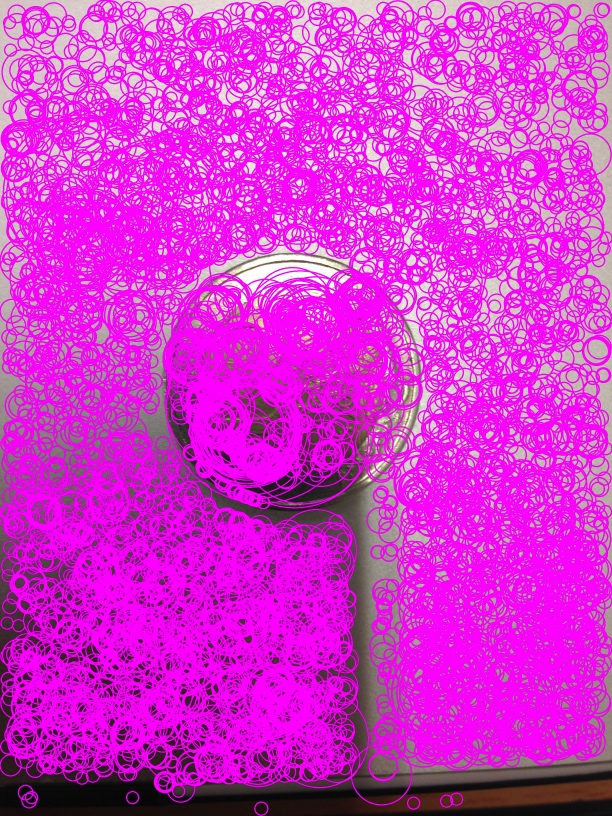
There are many points on the coin but there are also many other points on the background. Could it be a problem with my positive images used for training? Or maybe, am I using the detectMultiScale() with wrong parameters?
Here's my code:
include "opencv2/opencv.hpp"
using namespace cv;
int main(int, char**) {
Mat src = imread("2c.jpg", CV_LOAD_IMAGE_COLOR);
Mat src_gray;
std::vector<cv::Rect> money;
CascadeClassifier euro2_cascade;
cvtColor(src, src_gray, CV_BGR2GRAY );
//equalizeHist(src_gray, src_gray);
if ( !euro2_cascade.load( "/Users/lory/Desktop/cascade.xml" ) ) {
printf("--(!)Error loading\n");
return -1;
}
euro2_cascade.detectMultiScale( src_gray, money, 1.1, 0, 0, cv::Size(10, 10),cv::Size(2000, 2000) );
for( size_t i = 0; i < money.size(); i++ ) {
cv::Point center( money[i].x + money[i].width*0.5, money[i].y + money[i].height*0.5 );
ellipse( src, center, cv::Size( money[i].width*0.5, money[i].height*0.5), 0, 0, 360, Scalar( 255, 0, 255 ), 4, 8, 0 );
}
//namedWindow( "Display window", WINDOW_AUTOSIZE );
imwrite("result.jpg",src);
}
I have also tried to reduce the number of neighbours but the effect is the same, just with many less points...



