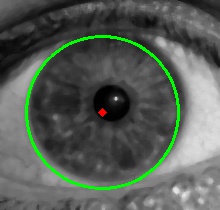Hi there, I am trying to mask circular area in image.I put the code and the output image.As you can see,I draw the circle around iris.After this point,I want to black out everything outside circular area.How do I need to continue?Are there another ways to do so?
Thanks...
import cv2
import numpy as np
from matplotlib import pyplot as plt
img = cv2.imread('i1.jpg',0)
img = cv2.medianBlur(img,5)
cimg = cv2.cvtColor(img,cv2.COLOR_GRAY2BGR)
circles = cv2.HoughCircles(img,cv2.HOUGH_GRADIENT,1,120,
param1=50,param2=50,minRadius=30,maxRadius=0)
circles = np.uint16(np.around(circles))
for i in circles[0,:]:
# draw the outer circle
cv2.circle(cimg,(i[0],i[1]),i[2],(0,255,0),2)
# draw the center of the circle
cv2.circle(cimg,(i[0],i[1]),2,(0,0,255),3)
cv2.imwrite("iris.jpg",cimg)
plt.imshow(cimg, cmap = 'gray', interpolation = 'bicubic')
plt.xticks([]), plt.yticks([]) # to hide tick values on X and Y axis
plt.show()