Hi Guys, I'm trying to do some project to detect um object in microscope. I'm using OpenCV for some time, but I dont underestand everything...
Goal is:
- with movable cursor find centre line of two rectangular object
- find contour line in each quadrant
- via start and end point find if rectangles are parallel
- print out diff angle, draw contour lines
- calculate rectangles middle line and print distance of lines in center
- ALL OF IT DO FAST (2-10 FPS)
I'm using Qt with c\c++ and openCV
This is my image after BW threshold 
And this is my image after Canny 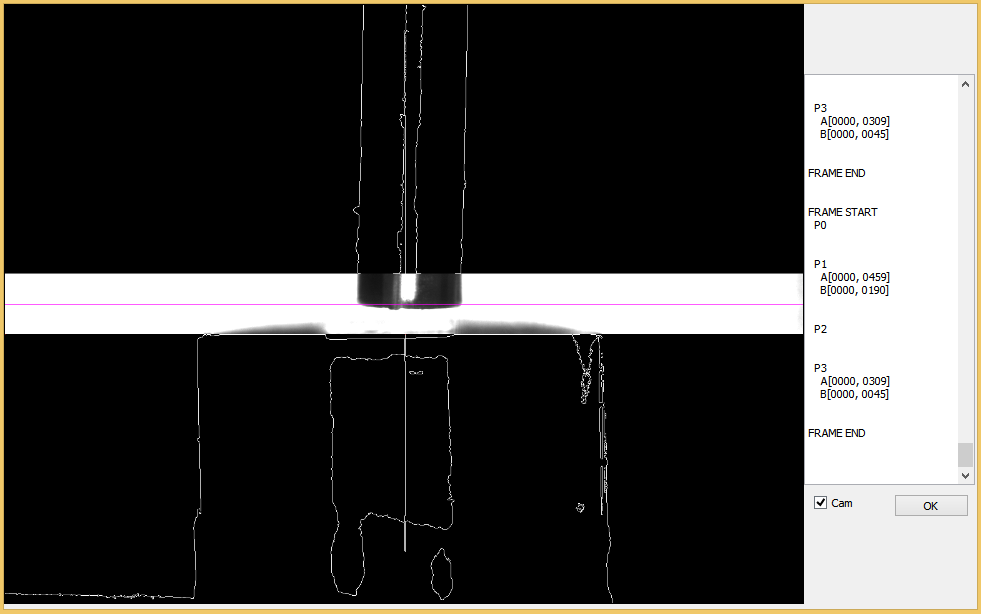
I'm not able to find lines after Canny via HoughLineP, and I don't know why
Can you suggest my why ? Here is my source code
if(mat_orig.empty() == false)
{
cvtColor(mat_orig,mat_orig,CV_RGB2GRAY);
int cursor_x, top_limit, bot_limit;
int w_second;
int h_mid;
int o_x, o_y;
o_x = mat_orig.cols;
o_y = mat_orig.rows;
cursor_x = mat_orig.cols/2; //Here should be number from mouse x coord
top_limit = o_y/2 - o_y*0.05;
bot_limit = o_y/2 + o_y*0.05;
w_second = o_x - cursor_x;
h_mid = o_y - (2 * top_limit);
//Make Partition
mat_part[0] = mat_orig(Rect(0, 0, cursor_x, top_limit));
mat_part[1] = mat_orig(Rect(cursor_x, 0, w_second, top_limit));
mat_part[2] = mat_orig(Rect(0, bot_limit, cursor_x, top_limit));
mat_part[3] = mat_orig(Rect(cursor_x, bot_limit, w_second, top_limit));
mat_part_mid = mat_orig(Rect(0, top_limit, o_x, h_mid));
// some vars for process
int i=0;
vector<Vec4i> lines;
Vec4i l;
int dy_max = 1;
char points[50];
//loop calculate thresh, canny and hough for all 4 quads
for (i=0; i<4; i++)
{
threshold(mat_part[i], mat_part[i], 0, 255, CV_THRESH_BINARY + CV_THRESH_OTSU);
Canny(mat_part[i], mat_part[i], 200, 600, 3,true);
HoughLinesP(mat_part[i], lines, 1, CV_PI/(180), 300, 200, 0);
cvtColor(mat_part[i], mat_part[i],CV_GRAY2RGB);
//I need draw only longest line
for( size_t j = 0; j < lines.size(); j++ )
{
if((lines[j][0] > 10) ||
(lines[j][0] < (mat_part[j].cols - 10)) ||
(lines[j][2] > 10) ||
(lines[j][2] < (mat_part[j].cols - 10)))
{
continue;
}
int dy = abs(lines[j][1] - lines[j][3]);
if (dy > dy_max)
{
dy_max = dy;
l = lines[j];
}
}
//draw longest
line(mat_part[i],Point(l[0],l[1]),Point(l[2],l[3]),Scalar(255,0,0),1);
}
cvtColor(mat_part_mid, mat_part_mid,CV_GRAY2RGB);
//middle horizontal line (need visible horizontal center of image)
line(mat_part_mid,Point(0,mat_part_mid.rows/2),Point(mat_part_mid.cols,mat_part_mid.rows/2),
Scalar(255,0,255),1);
//pic reconstruction
hconcat(mat_part[0],mat_part[1],mat_part_top);
hconcat(mat_part[2],mat_part[3],mat_part_bot);
vconcat(mat_part_top, mat_part_mid, mat_part_tm);
vconcat(mat_part_tm, mat_part_bot, mat_part_whole);
cvtColor(mat_part_whole,mat_canny_view,CV_GRAY2RGB);
cv::resize(mat_canny_view,mat_canny_view_s,sizeMat);
QImage qimgProcCanny((uchar*)mat_canny_view_s.data, mat_canny_view_s.cols, mat_canny_view_s.rows,
mat_canny_view_s.step, QImage::Format_RGB888);
ui->label_result->setPixmap(QPixmap::fromImage(qimgProcCanny));

