hello,
I an using this code for hough line `#include "opencv2/highgui/highgui.hpp"
include "opencv2/imgproc/imgproc.hpp"
include <iostream>
using namespace cv; using namespace std; Mat frame; int main() { Mat src = imread("building.jpg", 0);
Mat dst, cdst;
Canny(src, dst, 50, 200, 3);
cvtColor(dst, cdst, CV_GRAY2BGR);
vector<Vec2f> lines;
// detect lines
HoughLines(dst, lines, 1, CV_PI/180, 150, 0, 0 );
// draw lines
for( size_t i = 0; i < lines.size(); i++ )
{
float rho = lines[i][0], theta = lines[i][1];
if( theta>CV_PI/180*170 || theta<CV_PI/180*10)
{
Point pt1, pt2;
double a = cos(theta), b = sin(theta);
double x0 = a*rho, y0 = b*rho;
pt1.x = cvRound(x0 + 1000*(-b));
pt1.y = cvRound(y0 + 1000*(a));
pt2.x = cvRound(x0 - 1000*(-b));
pt2.y = cvRound(y0 - 1000*(a));
line( src, pt1, pt2, Scalar(0,0,255), 3, CV_AA);
}
}
imshow("source", src;
imshow("detected lines", cdst);
waitKey();
return 0;
}`
I want line aroung the tube only and other i don't want.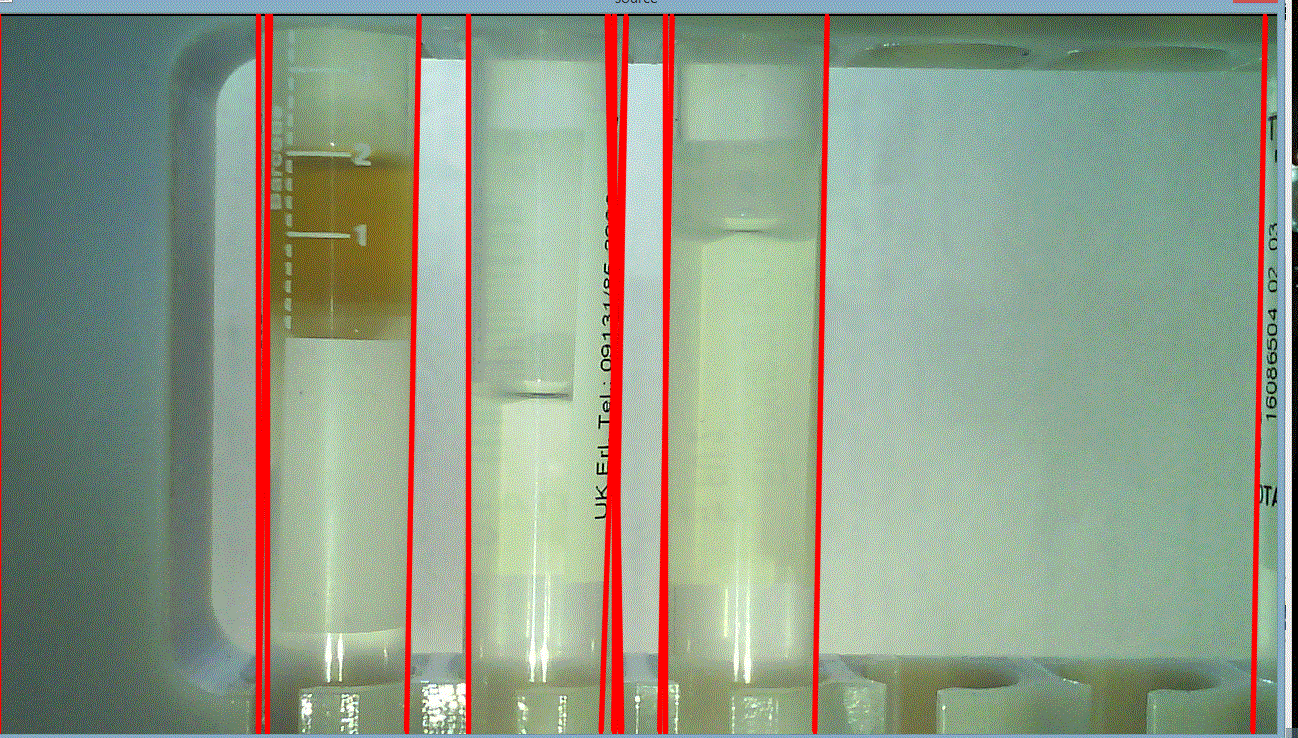 the width of tube is aroung 46 pixel, from the frame.
is there any suggestions how to detect the desired line.
the width of tube is aroung 46 pixel, from the frame.
is there any suggestions how to detect the desired line.
Thank you very much in advance.


