With the help of Gimp, I generated the following model image:

Now, with the same image, I generated another (scene) image:
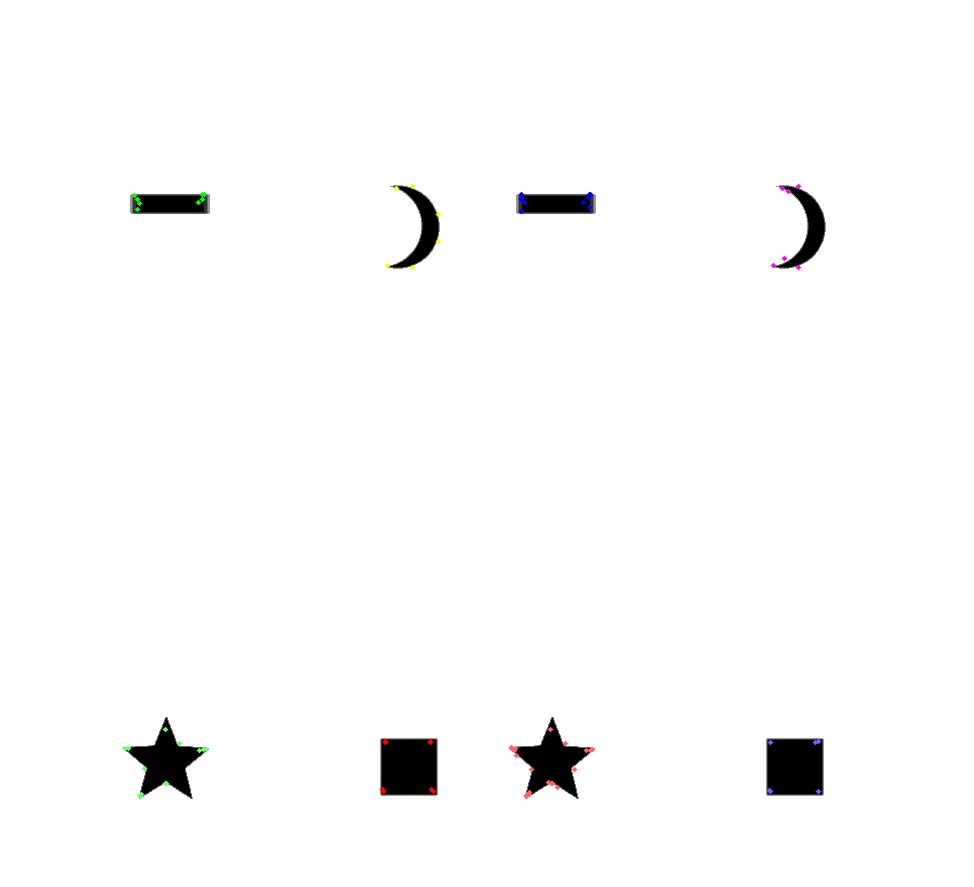
Please note that the star in the first images and the stars in the second images are identical; they measure the exact same number of pixel, and the same is true for the other shapes. Truly, since they are both exported to a greyscale BMP with Gimp, I would expect the shapes to be identical pixel-per-pixel in both images.
Now, as you may notice, there are coloured points in both images. They are the keypoints detected by the BRISK detector, using the exact same parameters .
In the first image, some keypoints are found on the star and one on the crescent's tip. In the second image, a lot of keypoints are detected, in location where I globally would expect a keypoint to be.
Then, does anybody knows/have noticed this behaviour before? You understand that this setup is voluntarily simple, but I noticed a similar behaviour on real images. I used to put the blame on variability of lighting between my test images, which where taken in real-world situation, but now it makes me wonder what is really going on...
Example of real life detection where the phenomenon is present (cropped image):
Model:

Scene: 

