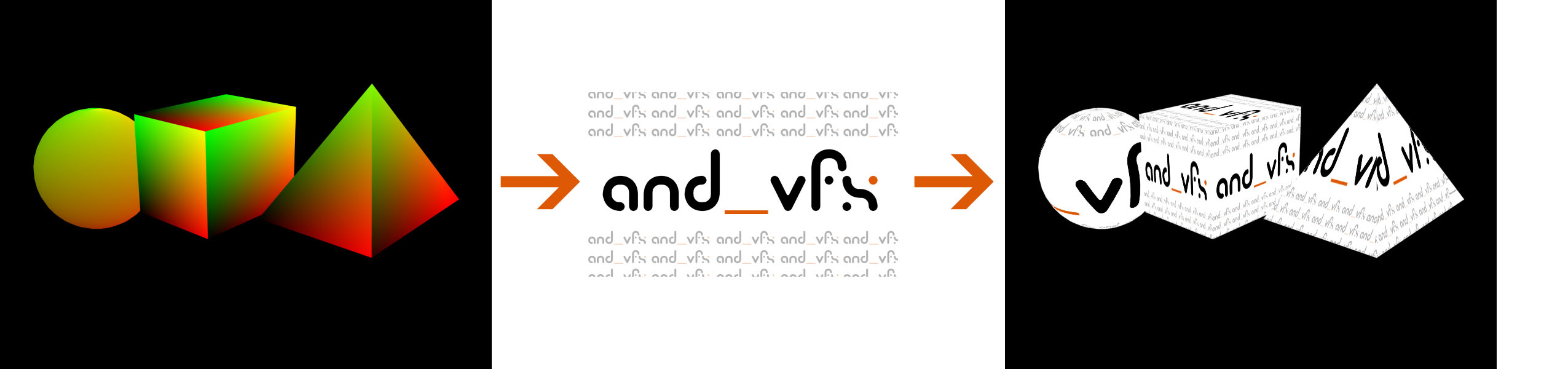Hi to every one, this is my first try on OpenCV and seems to be awesome, but now I'm facing to the first problem I cannot solve looking at the help manual or the forums.
I wanna change a texture by reprojecting it like in this image: http://www.andvfx.com/wp-content/uploads/2012/12/3-objectes.jpg
That's trivial on OpenGL shaders since they compute by their own the derivatives etc, so you can just read the pixel value of the uv buffer and read the pixel placed at that x,y coordinates, since OpenGL takes care of selecting the mipmap, make a good mixing for shallow angles etc.
Meanwhile I only manage to read the pixel on OpenCV or at most I can blend it with the contiguous one.