I I have openCV 3.0 and I'm trying the bird eye view example (modified) from OReilly Learning OpenCV book, example 12.1.
Consider that I did the calibration separately and saved in the .xml files. I would like to have a bird eye view of a road, but the camera is mounted too high and the chessboard can't be seen well on the image. So, I would like to use the pained withe rectangles on the ground (I know their dimensions and relative position from each other).
Yet not calibrated image:

How should I set up the objPts and imgPts coordinates in order to achieve a bird eye view?
The modified code:
#include <opencv/cv.h> #include <opencv/highgui.h> #include <opencv2/calib3d/calib3d_c.h> #include <stdio.h> #include <stdlib.h> #include <string.h> #include <iostream> #include <fstream> int main(int argc, char* argv[]) { IplImage* image = 0; image = cvLoadImage("img/img1.jpg"); cvShowImage( "Original", image ); CvMat *intrinsic = (CvMat*)cvLoad("Intrinsics.xml"); CvMat *distortion = (CvMat*)cvLoad("Distortion.xml"); // Build the undistort map that we will use for all // subsequent frames. // IplImage* mapx = cvCreateImage( cvGetSize(image), IPL_DEPTH_32F, 1 ); IplImage* mapy = cvCreateImage( cvGetSize(image), IPL_DEPTH_32F, 1 ); cvInitUndistortMap( intrinsic, distortion, mapx, mapy ); IplImage *t = cvCloneImage(image); cvRemap( t, image, mapx, mapy ); // Undistort image cvReleaseImage(&t); cvShowImage( "Calibration", image ); // Show raw image // FIND THE HOMOGRAPHY // CvMat *H = cvCreateMat( 3, 3, CV_32F); // this parameters are the real size of a white rectangle on the bottom of the image CvPoint2D32f objPts[4], imgPts[4]; objPts[0].x = 0; objPts[0].y = 0; objPts[1].x = 0.5; objPts[1].y = 0; objPts[2].x = 0; objPts[2].y = 2.8; objPts[3].x = 0.5; objPts[3].y = 2.8; // this is the pixel coordinates of one of the rectangles imgPts[0].x = 0; imgPts[0].y = 0; imgPts[1].x = 61; imgPts[1].y = 0; imgPts[2].x = 23; imgPts[2].y = 80; imgPts[3].x = 112; imgPts[3].y = 79; cvGetPerspectiveTransform(objPts, imgPts, H); // LET THE USER ADJUST THE Z HEIGHT OF THE VIEW // float Z = 25; int key = 0; IplImage *birds_image = cvCloneImage(image); cvNamedWindow("Birds_Eye"); // LOOP TO ALLOW USER TO PLAY WITH HEIGHT: // // escape key stops // while(key != 27) { // Set the height // CV_MAT_ELEM(*H,float,2,2) = Z; // COMPUTE THE FRONTAL PARALLEL OR BIRD’S-EYE VIEW: // USING HOMOGRAPHY TO REMAP THE VIEW // cvWarpPerspective( image, birds_image, H, CV_INTER_LINEAR | CV_WARP_INVERSE_MAP |CV_WARP_FILL_OUTLIERS ); cvShowImage( "Birds_Eye", birds_image );
key = cvWaitKey(); if(key == 'u') Z += 0.5; if(key == 'd') Z -= 0.5; } cvSave("H.xml",H); //We can reuse H for the same camera mounting return 0; }
The resulted image is:
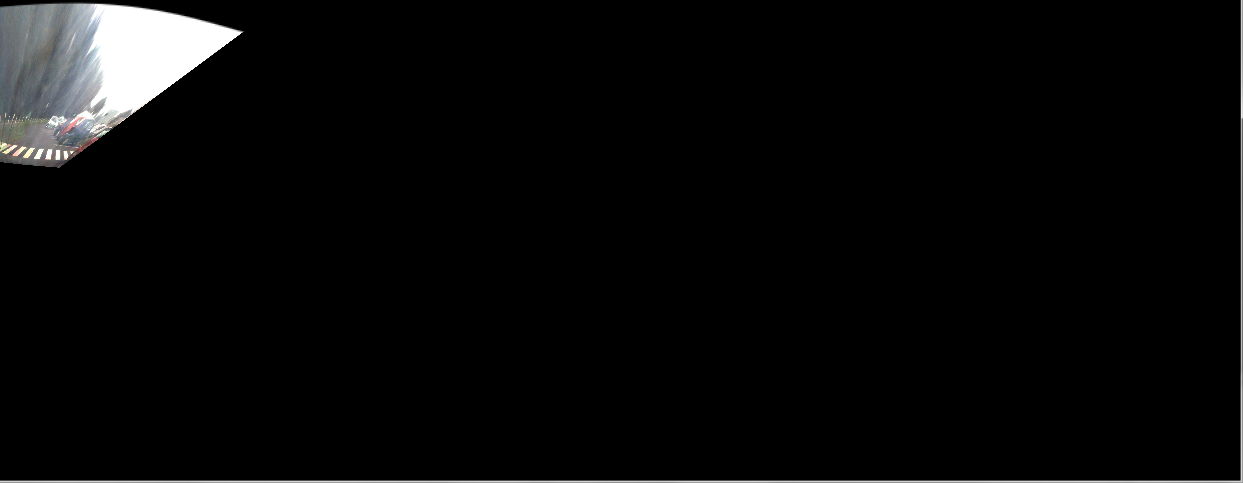
Moreover, in case I try to modify the height H(2,2)=z than the result is only scaleing the image, but not hing else.

