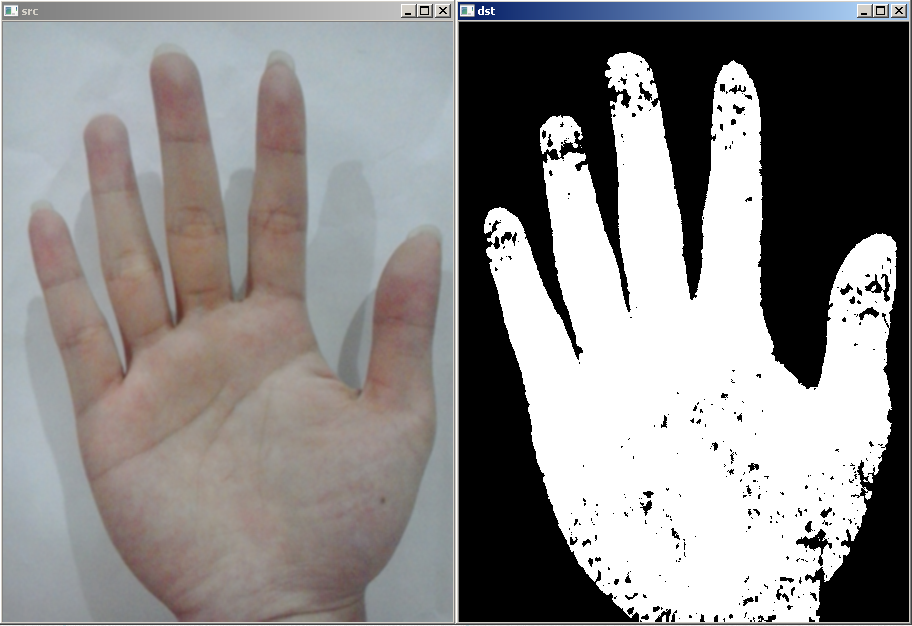from the image below, i want the input (left image) to have an output (right image).

i've tried adaptive threshold, canny, skin detection, blurring, dilating and eroding, finding contours then floodfilling it, and approxPolyDP but still can't get the right output. what am i doing wrong?
here's a sample of the SkinDetection code:
#include <opencv2/imgproc/imgproc.hpp>
#include <opencv2/highgui/highgui.hpp>
Mat src;
int main(){
src = imread("open_1a.jpg");
if (src.empty())
return -1;
blur( src, src, Size(3,3) );
Mat hsv;
cvtColor(src, hsv, CV_BGR2HSV);
Mat bw;
inRange(hsv, Scalar(0, 40, 60), Scalar(20, 150, 255), bw);
imshow("src", src);
imshow("dst", bw);
waitKey(0);
return 0;
}