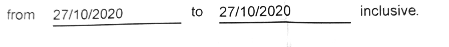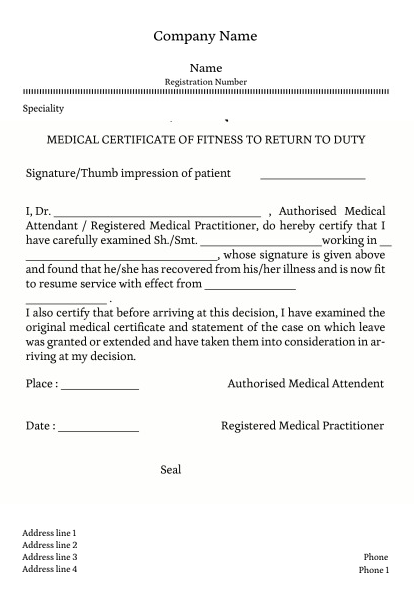I have a scanned document which I will like to remove the text underline before I run OCR through. The reason why I need to remove the underline is because I noticed the accuracy of the OCR to recognize bothered by the underlined.
For example, in the attached image, if I removed the underlines, the 2 dates can be recognized accurately else, one of the dates is not recognizable.
Any python sample code is much appreciated.
Thanks