When using GaussianBlur, when Width = 5 and SigmaX = 9, strange lines are visible at both ends of the image.
What is the cause of the above?
[Environment]
Visual Studio 2017 C++ Project
OpenCV 4.1.0 x64
Source image

Output image
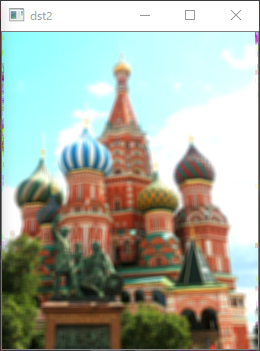
Mat src = imread("C:\\Temp\\test.bmp");
Mat dst1;
Mat dst2;
Mat dst3;
GaussianBlur(src, dst1, Size(5, 5), 8);
GaussianBlur(src, dst2, Size(5, 5), 9);
GaussianBlur(src, dst3, Size(5, 5), 10);
namedWindow("src");
imshow("src", src);
namedWindow("dst1");
imshow("dst1", dst1);
namedWindow("dst2");
imshow("dst2", dst2);
namedWindow("dst3");
imshow("dst3", dst3);


