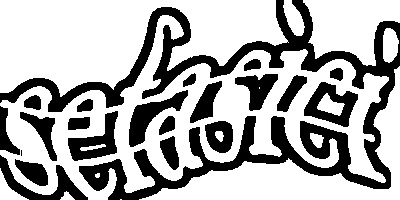Hi,
Is it possible to detect the longest wavy line in following images and remove it. The line can be in any place of the image
I tried to apply erosion to remove those lines but for different types of font it is not working. Is it possible to to detect all long line in picture and erode that alone ?
Tried this code to predict lines but cant able to do it
inputImage = cv2.imread("input.png")
inputImageGray = cv2.cvtColor(inputImage, cv2.COLOR_BGR2GRAY)
edges = cv2.Canny(inputImageGray,150,200,apertureSize = 3)
minLineLength = 30
maxLineGap = 5
lines = cv2.HoughLinesP(edges,cv2.HOUGH_PROBABILISTIC, np.pi/180, 30, minLineLength,maxLineGap)
for x in range(0, len(lines)):
for x1,y1,x2,y2 in lines[x]:
#cv2.line(inputImage,(x1,y1),(x2,y2),(0,128,0),2, cv2.LINE_AA)
pts = np.array([[x1, y1 ], [x2 , y2]], np.int32)
cv2.polylines(inputImage, [pts], True, (0,255,0))
font = cv2.FONT_HERSHEY_SIMPLEX
cv2.putText(inputImage,"Tracks Detected", (500, 250), font, 0.5, 255)
cv2.imshow("Trolley_Problem_Result", inputImage)
cv2.imshow('edge', edges)