Let's say I would like to help out, with for example reducing the amount of bugs in documentation. I have found a bug in the openCV dev area and am going through the steps suggested at 'How to contribute'.
And there I loose what to do next :) Following these instructions:
- Choose a base branch for your work.
- Create a new branch (with a meaningful name) from the base branch you chose.
- Modify/add the code following our Coding Style Guide.
- When you are done, push your branch to your GitHub fork; then create a pull request from your branch to the base branch.
First of all, how do I choose the branch for my work when using Windows & TortoiseGIT? What I did now is creating a folder on my root, rightclick 'clone git', adding my GitHub fork of openCV and setting my branch to 2.4. Then it synchronizes for some time. Is this correct?
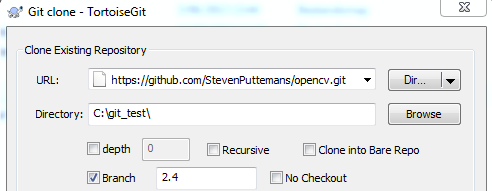
Next I need to create a new branch, and being new to this all, I find no way in doing so. Do you do this on your system or online at the GitHub site? Can someone point me in the correct direction?
About modifying the files, in my case documentation, it seems to be LaTeX files, which I can work with, but I have trouble locating the correct files in my file structure. Where should I look for these files exactly?
Pushing back my branch when adapted, can someone guide me on how to do that exactly.
These are merely the steps I cannot find amongst the guides, leading me to problems going further. Maybe if the solutions are added here, someone could update the contribute guide.


