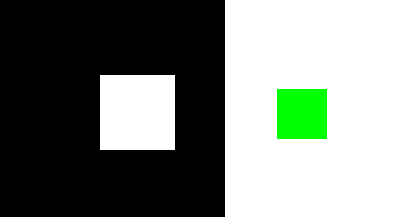Hi
I am doing some simple contour detection, thresholding the images then using findcontours(). To test it, I've created a simple image in paint, manually colouring in 4 pixels hence having a known area and other more complex examples. When I run this through, everything seems offset slightly, in the case of a 2x2 square, this comes out to have an area of 1. Clearly I'm missing something. Any suggestions?