I'm receiving the error "ImportError: DLL load failed: The specified module could not be found." when I type "import cv2" in python (2.7 32 bit). Typing sys.path reveals .../Anaconda2/lib/site-packages is on the path and the file cv2.pyd exists in this directory.

After poking around online I see many people talking about cv2.so not cv2.pyd (but it's not clear to me that this isn't just an operating system difference since they're all running some flavor of linux). When I perform a search of anaconda sub-directories no cv2.so exists. When I search the opencv build folder, again no cv2.so. Where did I go wrong? How can I get python to find opencv?
Background: Windows 7 Enterprise SP1 64 bit
I started by uninstalling all previous flavors of python, then downloading and installing Anaconda 4.2.0 -- python 2.7 (32 bit)
Then I downloaded opencv and the additional contrib packages
Following instructions from the opencv website I downloaded Microsoft Visual Studio 2015 and cmake.
Created a directory "C:\OpenCV\Build" and ran cmake from within a Cygwin terminal (inside the Build directory) with the command "cmake -DOPENCV_EXTRA_MODULES_PATH=C:\OpenCV\opencv_contrib-master\modules C:\OpenCV\opencv-master". This appeared to work fine and produced a bunch of files and folders in the build directory including one called "OpenCV.sln". NOTE: This step is slightly different than the cmake-gui install instructions I was following here. I got this alternate command line build instructions from the opencv_contrib download page.
I opened OpenCV.sln with Visual Studio, switched the build mode from "debug" to "release", selected "ALL_BUILD" under "CMakeTargets" and ran Build>Build ALL_BUILD (from the drop down Build menu at the top). This also seemed to work fine and produced no errors.
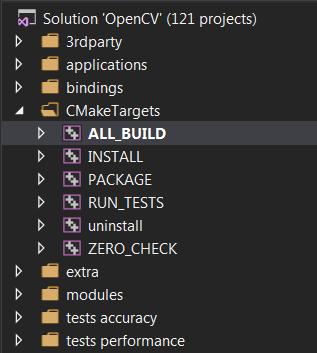
Finally, I selected "INSTALL" under "CMakeTargets" and ran Build>Build ALL_BUILD. Again, no errors that I could tell.
This is the last step of the install instructions according to the opencv website. However, import cv2 from python still produces the import error.

