Uniform LBP - problem with histogram [C++]
I'm having trouble trying to transform my normal LBP into the uniform version, I already read some guides and even the answers here but I'm feeling kinda dumb since I'm not being able to translate their uniform versions to my LBP version.
The concept is okay but I can't "translate" it to the syntax I have, if someone could guide me I would appreciate, I really tried all I could so asking here is my last resort since I can't change all my code to one that fits better the versions I saw because this would be wrong and of course I'm more used to the version I implemented, anyways, here the method that does my currently histogram:
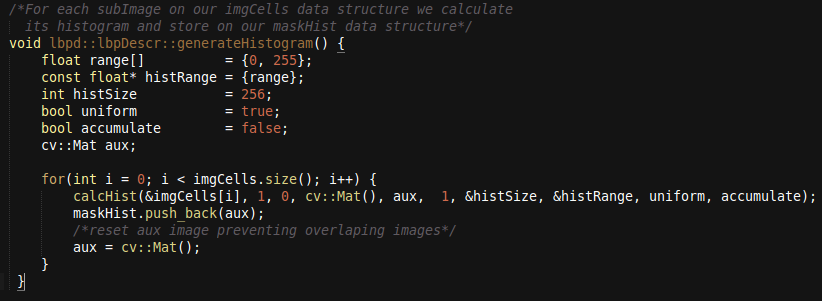
I "slice" the image into subImages and calculate each one independently they are all on the imgCells vector, and maskHist is the vector that contains all the histograms from each imgCell[]
Thank you very much

please do not post screenshots of code, rather give us the text...
what is the problem, exactly ?
Sorry, I couldn't post the code properly and was afraid it would be a mess, the problem is that I'm not being able to transform this generateHistogram method on the uniform version using only 59 features vs 256 , I know in theory but I'm having trouble with the syntax
if you have converted the lbp features to uniform ones(e.g. using a lookup table), the changes to the histogram code should be just:
(i hope, you're not confusing the "unform" param in calcHist with the "uniform lookup" in the lbp part)
"if you have converted the lbp features to uniform ones(e.g. using a lookup table)" That's what I'm having trouble doing right