Framework search paths iOS build.
Hi guys,
So I recently wrote an OpenCV application to apply a filter to an image. I now want to port this to iOS so I can see the performance on a mobile device. So I created a new iOS application. Changed all of the file extensions from .h to .hpp and from .m to .mm as advised. I also downloaded the opencv2.framework file so that I could add that to Link Binary with Libraries (done). I then added the search paths:
Framework Search Paths: /usr/local/lib
Header Search Paths: /usr/local/include
Library Search Paths: <path to OpenCV lib>
not sure if the last one is correct, I used the OpenCV version I was using for my command line application. I thought using the .framework file was probably wrong?
Anyway I'm not sure what to do now as I'm still getting the error:
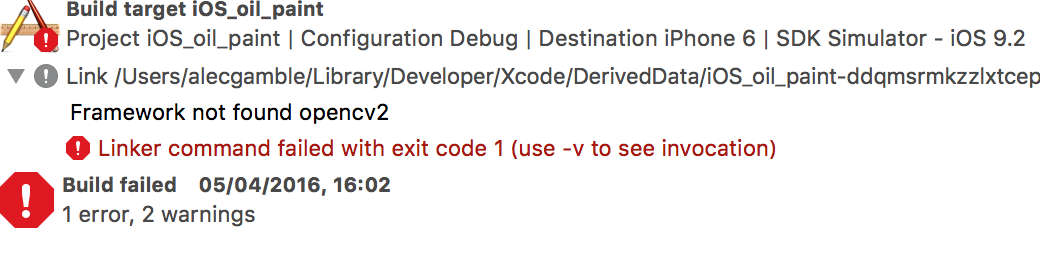
please can someone help me to understand what I need to achieve in order to correctly link the framework so I can begin using it in my mobile application.
Thank you, Alec.

any ideas?