grab and process multiple frames in different threads - opencv semi-related
Well as the title says I would like to grab and process multiple frames in different threads by using a circular buffer or more, I hope that you can point me to what is better. For grabbing frames I am not using the VideoCapture() class from opencv but the libfreenect2 library and the corresponding listener since I am working with the Kinect one sensor which is not compatible with the VideoCapture() + openi2 functionality yet. My intention is to have one thread grabbing frames continuously in order not to affect the framerate that I can get from the kinect sensor, also here I might add a viewer in order to have a live monitor of what is happening (I do not know though how feasible is this and how it will affect the framerate) and having another thread where I would do all the process. From the libfreenect2 listener I can obtain multiple views regarding the sensor so at the same time I can have a frame for the rgb camera, one for the ir, one for the depth and with some process I can also obtain an rgbd. My question now is how to make shareable these frames to the two threads. Having a look in the following questions Time delay in VideoCapture opencv due to capture buffer and waitKey(1) timing issues causing frame rate slow down - fix? I think that a good approach would be to go with two threads and a circular buffer. However, what is more logical? to have multiple circular buffers for each view or one circular buffer which will contain a container (e.g. an stl vector<>) with the frames from each view.
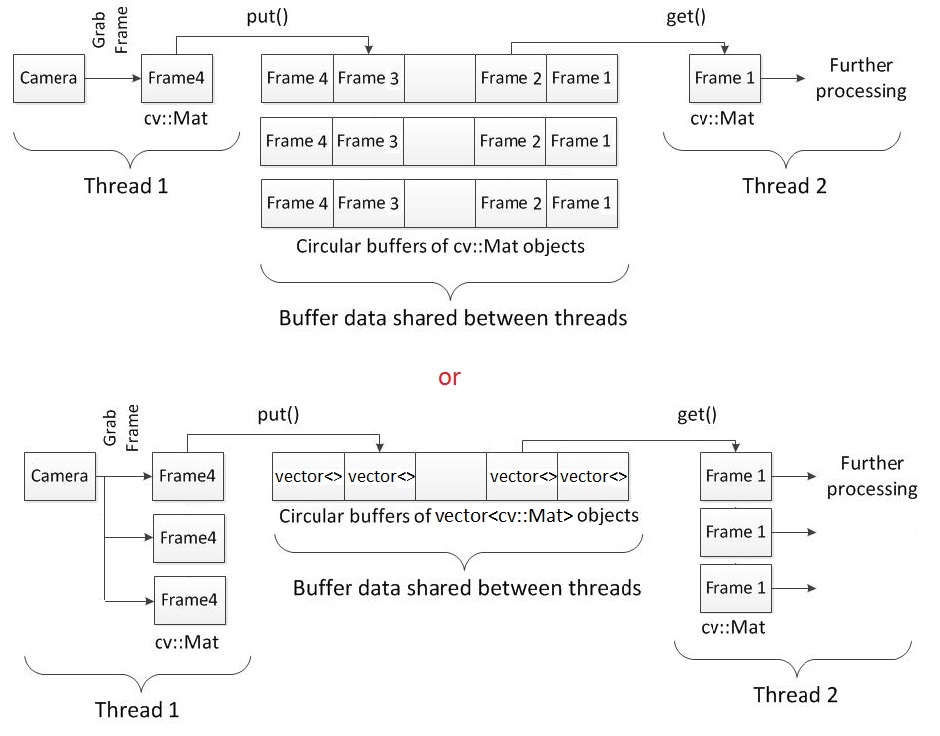
At the moment I am using the second approach with the vector and adapting @pklab 's approach from the first link I posted above. Code is below:
//! [headers]
#include <iostream>
#include <stdio.h>
#include <iomanip>
#include <tchar.h>
#include <signal.h>
#include <opencv2/opencv.hpp>
#include <thread>
#include <mutex>
#include <queue>
#include <atomic>
#include <libfreenect2/libfreenect2.hpp>
#include <libfreenect2/frame_listener_impl.h>
#include <libfreenect2/registration.h>
#include <libfreenect2/packet_pipeline.h>
#include <libfreenect2/logger.h>
//! [headers]
using namespace std;
using namespace cv;
enum Process { cl, gl, cpu };
std::queue<vector<cv::Mat> > buffer;
std::mutex mtxCam;
std::atomic<bool> grabOn; // this is lock free
void grabber()
{
//! [context]
libfreenect2::Freenect2 freenect2;
libfreenect2::Freenect2Device *dev = nullptr;
libfreenect2::PacketPipeline *pipeline = nullptr;
//! [context]
//! [discovery]
if(freenect2.enumerateDevices() == 0)
{
std::cout << "no device connected!" << endl;
exit(EXIT_FAILURE);
// return -1;
}
string serial = freenect2.getDefaultDeviceSerialNumber();
// string serial = "014947350647";
std::cout << "SERIAL: " << serial << endl;
//! [discovery]
int depthProcessor = Process::cl;
if(depthProcessor == Process::cpu)
{
if(!pipeline)
//! [pipeline]
pipeline = new libfreenect2::CpuPacketPipeline();
//! [pipeline]
} else if (depthProcessor == Process::gl) {
#ifdef LIBFREENECT2_WITH_OPENGL_SUPPORT
if(!pipeline)
pipeline = new libfreenect2::OpenGLPacketPipeline();
#else
std::cout << "OpenGL pipeline is not supported!" << std::endl;
#endif
} else if (depthProcessor == Process::cl) {
#ifdef LIBFREENECT2_WITH_OPENCL_SUPPORT
if(!pipeline)
pipeline = new libfreenect2::OpenCLPacketPipeline();
#else
std::cout << "OpenCL pipeline is not supported!" << std::endl;
#endif
}
if(pipeline)
{
//! [open]
dev = freenect2.openDevice(serial, pipeline);
//! [open]
} else {
dev = freenect2 ...


It's not exactly same problem but i have three thread one for video capture one to display time signal and another to display fft
PS when I close program there is still a bug
I don't think there's too much difference between the two. It's probably slightly easier to keep track of the second one. That also lets you add additional layers of processing (IE: An edge map) without needing to change the infrastructure by adding another circular buffer.
Also, as a note. Boost has a Lock-free Single Producer Single Consumer (just like this problem) queue that might be easier to use, if it takes care of everything.
A warning though. The default copy is shallow, so make sure to use .clone() when doing the put. Otherwise when you get to the get, you'll find that the contents have changed on you.
You are doing that, but you have the comment questioning it. Yes, you do want to use .clone().
@LBerger thanks for your code I'll have a look I might be able to get some ideas. @Tetragramm thanks for the suggestions, it seems reasonable.