Overlay Canny Edges on Original Image
Hello,
Is there a way to overlay the edges obtained from the Canny Edge Detection onto the original image?
Hello,
Is there a way to overlay the edges obtained from the Canny Edge Detection onto the original image?
you can blend the two images with addweighted() function or you can just apply something like src += canny_image; but you will need first convert your canny image to bgr.
Mat dst, detected_edges;
Canny( gray, detected_edges, 30, 100, 3 );
imshow("canny", detected_edges);
dst = Scalar::all(0);
Mat addweight;
src.copyTo( dst, detected_edges); // copy part of src image according the canny output, canny is used as mask
cvtColor(detected_edges, detected_edges, CV_GRAY2BGR); // convert canny image to bgr
addWeighted( src, 0.5, detected_edges, 0.5, 0.0, addweight); // blend src image with canny image
src += detected_edges; // add src image with canny image
imshow("addition", src );
imshow("copyTo", dst );
imshow("addwweighted", addweight );
waitkey();
source:

canny:
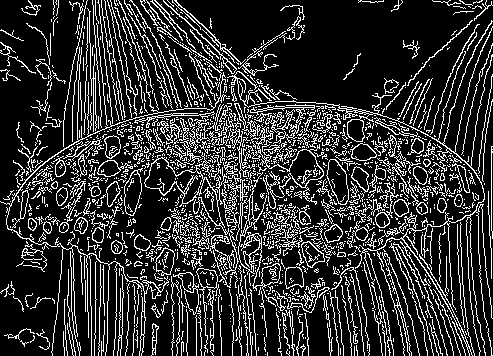
addition:
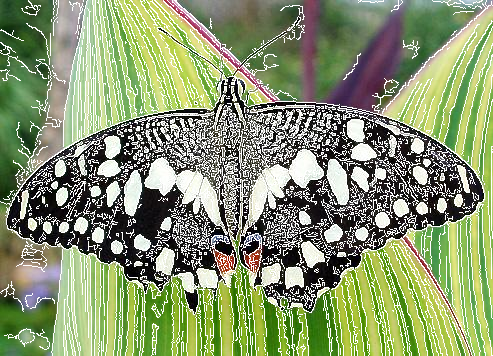
copyTo:
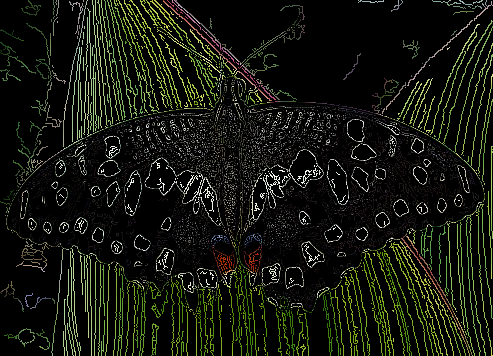
addweighted:
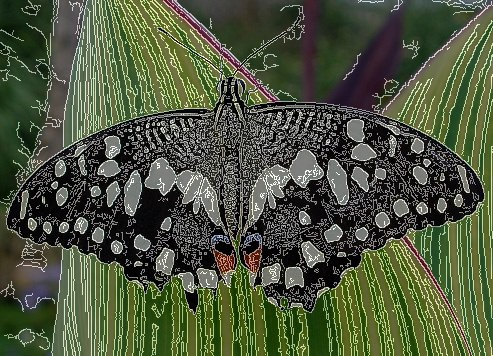
Asked: 2015-10-26 16:37:43 -0600
Seen: 9,054 times
Last updated: Oct 26 '15
Weird result while finding angle
OpenCV Tutorial 1 - Add OpenCV on API 8
Understand the memory managment while using imread() on allocated Mat
High-level implementation of Canny
Source code to Closing Holes Leaf Image
Real-Time Video Zoom & Sharpening
OpenCV4Android: Extracting a MatOfPoint from a Canny image for input into convexHull