Imread() is not taking any inputs
Hello all, I am trying to use OpenCV with Visual Studio 2012. I have followed every steps as mentioned in the documentation, and I have checked this question. But still I'm not able to read the image.
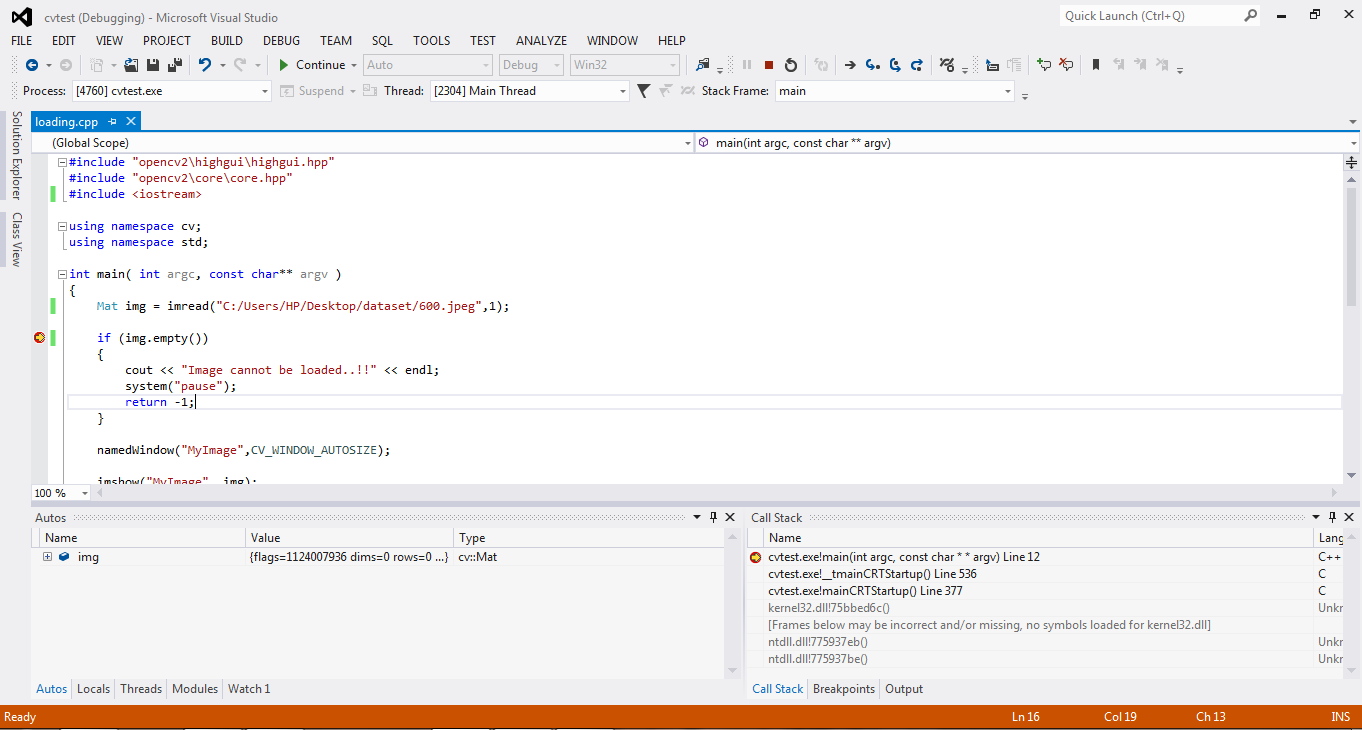
It's not reading the image at all. I'm using OpenCV 2.4.8 and visual studio 2012(on 32 bit windows 7). Any suggestions?


First suggestion: stop using an obsolete version of OpenCV and install latest version of the library (if you want to stick to version 2 and you're using precompiled libraries, then that's 2.4.11). Once you've updated, come back and tell us if you still have trouble.
@LorenaGdL Thank you for the suggestion. Can you suggest me where can I download the OpenCV 3.0 user manual. Because, every time I search, it says OpenCV 3.0 for visual studio 2012 , but the document will be of lower versions. As in OpenCV 3.0 i.e., C:\opencv\build\x86\vc12\lib contains 4 .lib files n rest are in staticlib folder(correct me if I'm wrong) please suggest me a manual so that I can use OpenCV easily.
@varsha19 installation guidelines for previous versions also apply to OpenCV 3.0.0. However, just note that opencv_world contains all the other modules, and that's the reason of (apparently) having less .lib files than before. OpenCV 3.0.0 documentation is here (but you won't find an updated installation guide)