Detecting dent in pipelines
I am doing dent detection for underwater pipeline through image processing(python), a very basic one. As can be seen in the following image i am doing continuous evaluation of the pipe. This is the pipeline without any dent
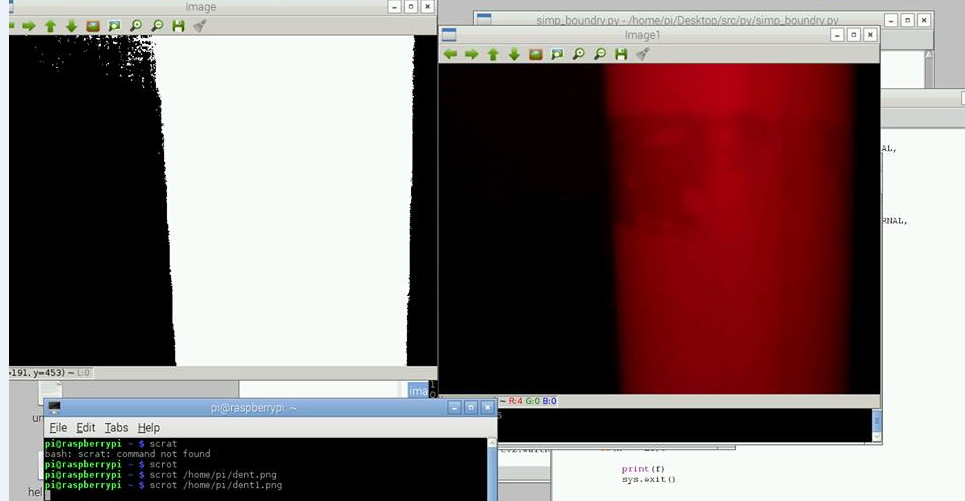
As the system will move forward it will check the pipe continuously and if there is a dent it has to identify it. As shown below(Marked with paint)
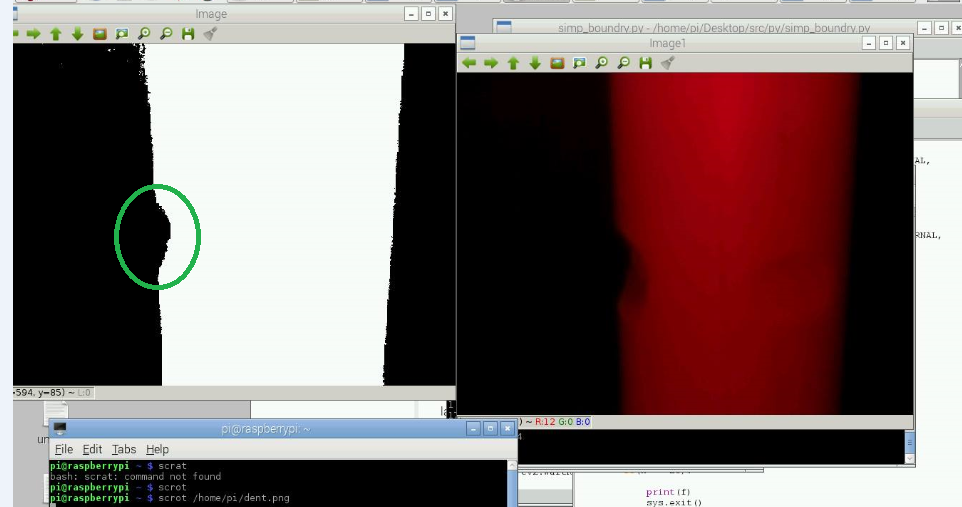
After the process is stopped it has to tell if there is any dents. (No need of the number of dents just the text "Dents" or "No Dents"). Now the problem is I cant figure out a way to identify the dent (marked in green). Can anyone help me with this ??
Thank you in advance



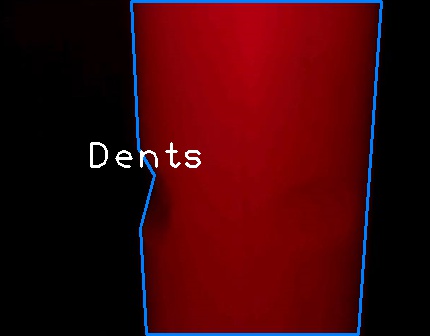
may be you can
before you can filter your binary image using opening or closing