here a simple experimental code, i hope it will help you to be a starting point.
result image 1 :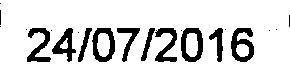
result image 2 :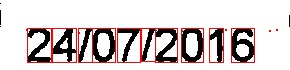
#include "opencv2/imgproc.hpp"
#include "opencv2/highgui.hpp"
using namespace cv;
using namespace std;
void step2(Mat src)
{
Mat gray;
cvtColor(src,gray,CV_BGR2GRAY);
threshold(gray,gray,200,255,THRESH_BINARY_INV);
vector< vector <Point> > contours;
vector< Vec4i > hierarchy;
findContours( gray, contours, hierarchy,CV_RETR_CCOMP, CV_CHAIN_APPROX_SIMPLE );
for( int i = 0; i< contours.size(); i=hierarchy[i][0] )
{
Rect r= boundingRect(contours[i]);
rectangle(src,Point(r.x,r.y), Point(r.x+r.width,r.y+r.height), Scalar(0,0,255),1,8,0);
}
imwrite("result2.jpg",src);
imshow("step 2 result",src);
waitKey();
}
int main( int argc, char** argv )
{
Mat src=imread("14355274696376005.png",1),gray,temp;
cvtColor(src,gray,CV_BGR2GRAY);
gray = gray > 127;
imshow( "Source", src );
vector<vector<Point> > contours;
vector<Vec4i> hierarchy;
findContours( gray, contours, hierarchy,
CV_RETR_CCOMP, CHAIN_APPROX_SIMPLE );
Rect minRect;
if (contours.size()>0)
{
for( size_t i = 0; i<contours.size() ; i++ )
{
minRect = boundingRect( Mat(contours[i]) );
if (minRect.width>src.cols*0.9)
{
minRect.height=minRect.y+4;
minRect.y=0;
temp=src(minRect);
temp=Scalar(255,255,255);
imshow( "step 1 result", src );
imwrite("result1.jpg",src);
step2(src);
waitKey(0);
}
}
}
}
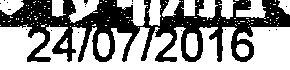

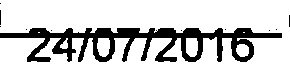
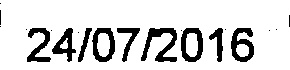


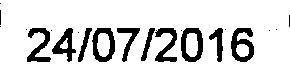
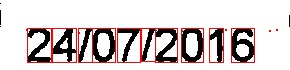
Add more than one example trying to show different types of input.