Large Integer in cv::Mat
Hey,
I'm a beginner in OpenCv, and i use Opencv2 API in C++.
I want to create the distance map from a segmentation image. I use the Chamfer method described by Gunilla Borgefors in 'Distance Transformation In Digital Images'
I have this in input 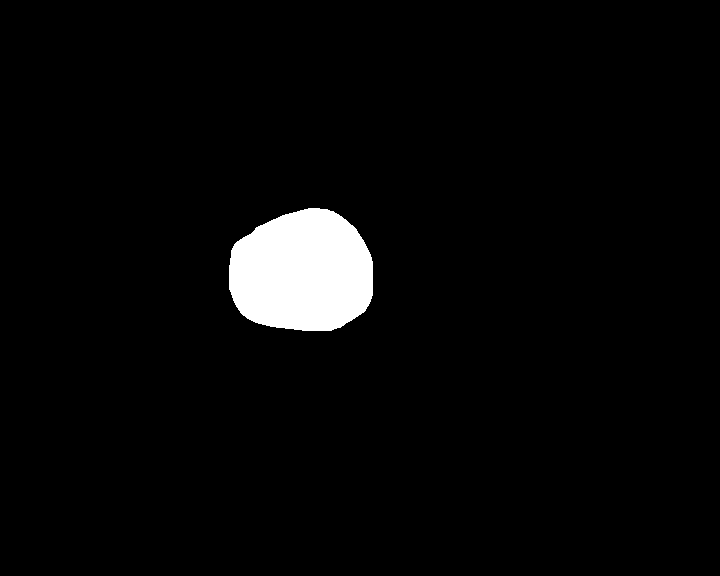 And this in output
And this in output 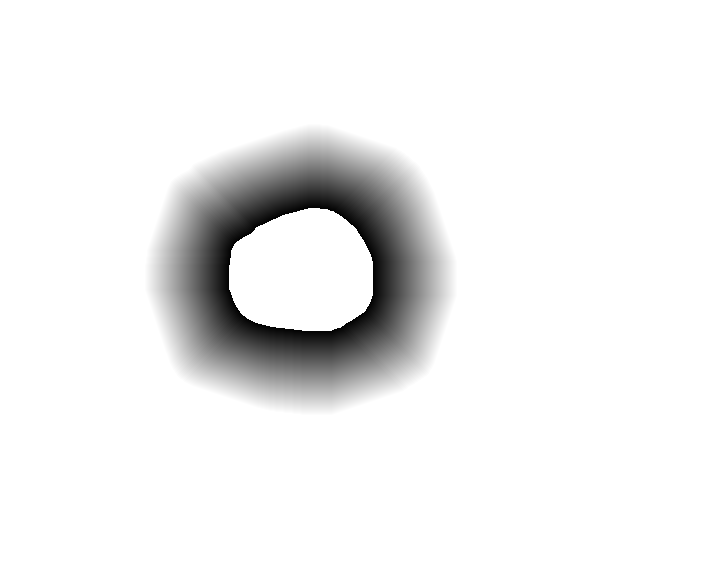 As you can see, the distance map is smaller than the input image. I wanted normalize this image but it doesn't work because almost all the data is equal to 255. it's because processing wants put integer > 255 in the data of the cv::Mat, but this is not allowed, the integer is truncated and lot of my data become 255.
How can i put long integer in the matrix, a normalize will rescale the data in the range 0-255 ?
Sorry for my english, i hope you understand what i want mean.
Thank you for your answers, Psykomusic
As you can see, the distance map is smaller than the input image. I wanted normalize this image but it doesn't work because almost all the data is equal to 255. it's because processing wants put integer > 255 in the data of the cv::Mat, but this is not allowed, the integer is truncated and lot of my data become 255.
How can i put long integer in the matrix, a normalize will rescale the data in the range 0-255 ?
Sorry for my english, i hope you understand what i want mean.
Thank you for your answers, Psykomusic

