For the fun of it I did a quick and dirty approach, considering that you will have this "result" separation lines. Have a look below:
#include <iostream>
#include <opencv2/opencv.hpp>
using namespace std;
using namespace cv;
int main()
{
Mat src = imread("worksheet.jpg");
if(!src.data)
{
cerr << "Problem loading image!!!" << endl;
return EXIT_FAILURE;
}
// imshow("src", src);
// resizing for practical reasons
Mat rsz;
Size size(800, 1132);
resize(src, rsz, size);
// imshow("rsz", rsz);
Mat gray;
cvtColor(rsz, gray, CV_BGR2GRAY);
// Apply adaptiveThreshold at the bitwise_not of gray, notice the ~ symbol
Mat bw;
adaptiveThreshold(~gray, bw, 255, CV_ADAPTIVE_THRESH_MEAN_C, THRESH_BINARY, 15, -2);
// Dilate a bit in order to correct possible gaps
Mat kernel = Mat::ones(2, 2, CV_8UC1);
dilate(bw, bw, kernel);
// Show binary image
imshow("bin", bw);
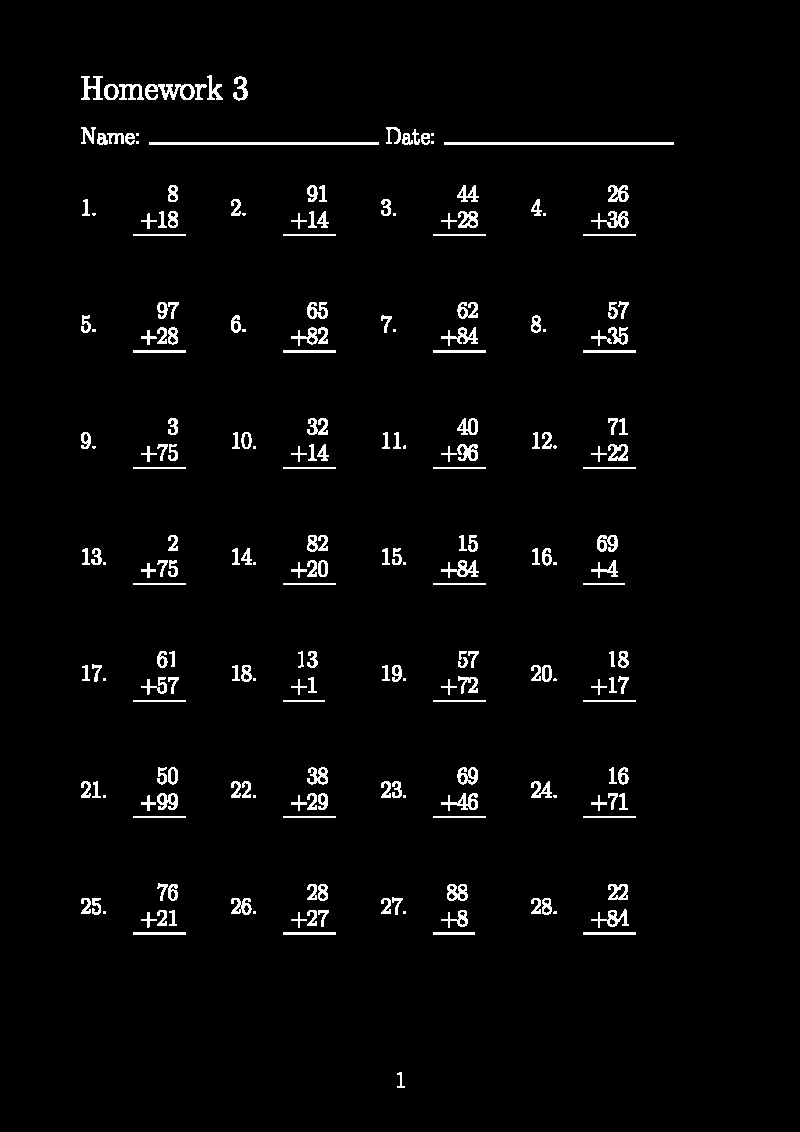
// Create the images that will use to extract the horizontal lines
Mat horizontal = bw.clone();
// Specify size on horizontal axis
int horizontalsize = horizontal.cols / 30;
// Create structure element for extracting horizontal lines through morphology operations
Mat horizontalStructure = getStructuringElement(MORPH_RECT, Size(horizontalsize,1));
// Apply morphology operations
erode(horizontal, horizontal, horizontalStructure, Point(-1, -1));
dilate(horizontal, horizontal, horizontalStructure, Point(-1, -1));
// Show extracted horizontal lines
imshow("horizontal", horizontal);
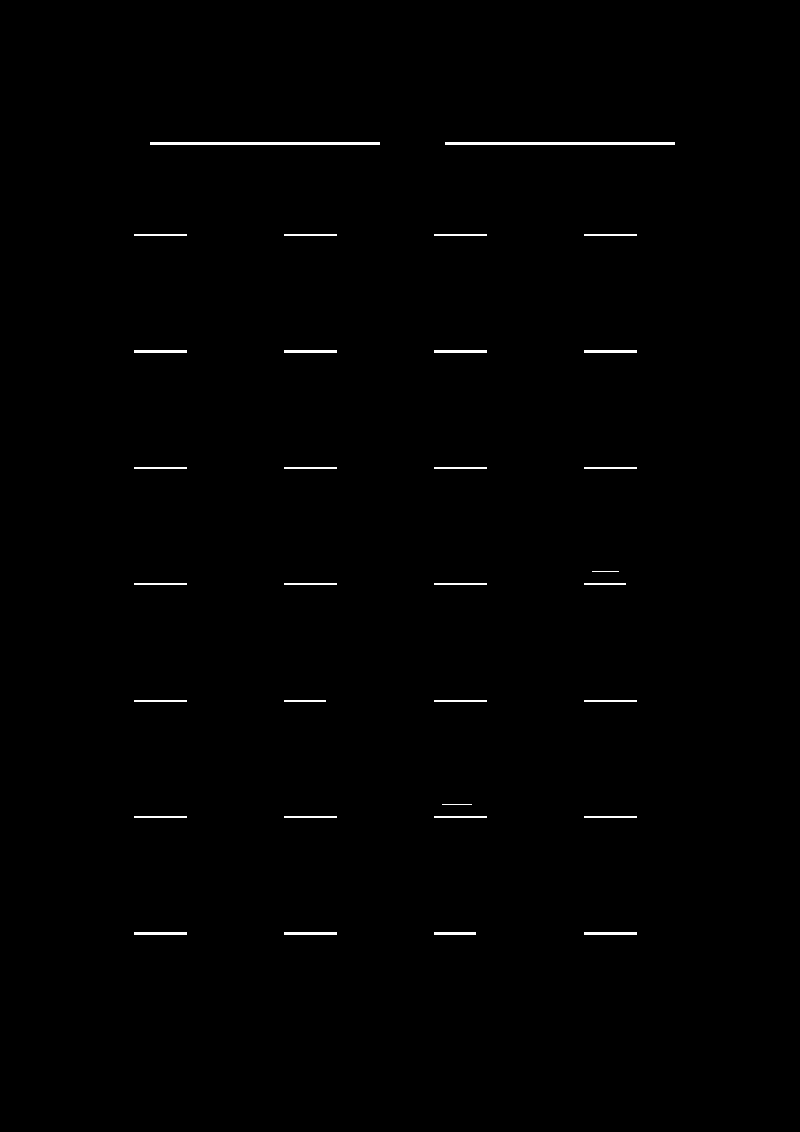
// Find external contour
vector<Vec4i> hierarchy;
std::vector<std::vector<cv::Point> > contours;
cv::findContours(horizontal, contours, hierarchy, CV_RETR_CCOMP, CV_CHAIN_APPROX_SIMPLE, Point(0, 0));
vector<vector<Point> > contours_poly( contours.size() );
vector<Rect> boundRect( contours.size() );
for( size_t i = 0; i < contours.size(); i++ )
{
approxPolyDP( Mat(contours[i]), contours_poly[i], 3, true );
boundRect[i] = boundingRect( Mat(contours_poly[i]) );
}
// Draw the contour as a solid blob filling also any convexity defect with the extracted hulls
for (size_t i = 0; i < contours.size(); i++)
{
// cout << boundRect[i].tl() << endl;
// cout << boundRect[i].br() << endl << endl;
// cout << arcLength(cv::Mat(contours[i]), true) << endl;
double length = arcLength(cv::Mat(contours[i]), true);
// skip any noise lines
if(length < 75)
continue;
if(length > 200) // filter long with short lines
{
boundRect[i] += Size(0, -40); // expanding rectangle by a certain amount
boundRect[i] -= Point(0, 3); // shifting rectangle by a certain offset
}else{
boundRect[i] += Size(0, 40);
boundRect[i] -= Point(0, -4);
}
drawContours( rsz, contours, i, Scalar(0, 0, 255), 1, 8, vector<Vec4i>(), 0, Point() );
rectangle( rsz, boundRect[i].tl(), boundRect[i].br(), Scalar(0, 255, 0), 1, 8, 0 );
}
imshow("src", rsz);
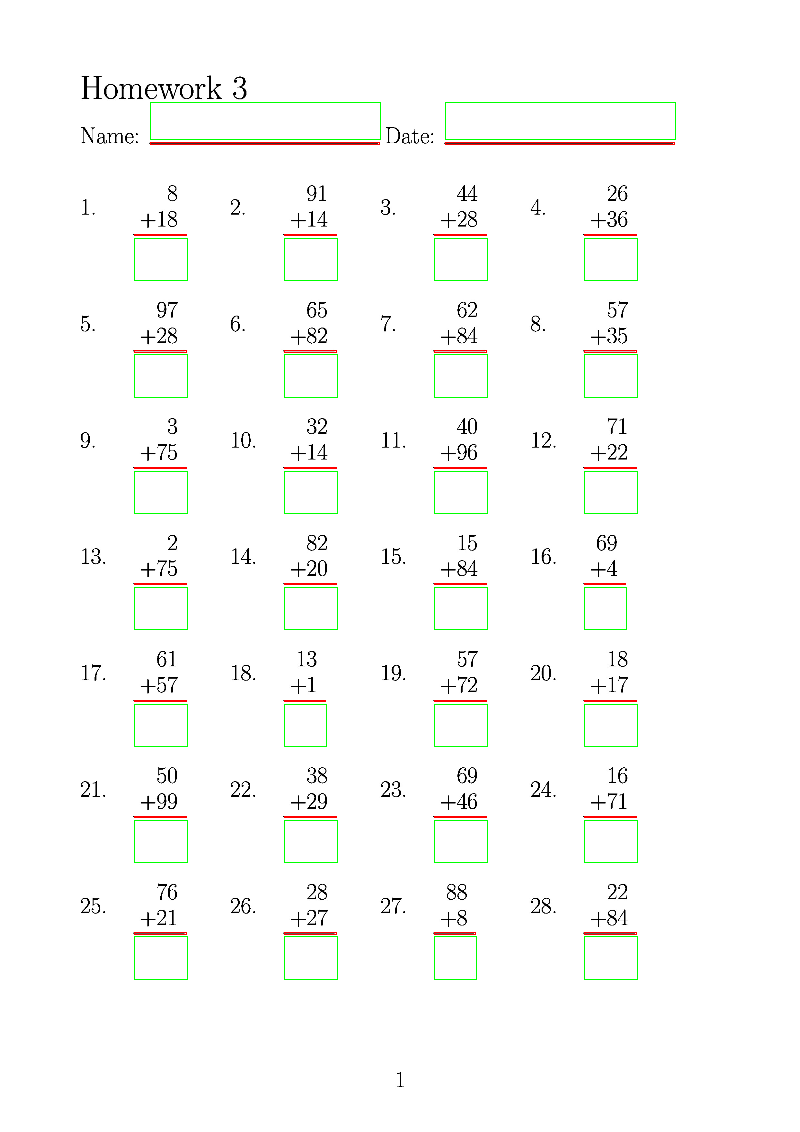
/* Now you can do whatever post processing you want
* with the data within the rectangles. */
waitKey(0);
return 0;
}
enjoy. But be aware that might some optimization is needed to fit all your use cases.





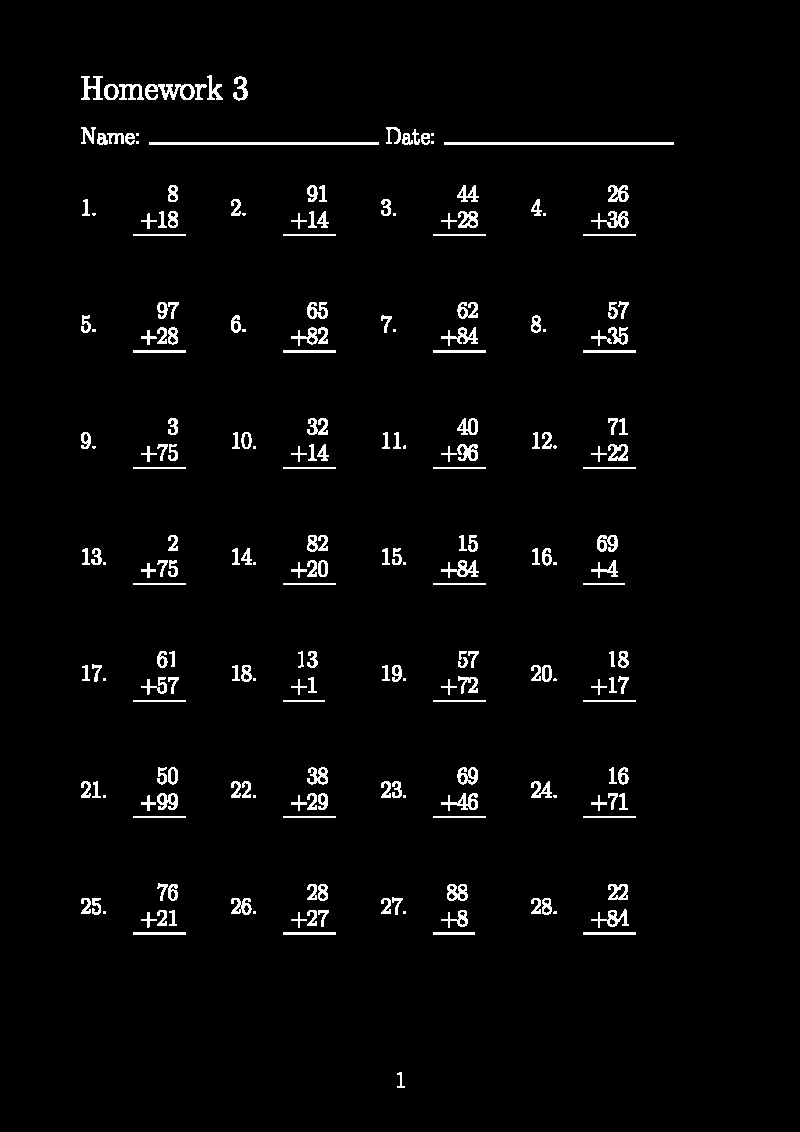
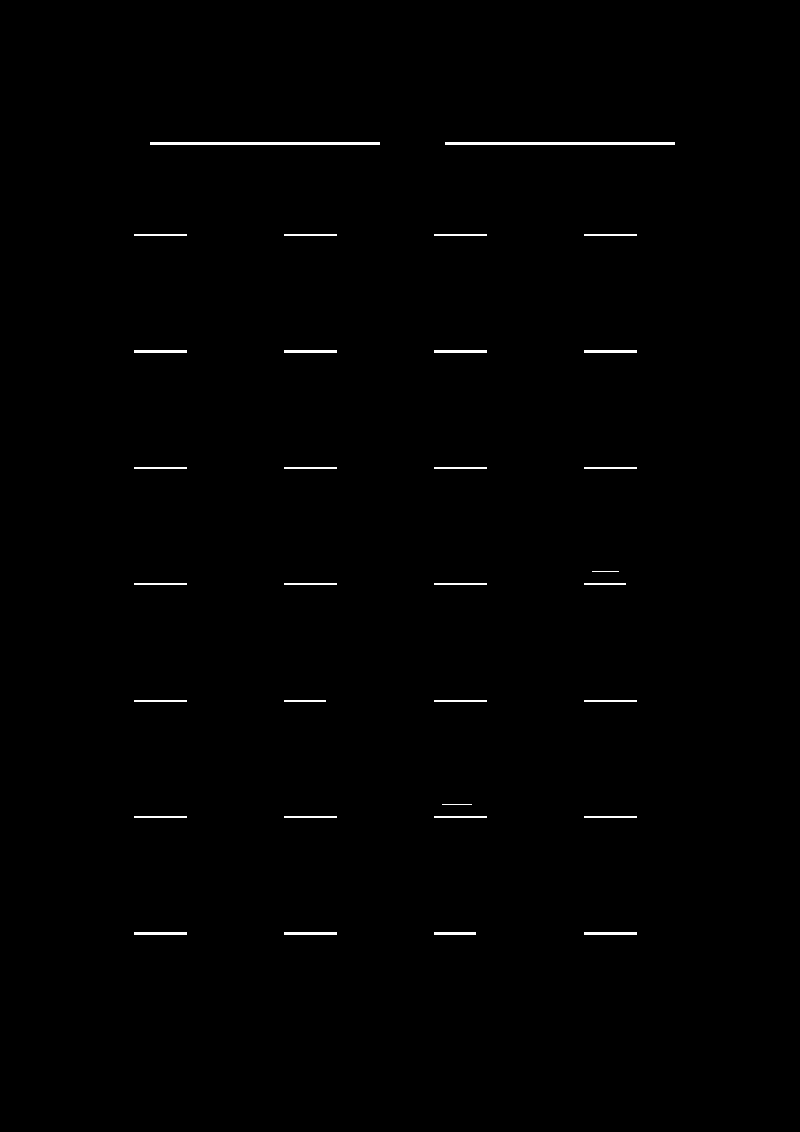
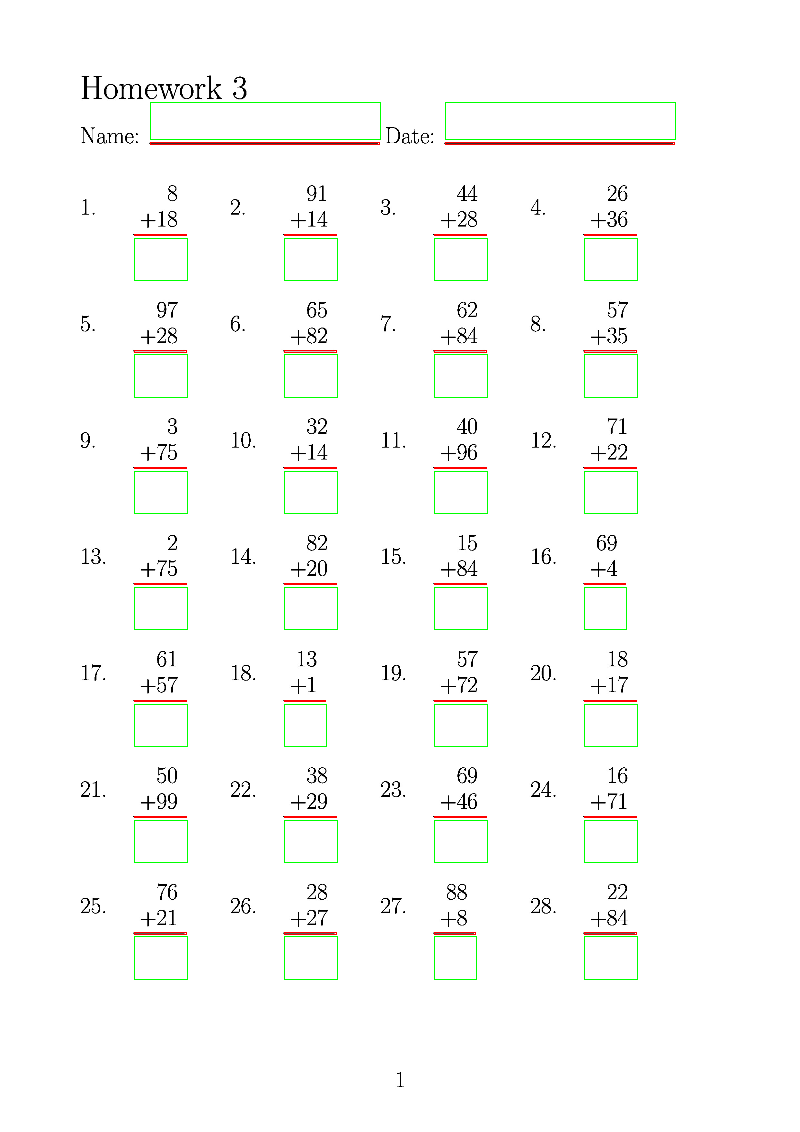
the template matching approach I think that is an overkill, isn't it? You will need to have a template for each different sheet. I think you should go for a more dynamic approach.
I will have access to each newly generated template so that wouldn't be an issue. I've also though about writing a classifier to identify handwritten digits only but it would still give false positives on the typed digits within the answer.
How about applying a small keypoint detector on the Homework title, matching that one, then aligning both images based on the matched keypoints and simply perform background subtraction with both images.
@jacobmarley138 Steven has a point here, actually what you want to do can be done with many different ways. It is just up to you to decide the way.