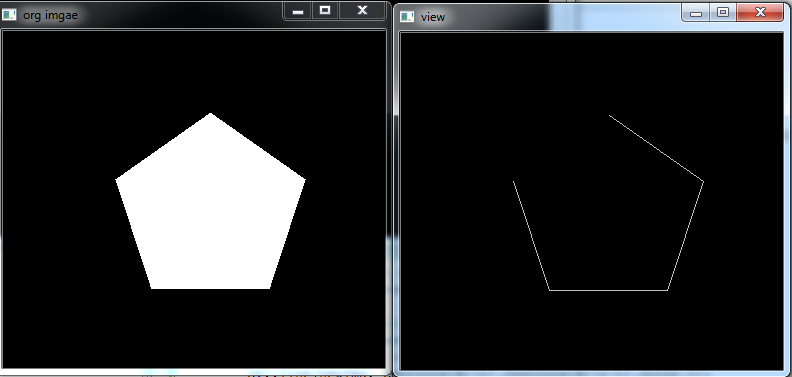How to draw an open (non-closed) contour using drawContours?
Hi
I try to draw an open contour (as std::vector<cv::Point>) with drawContour but it always closes the contour itself...
Here's a short sample app:
#include <opencv2/opencv.hpp>
#include <opencv2/highgui/highgui.hpp>
int main(int argc, char *argv[])
{
std::vector<std::vector<cv::Point> > contour;
contour.push_back(std::vector<cv::Point>());
contour[0].push_back(cv::Point(10, 80));
contour[0].push_back(cv::Point(80, 90));
contour[0].push_back(cv::Point(50, 10));
cv::Mat imgContour(cv::Size(100, 100), CV_8UC3);
// this should now draw 3 connected points -> 2 lines in between.
// but it draws a closed polygon over the 3 points??
cv::drawContours(imgContour, contour, 0, cv::Scalar(255,0,0), 1, 8);
cv::imshow("Contour", imgContour);
cv::waitKey(0);
return 0;
}
I am working with Qt Creator 2.4.1 (Qt 4.7.4 32bit) and OpenCV 2.3.0 under Windows 7 SP1.