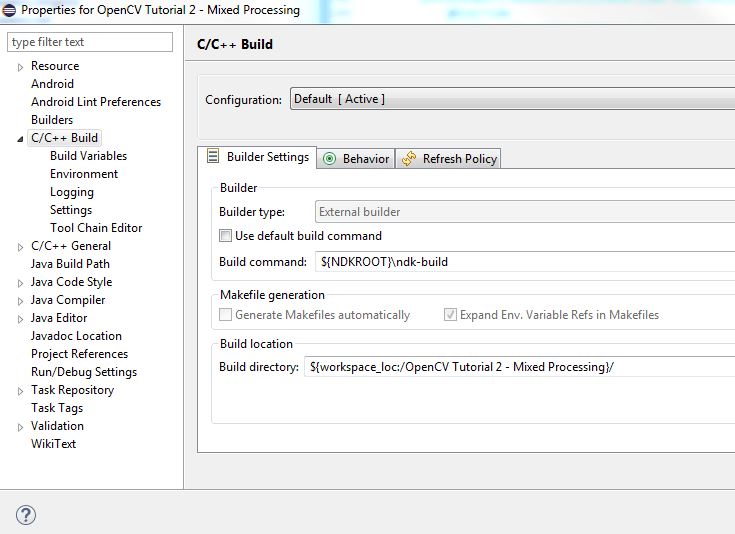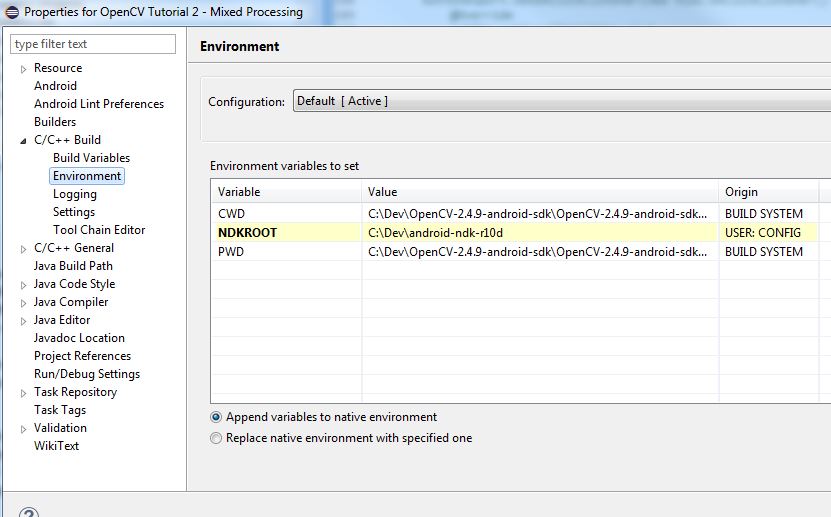ndk-build not found in PATH
Hi all
I just got started with OpenCV and was trying to begin with the sample apps. For some reason I can't get three of the apps to work. The compilation throws the following errors: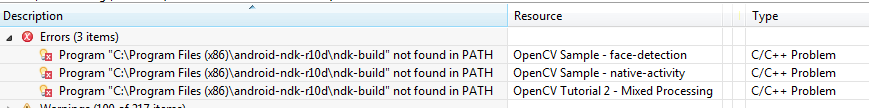
I tried to search for solutions but non of the solutions seem to work. I've tried:
- Reinstalling the android ndk
- included NDKROOT in build environment which direct to my android ndk directory
Pls help, I have no idea what to do already.
EDIT
I realised that the android-ndk needs to be placed in a directory without spaces as required by android and thus i moved those relevant files. But I am still getting the exact same errors. I did the set up in environment variable as stated in the docs to use ndk-build, instead of ndk-build.cmd.