Problem to compile OpenCV 2.4.3 with MinGW 4.4 for Windows XP
Hello everyone, I have a problem to compile OpenCV 2.4.3 with MinGW 4.4 for Windows XP, I get the following message:
Linking CXX executable ..\..\bin\opencv_perf_core.exe
Info: resolving vtable for cv::_OutputArray by linking to __imp___ZTVN2cv12_Outp
utArrayE (auto-import)
Info: resolving vtable for cv::_InputArray by linking to __imp___ZTVN2cv11_Input
ArrayE (auto-import)
Info: resolving vtable for cv::Exception by linking to __imp___ZTVN2cv9Exception
E (auto-import)
Creating library file: ..\..\bin\libopencv_perf_core.dll.a
c:/mingw/bin/../lib/gcc/mingw32/4.4.0/../../../../mingw32/bin/ld.exe: warning: a
uto-importing has been activated without --enable-auto-import specified on the c
ommand line.
This should work unless it involves constant data structures referencing symbols
from auto-imported DLLs.
Cannot export _ZN12_GLOBAL__N_13ROp3allEv: symbol not found
Cannot export _ZN12_GLOBAL__N_17CmpType3allEv: symbol not found
collect2: ld returned 1 exit status
mingw32-make[2]: *** [bin/opencv_perf_core.exe] Error 1
mingw32-make[1]: *** [modules/core/CMakeFiles/opencv_perf_core.dir/all] Error 2
mingw32-make: *** [all] Error 2What should I do ?
I noticed that OpenCV 2.4.3 for MinGW binaries do not go well, as creating a simple program with OpenCV 2.4.3 to display a jpg image (the compilation goes well, no errors) I get an error on libstdc++-6.dll . Hence my decision to recompile OpenCV 2.4.3 with MinGW 4.4

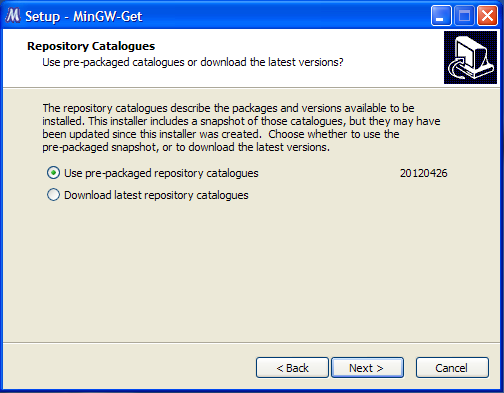 .
.