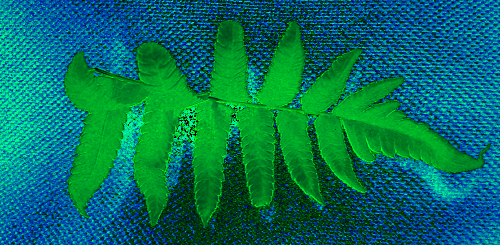Problem in using K-means clustering an image using Java
Hi, I am currently trying to develop an Android app. I have tried to convert an image of a leaf from RBG to HSV to produce an image which is in saturation-value space (without hue). Next, I tried to use K-means to produce a image which suppose to look like this:

However, I have no idea where to continue after I uses the K-means function in OpenCV. How do I display the results after K-means?
Imgproc.cvtColor(rgba, mHSV, Imgproc.COLOR_RGBA2RGB,3);
Imgproc.cvtColor(rgba, mHSV, Imgproc.COLOR_RGB2HSV,3);
List<Mat> hsv_planes = new ArrayList<Mat>(3);
Core.split(mHSV, hsv_planes);
Mat channel = hsv_planes.get(2);
channel = Mat.zeros(mHSV.rows(),mHSV.cols(),CvType.CV_8UC1);
hsv_planes.set(2,channel);
Core.merge(hsv_planes,mHSV);
Mat clusteredHSV = new Mat();
mHSV.convertTo(mHSV, CvType.CV_32FC3);
TermCriteria criteria = new TermCriteria(TermCriteria.EPS + TermCriteria.MAX_ITER,100,0.1);
Core.kmeans(mHSV, 2, clusteredHSV, criteria, 10, Core.KMEANS_PP_CENTERS);
Below is the result I currently get: