Alternatives for SIFT, ORB and FAST
I used several methods to extract features and then identified the card in the right in other images.
The results of (ORB+FREAK),(FAST + FREAK) and SIFT is as follows. The question is how do I improve first two methods to achieve the results of SIFT. Or what can I use in a commercial product, which gives good results
FAST settings FastDetector fastCPU = new FastDetector(10, true); Freak descriptor = new Freak(true, true, 22.0f, 4);
ORB settings ORBDetector descriptor = new ORBDetector(400); Freak descriptor = new Freak(true, true, 22.0f, 4);
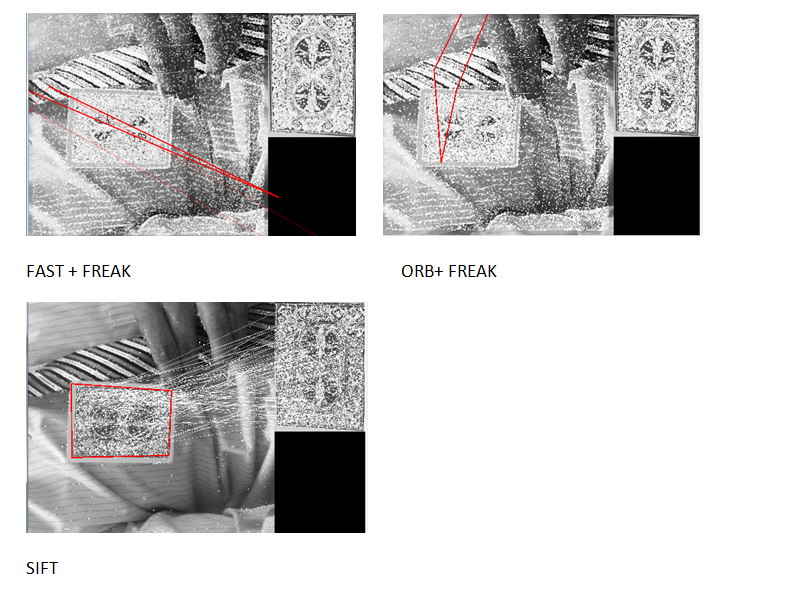
KAZE
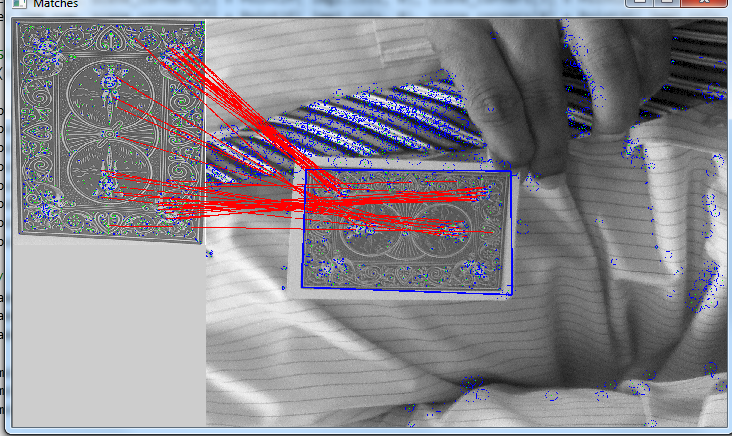

What about BRISK? CensureE? BRIEF?
Are you using the ratio test to eliminate outliers?
BRISK and BRIEF didn't do much different with FAST. I am bit new to this field, I am not sure about ratio test. This is the algo I used, which corresponds to OpenCV example. Thank you http://www.emgu.com/wiki/index.php/FAST_feature_detector_in_CSharp