Failing Building OpenCV from source for Python2.7
Hi,
I tried to build OpenCV from source for Python2.7. I followed the instructions from the tutorial, but when I open the OpenCV.sln file as requested in step 14. with Visual Studio the "INSTALL" file needed at step 17. is missing. On my computer the Solution Explorer looks like this.
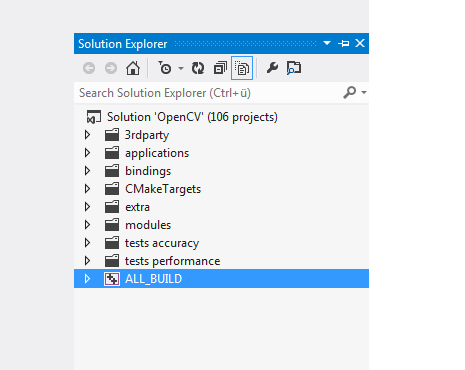
I never used Visual Studio before, so I am thankful for any help.
