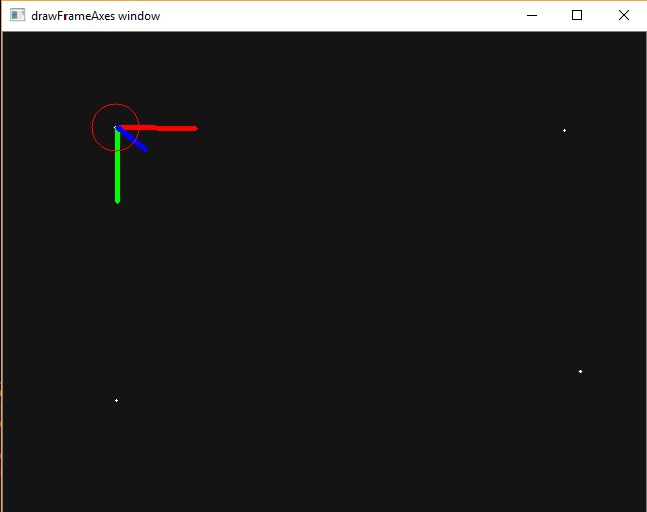how do I add missing module cv::drawFrameAxes without breaking installation
I haven't had any problem with current opencv until I tried to use for the first time: cv::drawFrameAxes(...
Compiler VS2017
Error C3861 'drawFrameAxes': identifier not found solutionTransformObjPoints Error C2039 'drawFrameAxes': is not a member of 'cv' solutionTransformObjPoints c:\users\clang\desktop\working folder\solutiontransformobjpoints\solutiontransformobjpoints\solutiontransformobjpoints.cpp 263
Can any one help me fix this? I don't want to break this installation over a module.
General configuration for OpenCV 3.4.1 ===================================== Version control: 3.4.1
Platform: Timestamp: 2018-02-23T13:47:28Z Host: Windows 10.0.16299 AMD64 CMake: 3.9.3 CMake generator: Visual Studio 15 2017 Win64 CMake build tool: C:\Program Files (x86)\Microsoft Visual Studio\2017\Professional/MSBuild/15.0/Bin/MSBu