reprojectImageTo3D incorrect results
system: opencv 4.4.0 operating system: windows 10 Pro - visual studio 2019 PCL 1.11.1 point cloud viewer.
I use this example https://github.com/opencv/opencv/blob...
int alg = STEREO_SGBM; int SADWindowSize = 1; int numberOfDisparities =16;
i get incorrect cloud point, any suggestions?
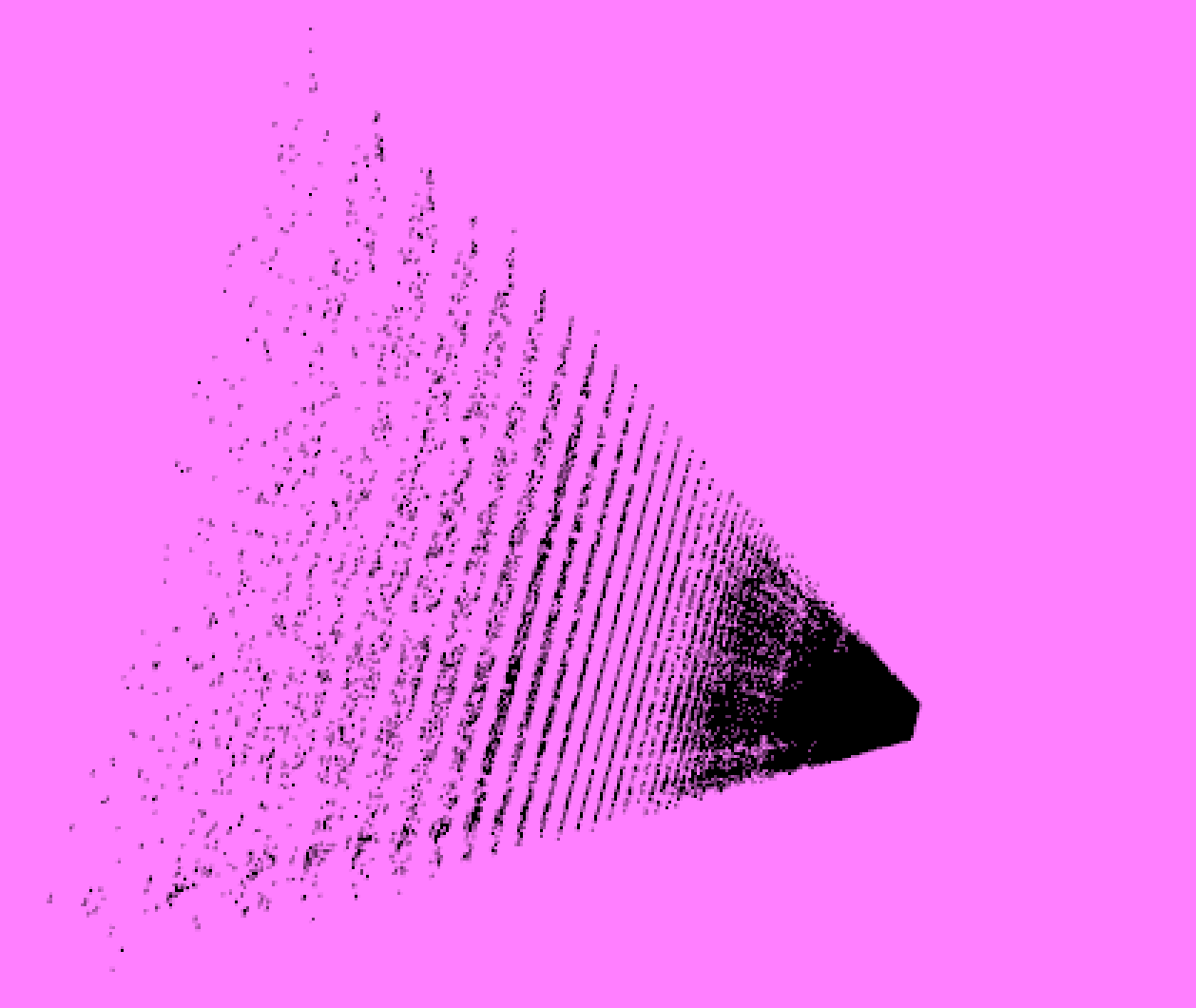

the projection is only valid for a certain camera position, so move around some ...
if we move in 3d it's like a cone
exactly. and it 'll only look correct, if you look from the tip towards the bottom
it's correct to see it like cone, how to see like the 3d shape of the object? i convert it to mesh with pcl converter to .ply, it look the same
no wonder, it's stll the same vertices.
any ideas how to get a good point cloud similar to reality, instead of cone?
please check attached disparity map