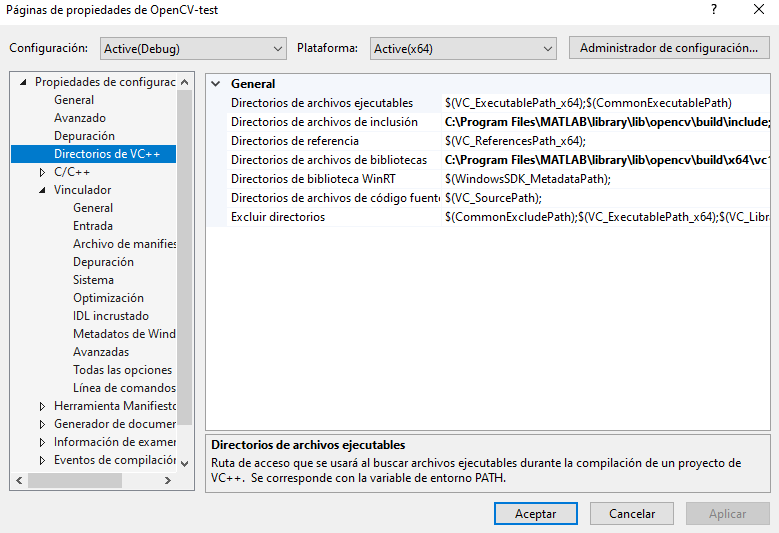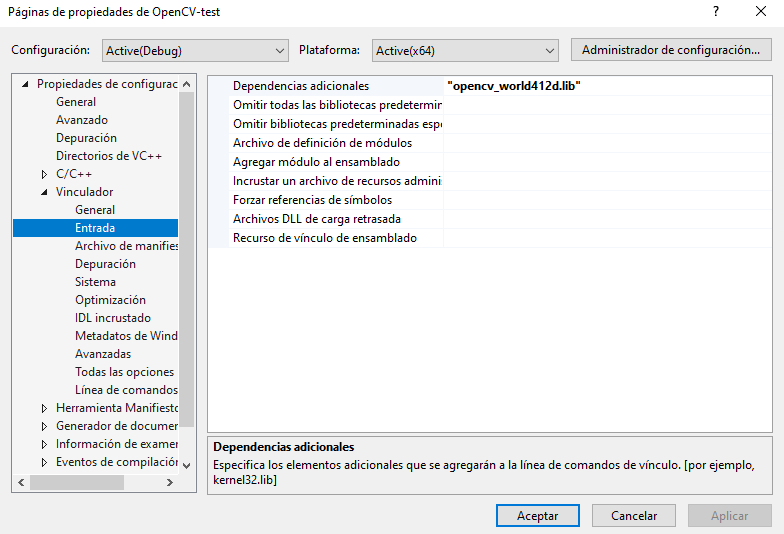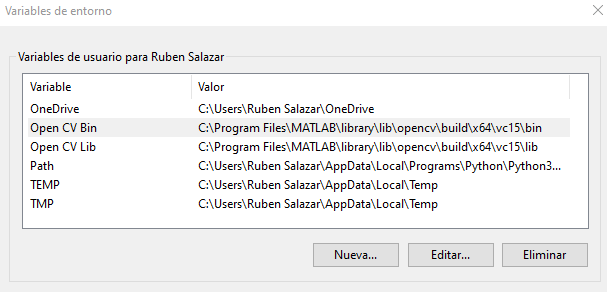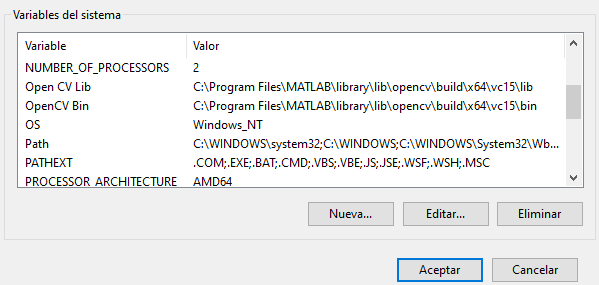LNK 1104 Visual Studio 2019 Error
Hi, Good morning
I have this error in Visual Studio 2019 and I dont know how to solve, I was following this step from this website https://medium.com/@subwaymatch/openc... but in the end I got the next trouble.
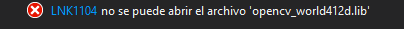 " can't open the file'opencv_world412d.lib' "
" can't open the file'opencv_world412d.lib' "
I was surfing in the internet but I can't found anything the solve.
if anyone knows how you can help me I'd be very grateful, thank you
Annexes