Detection, sorting,
Hello
I've reworked the photos with a range-detector imutils


how to detect good, round whole white, without those distorted.
Thanks ;-)
Hello
I've reworked the photos with a range-detector imutils


how to detect good, round whole white, without those distorted.
Thanks ;-)
Try this. You may modified to suit your need.
#!/usr/bin/python3.7.3
#OpenCV 4.1.2, Raspberry pi 3/3b/4, Buster ver10
#Date: 2nd February, 2019
import cv2
img = cv2.imread('bean1.jpg')
imgray = cv2.cvtColor(img, cv2.COLOR_BGR2GRAY)
ret, thresh = cv2.threshold(imgray, 85, 255, 0)
contours, hierarchy = cv2.findContours(thresh, cv2.RETR_TREE, cv2.CHAIN_APPROX_NONE)
cv2.drawContours(img, contours, -1, (255, 255, 255), cv2.FILLED)
cv2.drawContours(imgray, contours, -1, (255, 255, 255), cv2.FILLED)
cv2.imshow('Image', img)
cv2.imshow('Image GRAY', imgray)
cv2.waitKey(0)
cv2.destroyAllWindows()
Output Image:

Output Imgray:
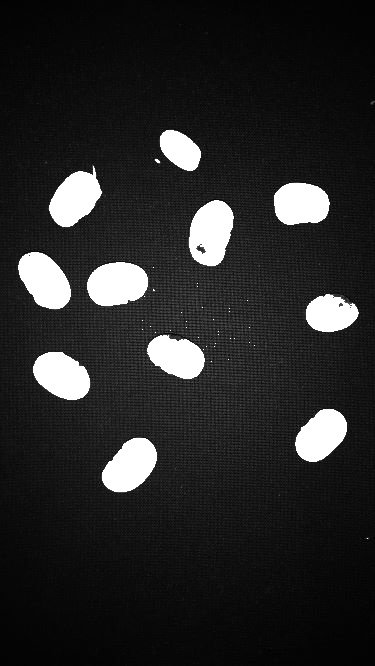
Thank you for your answer.
how do you connect the codes below to detect from a movie ?
detection code :
import numpy as np
import cv2
img = cv2.imread('new2.png')
gray = cv2.cvtColor(img, cv2.COLOR_BGR2GRAY)
blurred = cv2.medianBlur(gray, 9)
_filter = cv2.bilateralFilter(blurred, 5, 75, 75)
adap_thresh = cv2.adaptiveThreshold(_filter,
255,
cv2.ADAPTIVE_THRESH_GAUSSIAN_C,
cv2.THRESH_BINARY_INV,
21, 0)
element = cv2.getStructuringElement(cv2.MORPH_RECT, (3,3))
dilated = cv2.dilate(adap_thresh, element, iterations=1)
# blob detection
params = cv2.SimpleBlobDetector_Params()
params.filterByColor = False
params.minThreshold = 65
params.maxThreshold = 93
params.blobColor = 0
params.minArea = 800
params.maxArea = 5000
params.filterByCircularity = False
params.filterByConvexity = True
params.minCircularity =.4
params.maxCircularity = 1
det = cv2.SimpleBlobDetector_create(params)
keypts = det.detect(dilated)
im_with_keypoints = cv2.drawKeypoints(dilated,
keypts,
np.array([]),
(0, 0, 255),
cv2.DRAW_MATCHES_FLAGS_DRAW_RICH_KEYPOINTS)
res = cv2.drawKeypoints(img,
keypts,
np.array([]),
(0, 0, 255 ),
cv2.DRAW_MATCHES_FLAGS_DRAW_RICH_KEYPOINTS)
i = 0
for kp in keypts:
print("(%f,%f)"%(kp.pt[0],kp.pt[1]))
i+=1
cv2.rectangle(res,(int(kp.pt[0]),int(kp.pt[1])),(int(kp.pt[0])+1,int(kp.pt[1])+1),(0,255,0),2)
#cv2.imshow("Keypoints", im_with_keypoints)
cv2.imshow("RES", res)
cv2.waitKey(0)`
and:
import cv2
import numpy as np
cap = cv2.VideoCapture('film.wmv')
while(1):
# Take each frame
_, frame = cap.read()
# Convert BGR to HSV
hsv = cv2.cvtColor(frame, cv2.COLOR_BGR2HSV)
# define range of blue color in HSV
lower_blue = np.array([10,50,190])
upper_blue = np.array([145,255,255])
# Threshold the HSV image to get only blue colors
mask = cv2.inRange(hsv, lower_blue, upper_blue)
# Bitwise-AND mask and original image
res = cv2.bitwise_and(frame,frame, mask= mask)
cv2.imshow('frame',frame)
cv2.imshow('mask',mask)
#cv2.imshow('res',res)
k = cv2.waitKey(5) & 0xFF
if k == 27:
break
cv2.destroyAllWindows()
sort:
Asked: 2020-01-30 16:17:24 -0600
Seen: 645 times
Last updated: Feb 04 '20
imutils is off topic