Extract Handwriting and Print from Background
Hi! I'm not the smartest person when it comes to image processing. I have a quite simple problem I need some help with. I have images with a red frame as background:

The goal is to remove the red background and keep only the information in front, handwriting and printed information. I did come close by only using the red channel of the image and apply a threshold, but it comes with some noise and thin characters. So I need a smarter algorithm which gives me nice, strong characters for OCR without noise.
Best regards, Billie

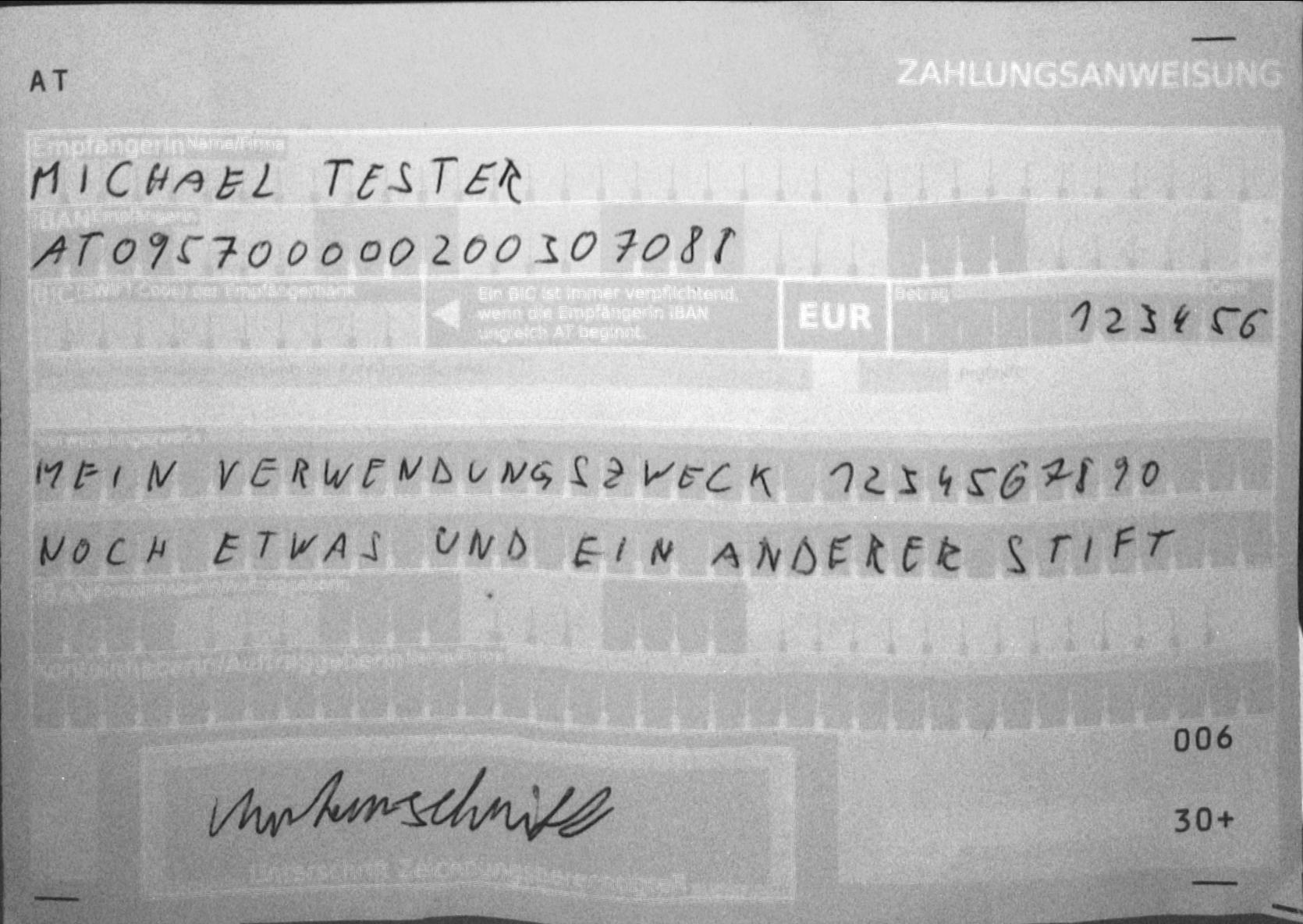
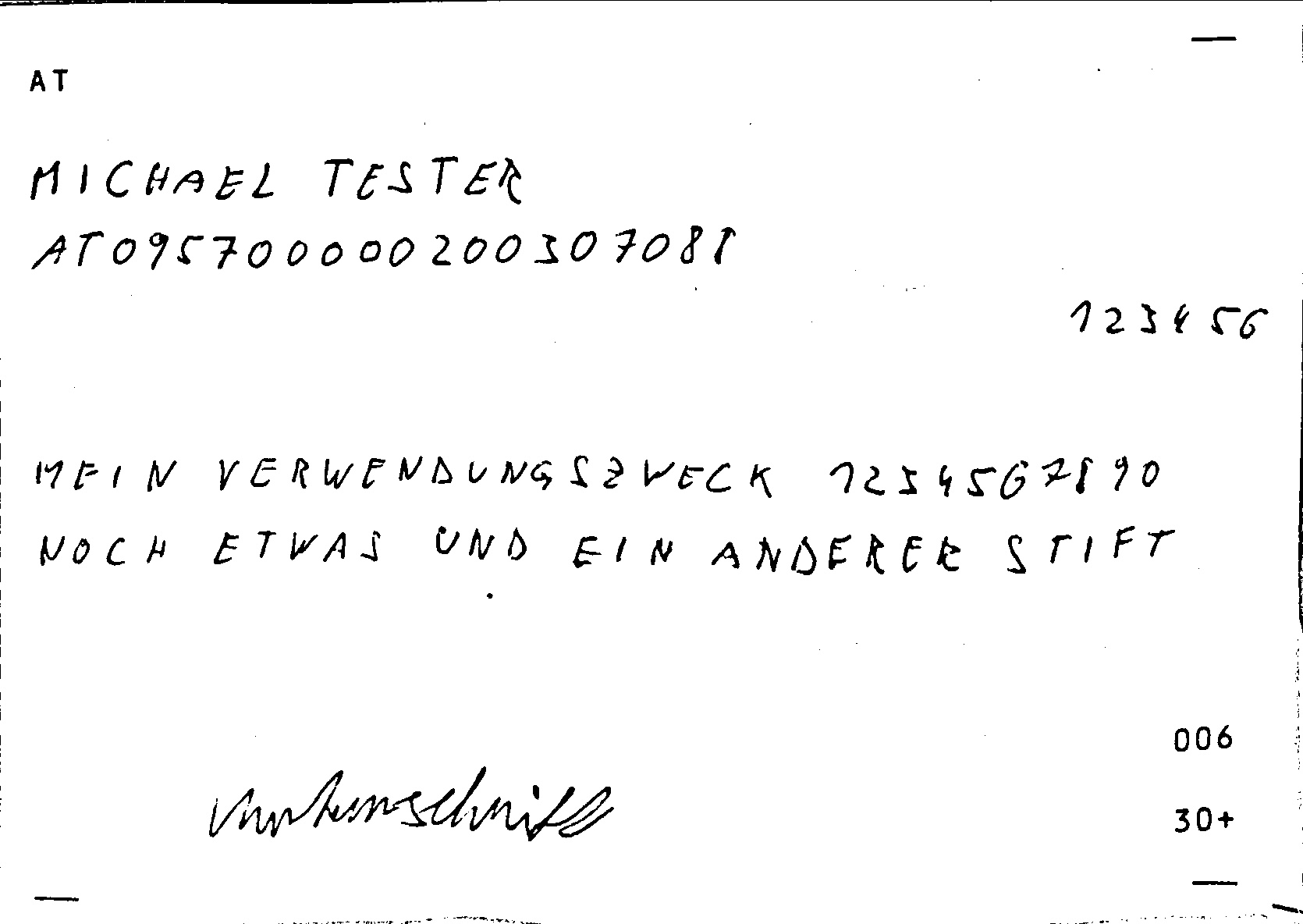

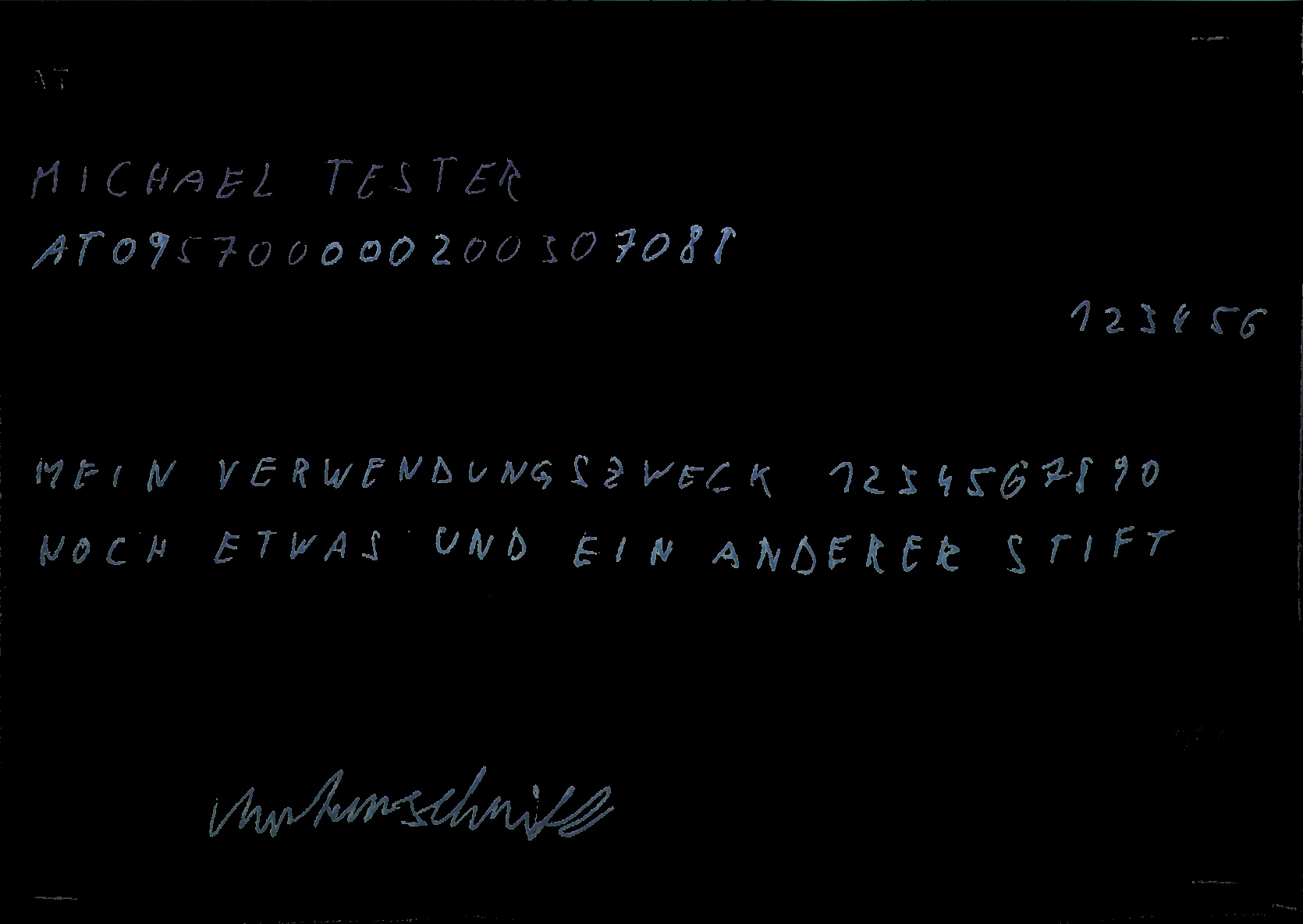
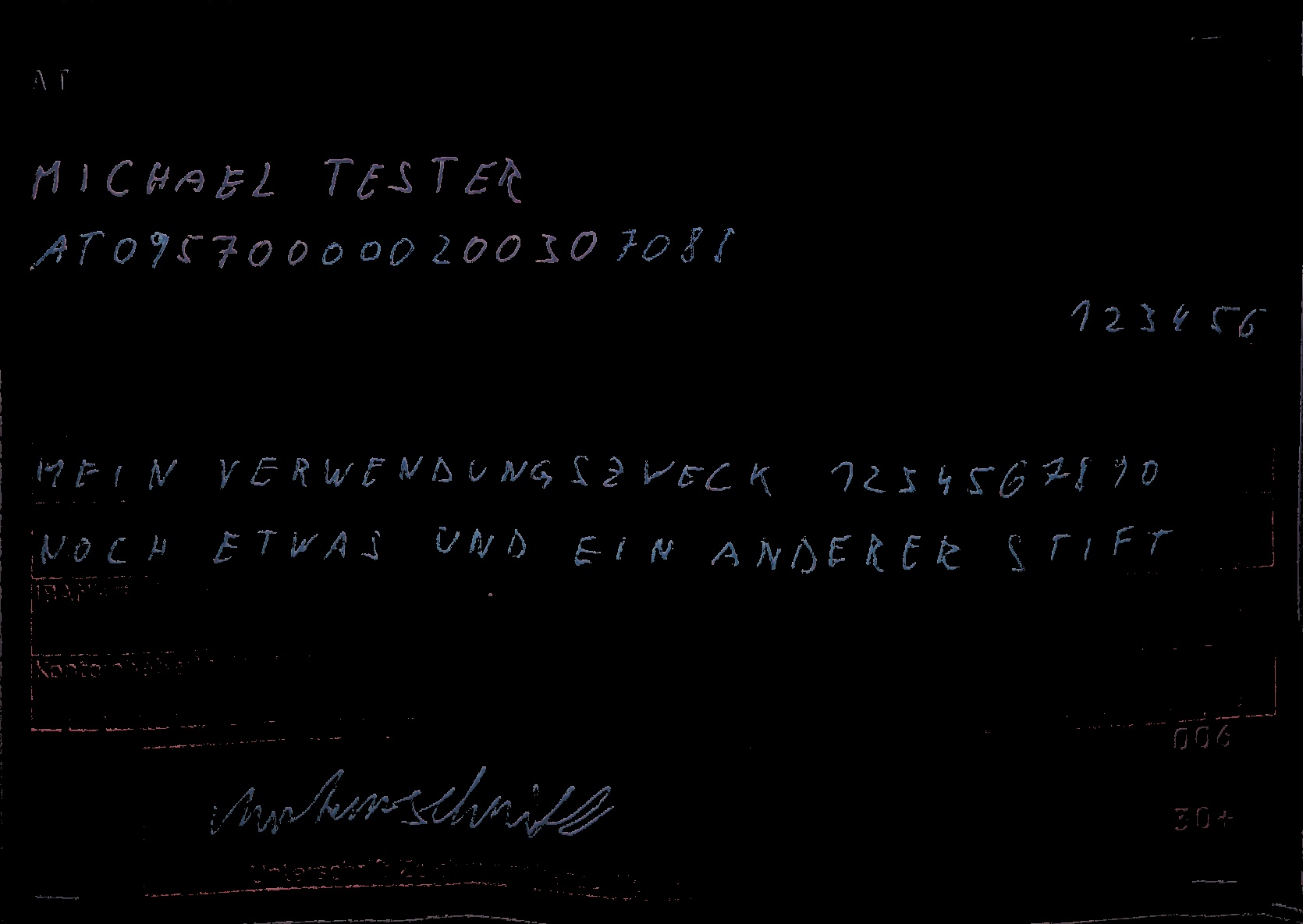
where is the image?
@Billie , please edit your question, and use the "upload image" button.
(your current link points to a website, not an image)
I do see the image, on Desktop and Smartphone (Android). It is a BMP, maybe this is a problem? I tried to upload it directly, but this didn't seem to work.
I merely get fifth rows.
Try using color clustering with kmeans.