How to run OpenCV Android Samples in Android Studio? [closed]
I have been trying to run these samples for several hours, but I failed. I followed this tutorial successfully, but whenever I import any of the OpenCV Android samples I run into problems.
At first, right after I import a project I get this:
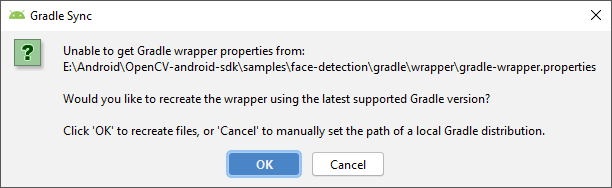
After clicking 'OK' I get the 'SDK location not found' error, even though I put it as suggested. The local.properties file seems to be ignored.
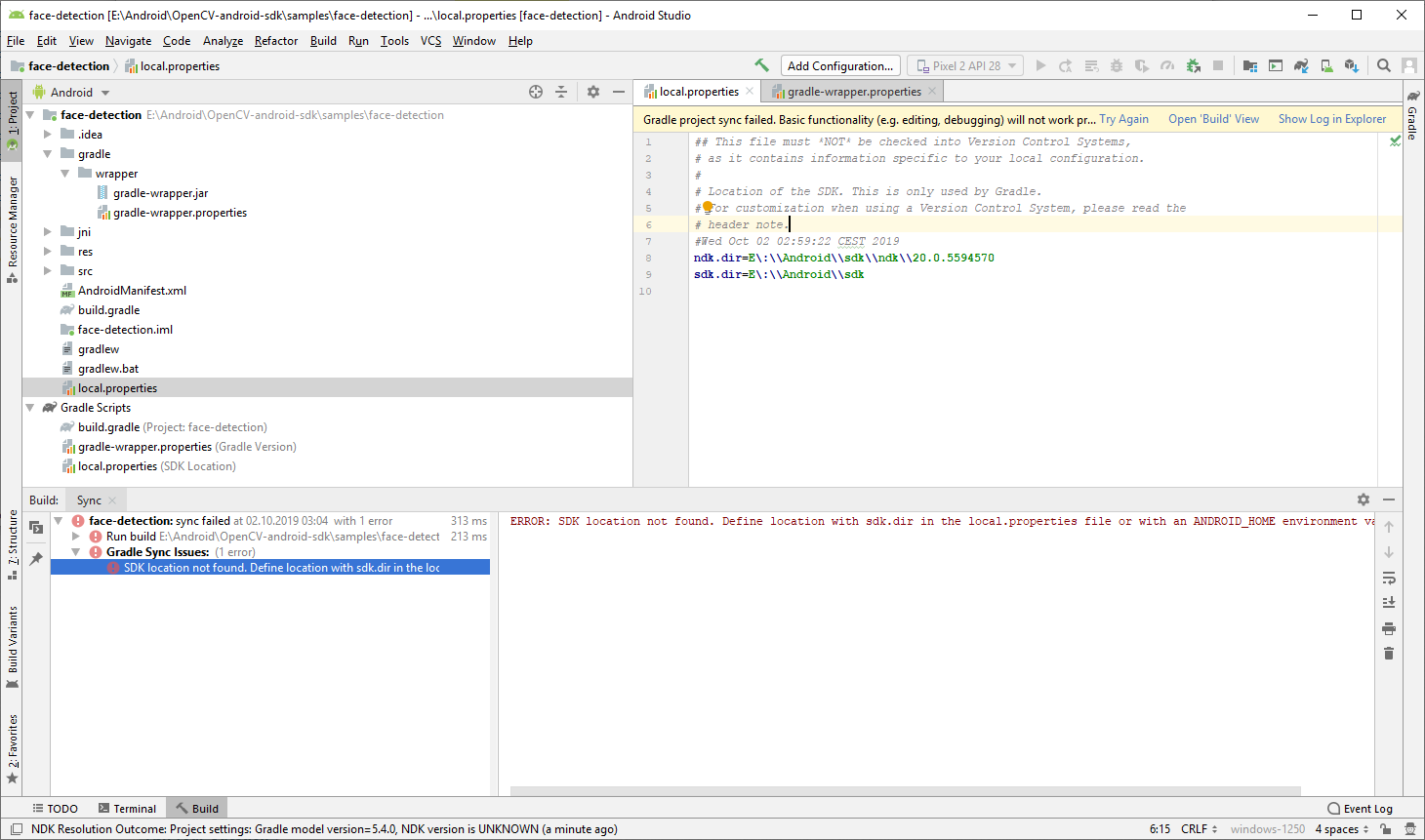
The above 'SDK not found' error will go away if I add a system variable as suggested, but then a similar one with NDK pops up.
What am I doing wrong? How can I run these samples with Android Studio? I am a complete novice to Android development. Any help will be appreciated.


Thank you so much, it works now.