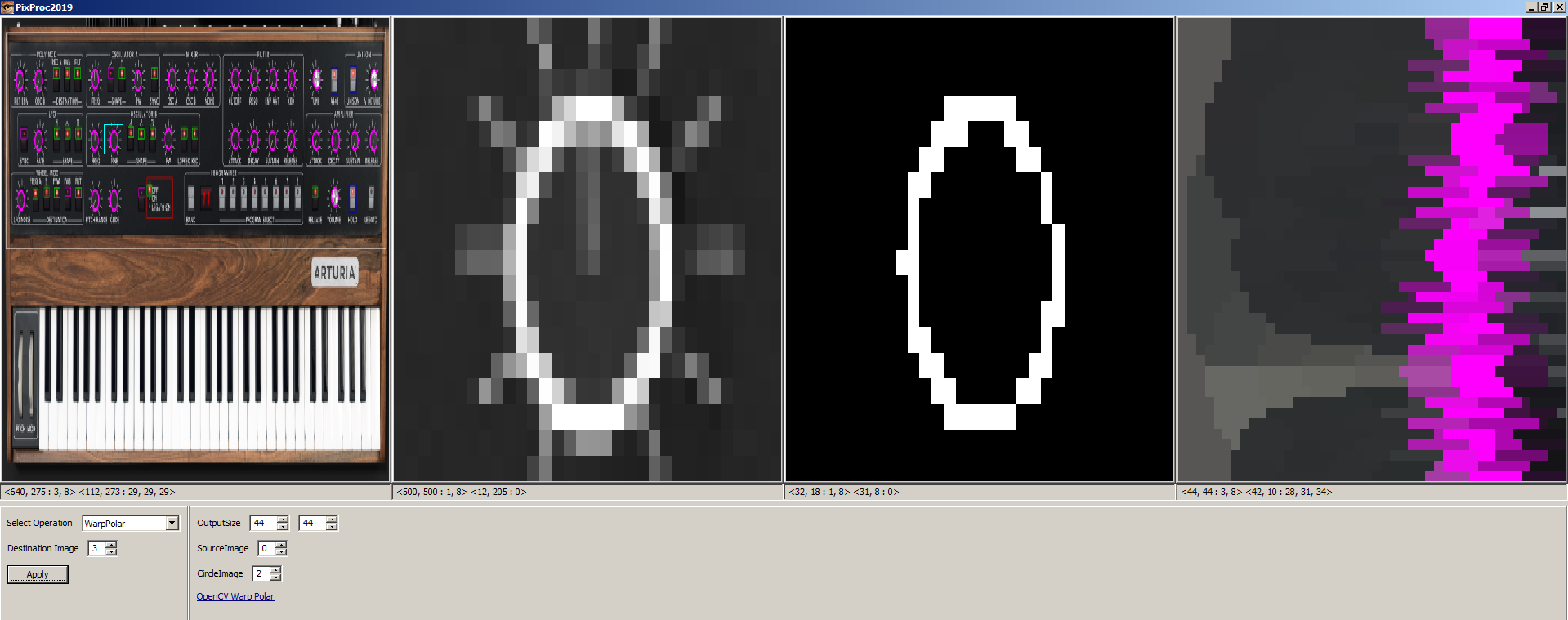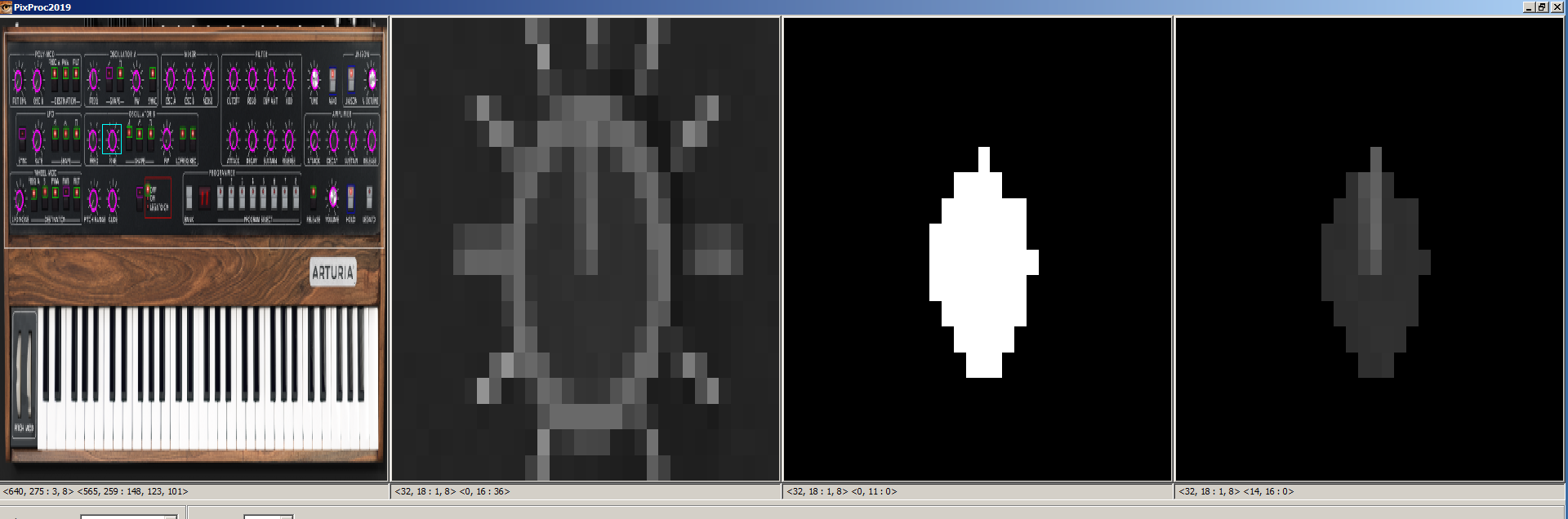Software synthesizer interface detection (lines inside of circles)
Hello world!
This is my first experience with Open CV. What an amazing library. I was able to do a lot already in only a couple of hours!
I am working a small python open cv program to detect the state of a software synthesizer. So far I have been able to detect the state of ON-OFF switches, using matchTemplate. Also I can detect circles around the potentiometers. But what I still need is to detect the orientation of the potentiometers. I was thinking about using HoughLines within the boundaries of the circles, but so far no luck.
I also have access to the bitmaps of the interface as .png (see images for both extremities), unfortunately I was not able to use matchTemplate as the image doesn't have the background ? Or because its not square ? If I could detect the "partial" image and its rotation it would be also great.
Any tips or examples ? Thanks so much in advance!
Nicolas.